Loading ...
Loading ...
Loading ...
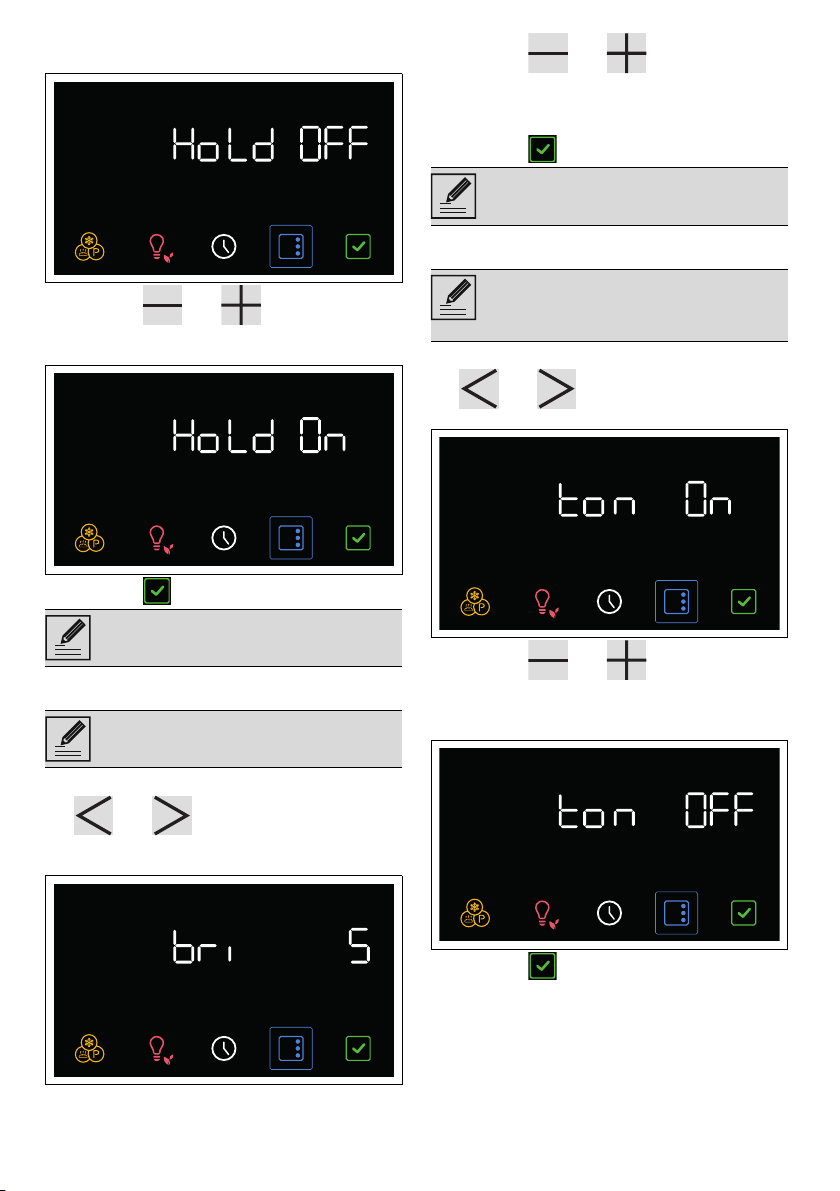
30 - USE 91477A550/B
panel until the Keep warm function is
selected.
2. Press the and touch buttons on
the control panel to start the Keep warm
function.
3. Press the button to confirm.
Display brightness
1. After entering the setting menu, press the
and touch buttons on control
panel until the display brightness function is
selected.
2. Press the and touch buttons on
the control panel to select the desired
brightness, from value 1 (low brightness) to
value 5 (high brightness).
3. Press the button to confirm.
Sound
1. After entering the setting menu, press the
and touch buttons on the control
panel until Sound function is selected.
2. Press the and touch buttons on
the control panel button to disable the sound
associated with the touch of the symbols on
the display.
3. Press the button to confirm.
To use the appliance normally, set this
function to OFF.
This mode allows the display brightness
level to be selected.
The display brightness function is factory
set to high.
Whenever one of the display symbols is
pressed, the appliance beeps. This
setting disables these sounds.
Loading ...
Loading ...
Loading ...
