Loading ...
Loading ...
Loading ...
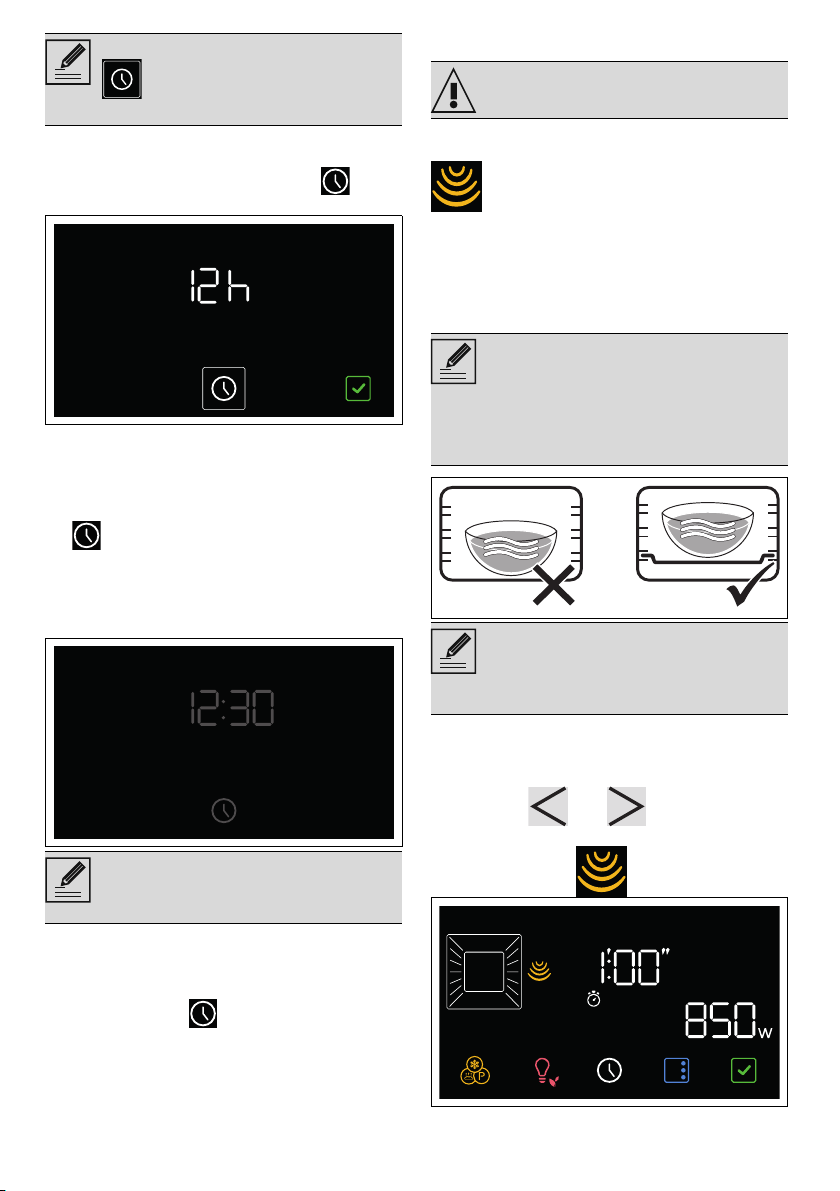
16 - USE 91477A550/B
Modifying the time
1. In the main menu, hold down the button
for a few seconds.
2. Modify the time as described in point 2 in
the previous chapter.
Low brightness
After 2 minutes of inactivity, the display shows
the button and the current time in low
brightness.
In this mode, the touch buttons on the control
panel are disabled (the lighting is off and there
is no reaction to touching).
Reactivating the display
To activate the display and the touch buttons on
the control panel:
• Hold down the button on the display for
about one second.
The display lights up and the touch buttons on
the control panel come on.
Using the oven
Microwave cooking
1. Open the door.
2. Place the dish into the oven cavity.
3. Close the door.
4. Press the and touch buttons on
the control panel to select the
MICROWAVE
function.
To cancel the operation, hold down the
button on the display for a few
seconds.
The display only switches to low
brightness mode if there is no heat
inside the oven cavity.
See General safety instructions.
Given that they penetrate directly into
the food, microwaves allow cooking to
take place in a very short period of time
and with a considerable saving of
energy. They are suitable for cooking
without fat and also for defrosting and
re-heating food while maintaining its
original appearance and fragrance.
When using the microwave, the food
(or its container) must not be placed on
the bottom of the oven cavity. Use the
supplied accessories inserted in the
shelves suitable for the recipe you want
to make.
DO NOT USE CONTAINERS/
ACCESSORIES (trays, glass dishes,
etc.) RESTING DIRECTLY ON THE
BOTTOM OF THE OVEN CAVITY.
Loading ...
Loading ...
Loading ...
