Loading ...
Loading ...
Loading ...
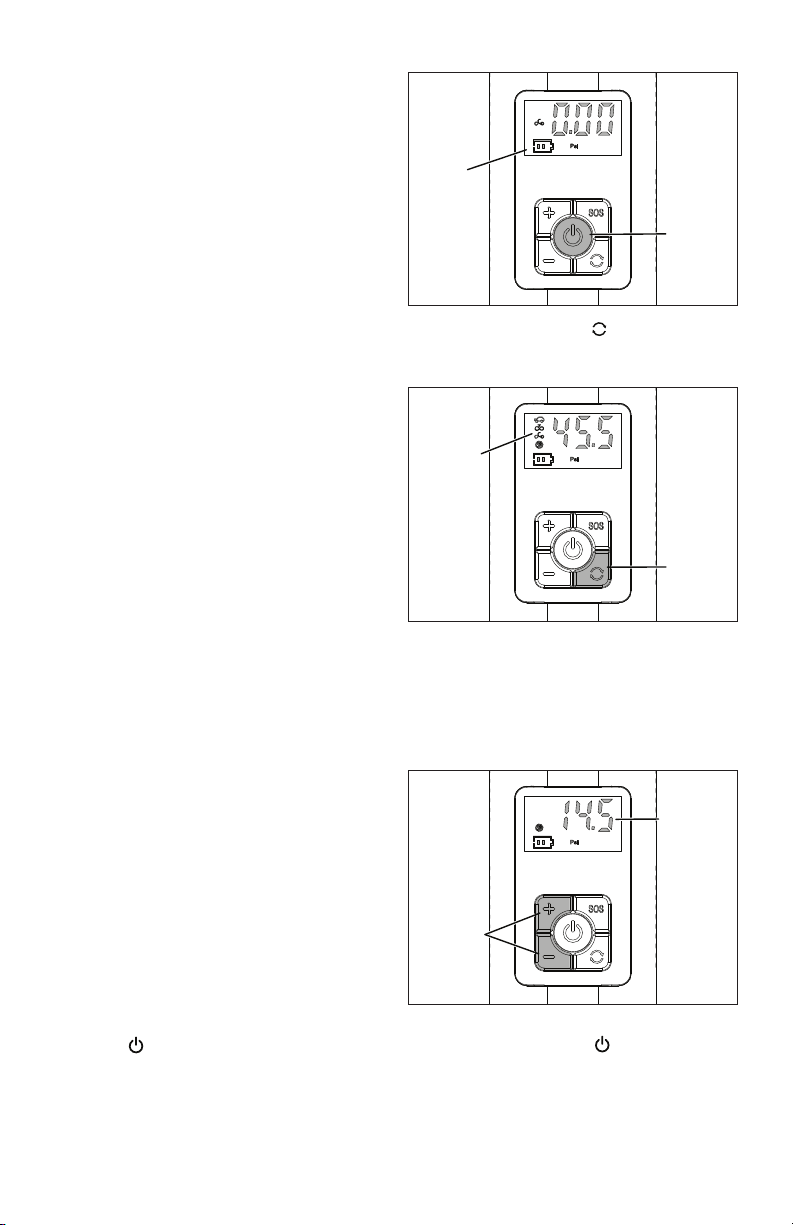
• Once the battery is fully charged, the three
bars will remain static at which point unplug
the USB-A to USB-C cable from the inator.
NOTE: Timely recharging of the tool will help
prolong its battery life.
m
WARNING! The chargers do not
automatically turn o when the battery is fully
charged. Please take care not to leave the
inator plugged in. Unplug the charging cables
when charging is complete.
IMPORTANT! Never allow the tool to become
fully discharged as this will degrade the battery
life over time.
m
WARNING! Continued and excessive
overuse of the ON/OFF button can permanently
damage the lithium-ion battery.
• During the charging procedure, the inator
will feel slightly warm to the touch. This is
normal.
• When no further use is planned for an
extended period of time, disconnect the
charging cable from the unit and the electrical
outlet/12V DC socket.
• Do not use the device while charging.
Battery Charging Tips
To obtain the longest possible battery life, we
suggest the following:
• Store and charge your inator in a cool area.
Temperatures above or below normal room
temperature will shorten battery life.
• Never store the inator with the battery in
a discharged condition. Recharge the unit
immediately after it is discharged.
• All batteries gradually lose their charge. The
higher the temperature is, the faster they lose
their charge. If you store your inator for long
periods of time without using it, recharge the
battery every 6 months. This will extend its
battery life.
NOTE: The inator has been shipped in a low
charge condition and should be fully charged
before use.
Operation
1. To turn on the inator, long press the power
button
until the LCD display illuminates
(Fig. 3).
NOTE: The LCD display will automatically turn
o when not in use for 150 seconds or more.
2. Press the mode button to cycle between
4 dierent modes: ball, bicycle, motorcycle
and car (Fig. 4).
3. The
+ and
–
buttons allow you to manually
adjust the ination pressure. This determines
the pressure at which the inator will pump
up to. Press either the + or
–
buttons to
increase or decrease pressure by increments
of 0.5 PSI, or long press to quickly cycle the
psi value up or down (Fig 5).
4. Once the desired PSI has been set, short
press the power button
to initiate ination
(Fig. 3).
NOTE: Should the pump fail to reach the desired
pressure setting within 15 minutes, the pump will
automatically shut o.
Fig. 3
Power
button
LCD
display
Fig. 4
Mode
button
Modes
Fig. 5
PSI
volume
buttons
Pressure
in PSI
6
Loading ...
Loading ...
Loading ...
