Loading ...
Loading ...
Loading ...
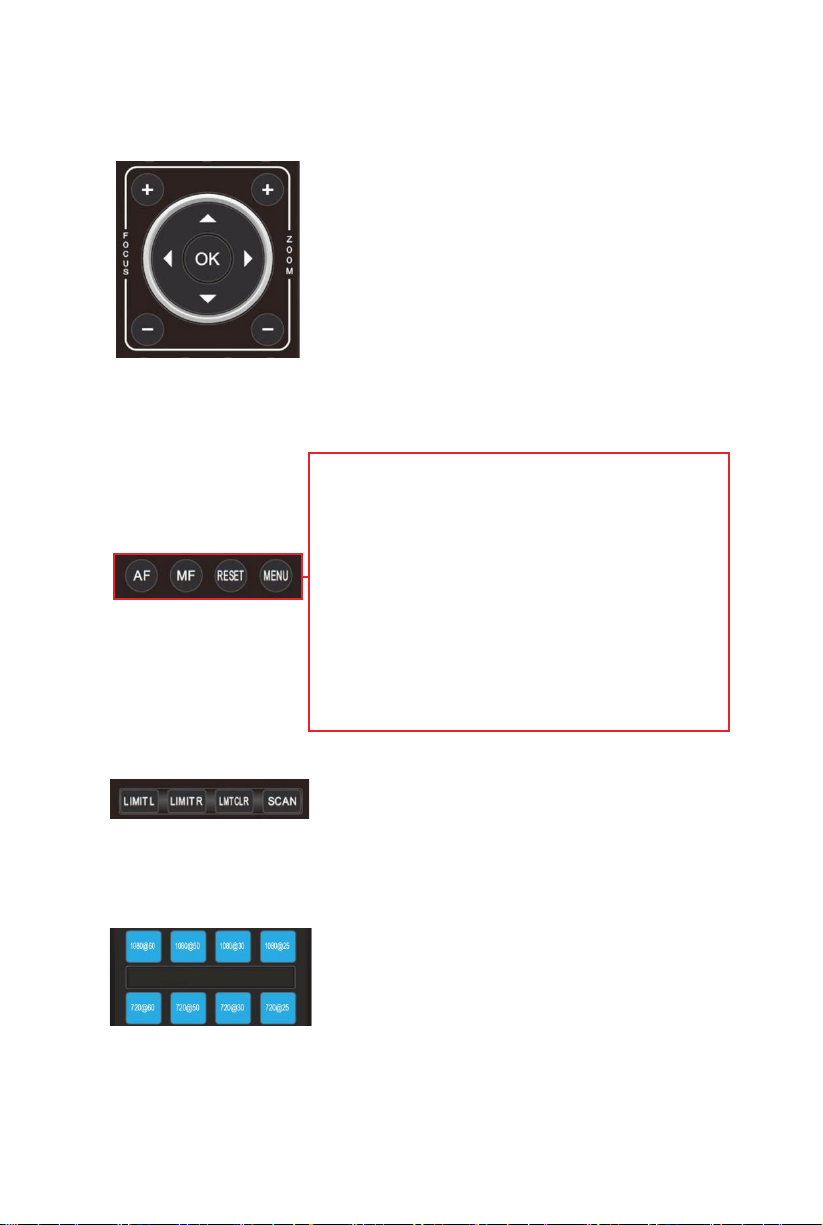
IR Remote Controller
(CONTD)
9
Auto Focus (AF)
When enabled, the camera will automatically focus on
the object in the center of the camera.
Manual Focus (MF)
When enabled, the camera will remain the same
unless adjusted by the +/- focus keys.
Resetting Image Settings (RESET)
Press to reset all image parameters.
Accessing the Camera’s Menu (MENU)
Press Menu to enter the camera settings.
Focus Adjustments (+/-)
Tapping the + or – will set the camera to manual focus for a
set precise focus adjustment.
Zoom Control (+/-)
Tapping the + or – will zoom in or out the camera head.
Camera head Control (Up/Down/Left/Right)
Tapping the directional buttons will adjust the PTZ head
accordingly. If menu is open, these can be used to navigate it.
Resetting the Camera Head (OK)
Pressing the OK button will reset the PTZ head to HOME. IF
menu is open, this can be used to enter sub-menus.
Limiting Camera Movement (LIMIT L/R/CLR)
You can adjust the pan / tilt threshold by pressing the LIMIT L
and LEARN button to set the Left (LIMIT L) or Right (LIMIT R)
threshold. You can use LIMIT CLR to reset this.
(SCAN)
Currently has no function.
Video Format Keys (Blue buttons at the bottom)
Allows for hot swapping specific resolutions when needed.
Simply hold the blue button corresponding to the resolution
you want and it will change. (Only works on HDMI/SDI
outputs only.)
Loading ...
Loading ...
Loading ...
