Loading ...
Loading ...
Loading ...
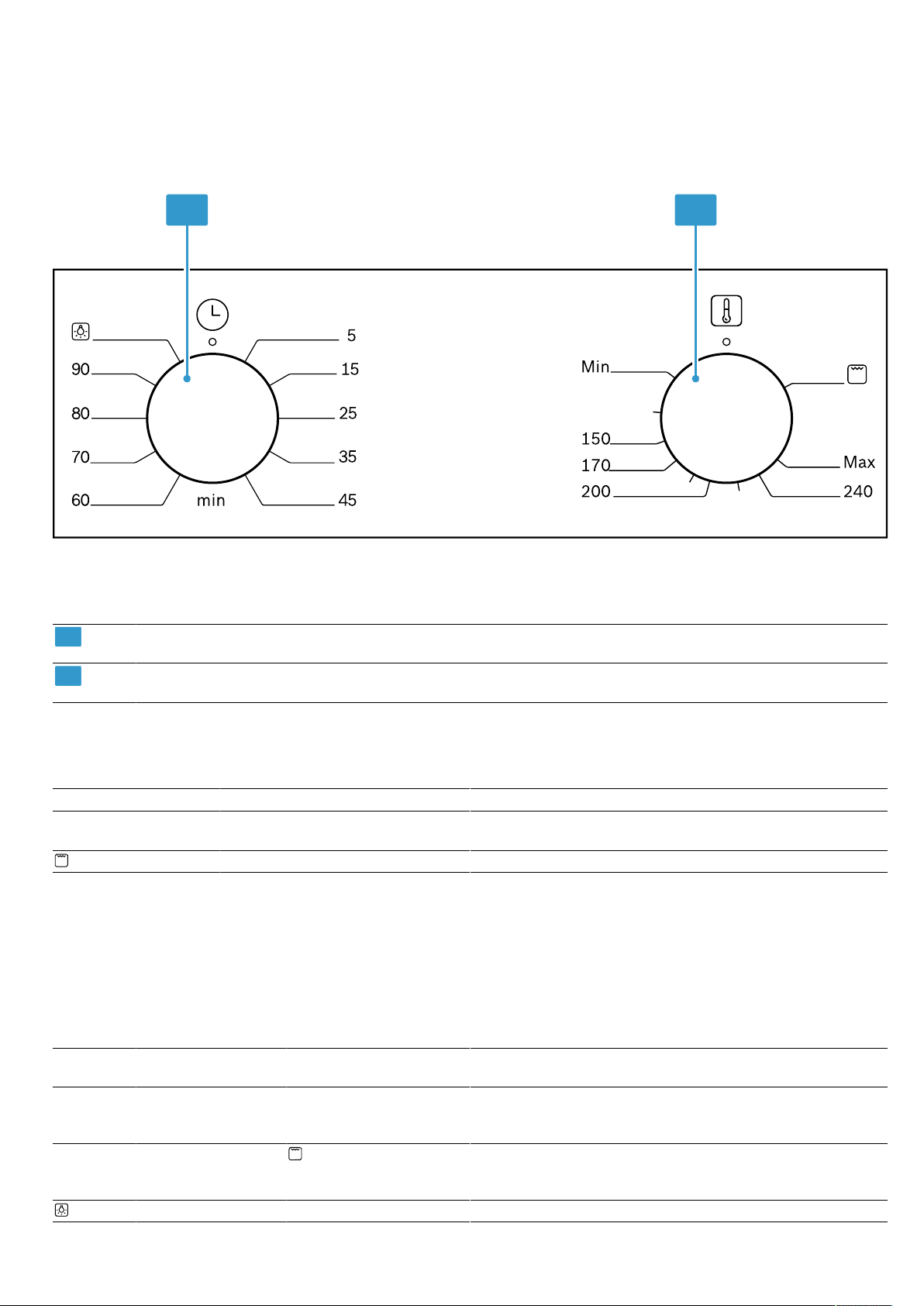
en Familiarising yourself with your appliance
28
4.1 Control panel
You can use the control panel to configure all functions of your appliance and to obtain information about the operat-
ing status.
Note:On certain models, specific details such as col-
our and shape may differ from those pictured.
1 2
1
Time selector You can use the time selector to switch on the interior lighting or use this as a
short-term timer.
2
Temperature selector Use the temperature selector to set the temperature for the type of heating. You
can turn the temperature selector clockwise and anti-clockwise.
Temperature selector
Use the temperature selector to set the temperature or the grill.
Symbol Name Explanation
Min. - max. Temperature The appliance is on. The cooking compartment temper-
ature is set in °C.
Grill, large area The grill is on.
Time selector
You appliance has a time selector.
You can use the time selector to switch on the interior
lighting or use this as a short-term timer.
4.2 Types of heating and functions
To ensure that you always use the right type of heating to cook your food, we have explained the differences and ap-
plications below.
Symbol Type of heating or
function
Temperature or setting Use
Bottom heating 130-260°C Prepare cakes and baked items, bakes, poultry and lean
joints. To switch on the bottom heating, set the temperat-
ure. The heat is emitted from below.
Full-surface grill Grill flat items, such as steak, sausages or toast and
gratinate. The entire area below the grill element be-
comes hot.
Interior lighting - Switch the interior lighting on.
Loading ...
Loading ...
Loading ...
