Loading ...
Loading ...
Loading ...
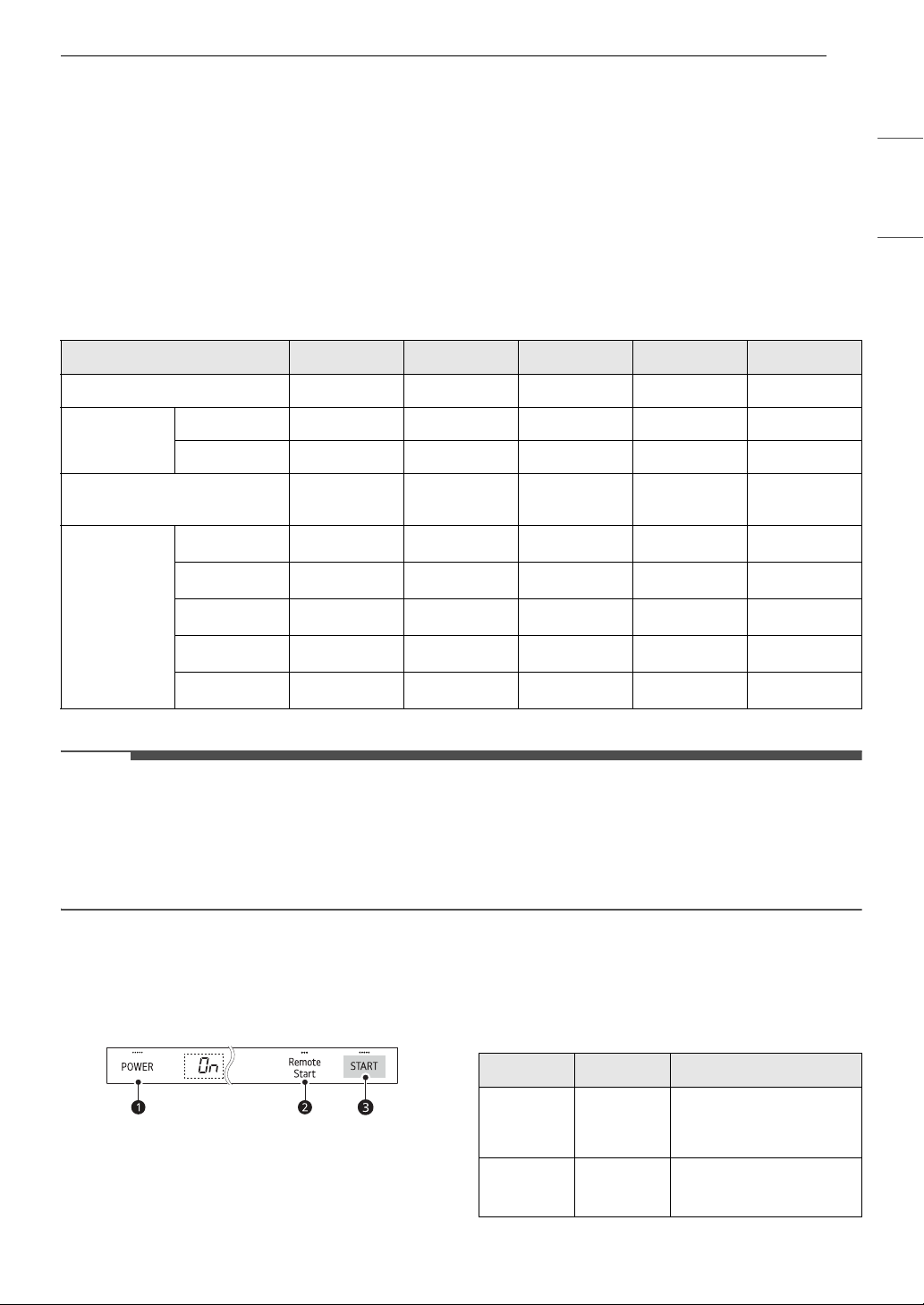
27OPERATION
ENGLISH
can be set from 1 to 12 hours, in one-hour
increments.
Remote Start
Use a smartphone to control your appliance
remotely. You can also monitor your cycle
operation so you know how much time is left in the
cycle. Once this function is enabled, you can start a
cycle from the smartphone application. If the door
is not closed within 4 seconds after pressing
Remote Start, Remote Start is canceled.
Cycle/Option Guide
The cycle guide below shows the available options for each cycle.
* Default setting
NOTE
• Actual water consumption will vary depending on soil level and hardness of water.
• The actual running time and cycle time displayed may change depending on options chosen, soil level,
water temperature, and hardness of water. Therefore, display time and actual running time can be
different.
• Options are not available for Download Cycle. The Machine Clean cycle is the default Download Cycle.
Using the Option Setting Mode
You can set various options by using the Option
Setting Mode.
1 Ensure the appliance is off.
2 Press Power a and Remote Start b
simultaneously to enter the Option Setting
Mode.
3 Refer to the table to set up each function.
4 Press Start c to save.
Cycle Auto Normal Heavy Delicate Turbo
Soil Level All levels All levels Heavy Light Light
Water Usage
(L) 13.2 - 17.3 9.2 - 22.8 23.9 16.6 28.8
(gal) 3.5 - 4.6 2.4 - 6.0 6.3 4.4 7.6
Wash Time with
Options (Mins.)
107 - 185 109 - 170 149 - 189 110 - 130 60 - 100
Available
Options
High Temp.
### #
Flex Zone
###
Extra Dry
#####
Night Dry
#* ##* #* #*
Delay Start
#####
Function Button Display
Machine
Clean
Reminder
Night Dry
Off & On
Rinse Aid
Level
Extra Dry
L2 ~ L3 ~ L4 ~ L0
~ L1 ~ L2 ~
Loading ...
Loading ...
Loading ...