Loading ...
Loading ...
Loading ...
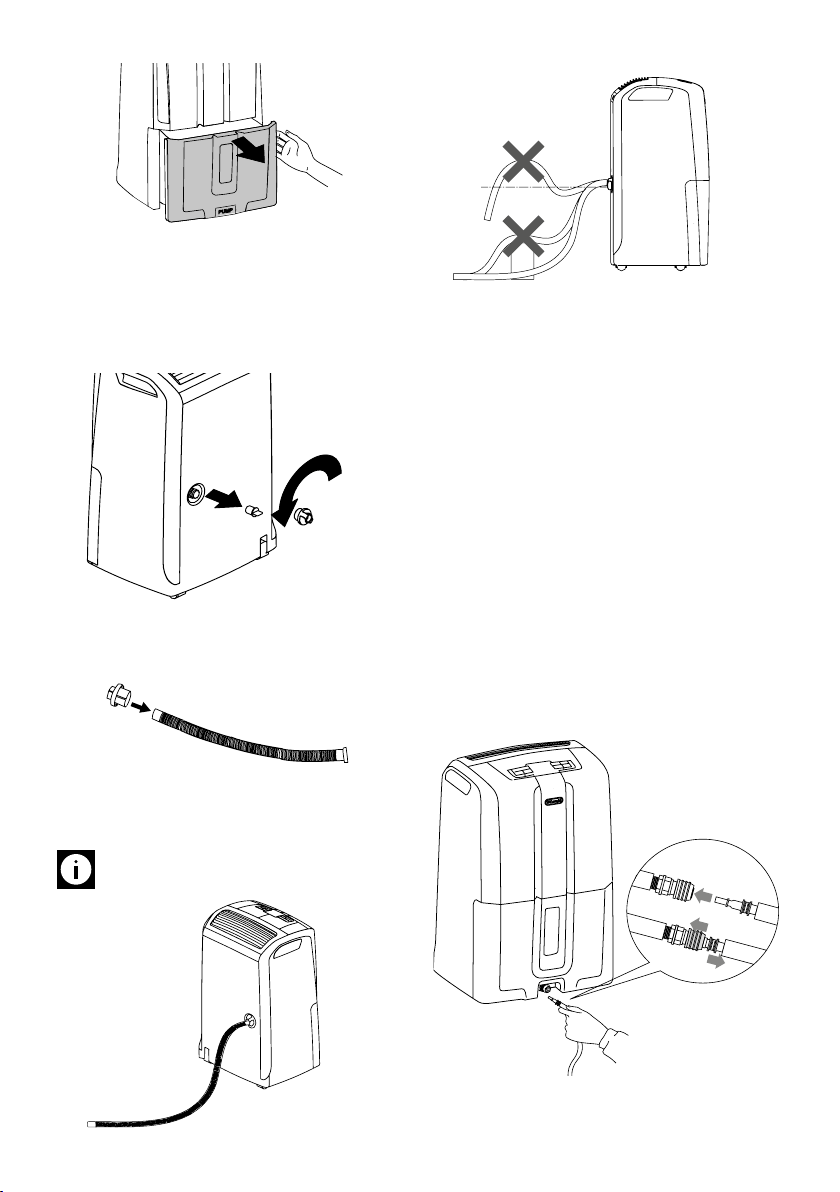
5
1)
Fig. 1
Remove the continuous drain cap by turning it counter-
clockwise then remove the rubber stopper 2 from the
spout (g. 2).
Note: Some leakage from the spout could happen when remov-
ing the rubber stopper 2 (g. 2).
2)
1
2
Fig. 2
Insert the drain cap 1 into the condensate drain hose 8
(g. 3). Then, screw the cap 1 into the spout. (g. 4).
3)
Fig. 3
Make sure the end of the hose is no higher than the spout
(Fig. 3) or water could remain in the tank. Make sure there
are no kinks in the hose (Fig. 5).
Keep the rubber stopper to close the spout.
Fig. 4
Fig. 5
C) Continuous draining using the pump
(only on pump models)
The pump system allows water removal of up to 13 ft (4m) in
height.
If you want the water to ow directly to a drain, connect the
condensation discharge tube supplied 9 to the connection pipe
located on the lower front part of the unit unit (you will rst
need to remove the stopper labeled PUMP) (g. 6).
Select the dehumidifying function and press the PUMP button.
Note: With the condensation discharge hose missing and the
pump switched ON, the display will show the symbol PUMP
blinking.
To eliminate this problem:
• Check the hose is correctly positioned;
• Disconnect and reconnect the plug.
1 PUSH
2
Fig. 6
Loading ...
Loading ...
Loading ...