Loading ...
Loading ...
Loading ...
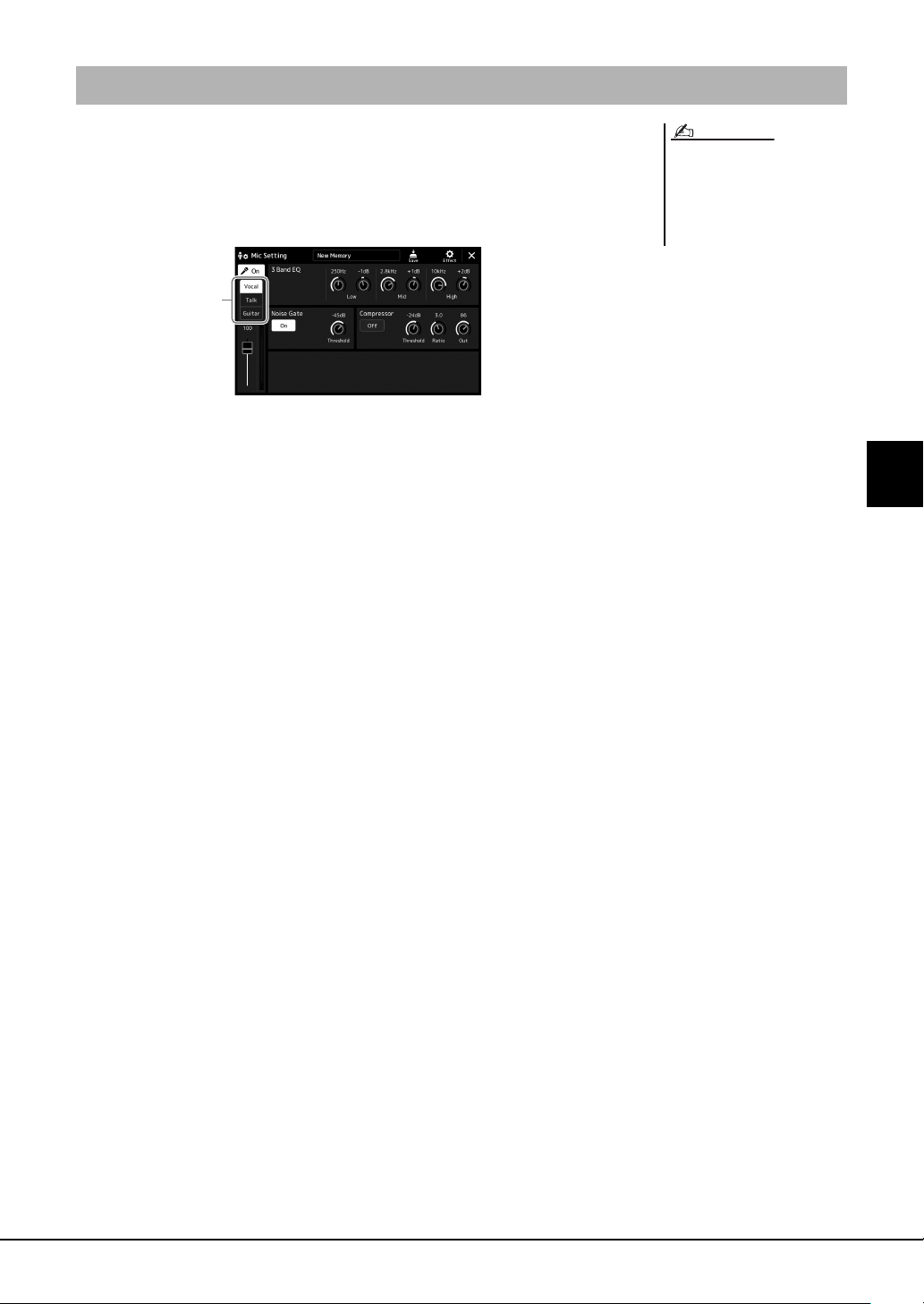
PSR-A5000 Owner’s Manual 77
4
Singing with Song Playback—Operations While Performing
The Talk function lets you instantly change the microphone settings for speaking to your
audience. This is useful when you want to make announcements between song perfor-
mances without distracting reverb effects, etc.
1 Call up the Mic Setting display via [MENU] [Mic Setting].
2 Touch [Talk] on the display to turn on the Talk function.
To turn the function off, touch [Vocal] on the display.
You can also change the Talk settings to suit your preferences. For details, refer to the Ref-
erence Manual on the website.
Using the Talk function
To get the most convenient use of this
function, you can assign a foot pedal or
one of the ASSIGNABLE buttons to turn
the Talk function on/off during a perfor-
mance. For details, refer to the Refer-
ence Manual.
NOTE
2
Loading ...
Loading ...
Loading ...
