Loading ...
Loading ...
Loading ...
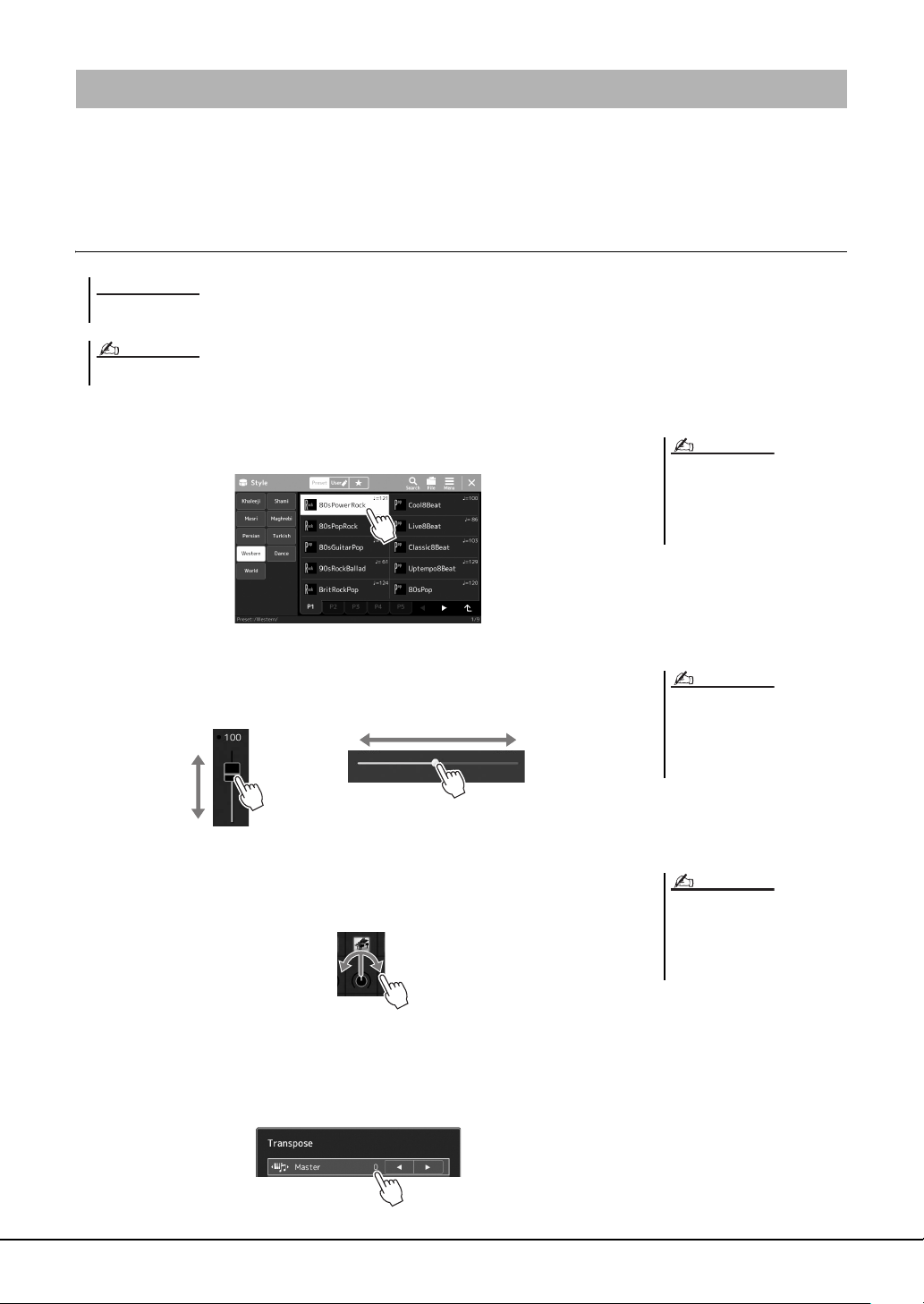
30 PSR-A5000 Owner’s Manual
The display of this instrument is a special touch screen that allows you to select or change the desired parameter by simply
touching the corresponding setting on the display. You can also decrease/increase the value in small steps by rotating the
Data dial or pressing the [DEC]/[INC] button.
Using the display (touch screen)
Touch
To select an item, lightly touch the corresponding indication on the display.
Slide
Hold down the display slider, and then slide your finger vertically or horizontally to change
the parameter value.
Rotate
Touch and hold the display knob, and rotate your finger around the knob to change the
parameter value.
Touch and hold
This instruction means to touch the object in the display and hold it for a while.
When setting values by using the []/[] buttons, a slider or a knob, you can restore the default value by touching and
holding the value on the display.
Display-based Controls
Do not use any sharp or hard tools to operate the touch screen. Doing so may damage the display.
NOTICE
Keep in mind that operation by simultaneously touching two or more points on the display is not possible.
NOTE
If you find the system sounds (pro-
duced when touching the display) dis-
tracting, you can turn them on/off from
[MENU] [Utility] [Touch Screen/
Display] Touch Screen [Sound]
NOTE
In the case of a vertical slider, the slide
operation is only effective for the slider
when it is selected. To select a slider,
touch it once. The selected state is indi-
cated by a surrounding orange frame.
NOTE
The rotate operation is only effective for
the knob when it is selected. To select a
knob, touch it once. The selected state
is indicated by a surrounding orange
frame.
NOTE
Loading ...
Loading ...
Loading ...
