Loading ...
Loading ...
Loading ...
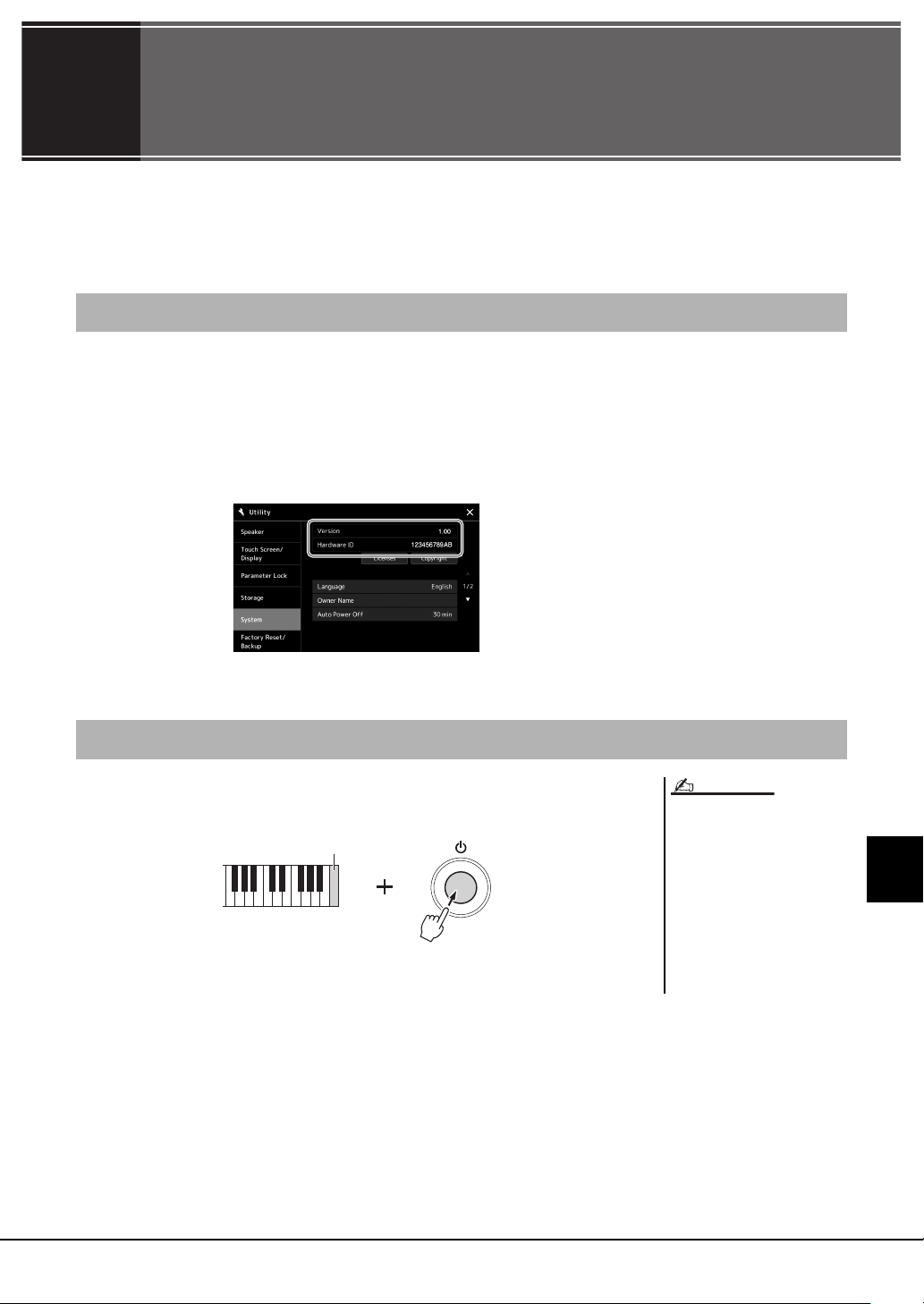
10
10
Operation Guide
PSR-A5000 Owner’s Manual 101
10
System Settings
System Settings
This section explains how to make important overall, system-related settings, including backup/restore of settings
and file data.
You can check the firmware version and hardware ID of this instrument.
1 Call up the operation display via [MENU] [Utility].
2 Touch [System].
The program version and the hardware ID are shown in the display.
While holding the right-most key on the keyboard, turn the power on. This restores all set-
tings to their factory defaults.
Confirming the Firmware Version and Hardware ID
Restoring the Factory-programmed Settings
• You can also restore the factory
default value of specified settings or
delete all files/folders in the User
drive on the display called up via
[MENU] [Utility] [Factory
Reset/Backup] page 1/2. For
details, refer to the “Utility” section of
the Reference Manual on the website.
• If you simply want to restore the
default value of any parameter you’ve
changed, touch and hold the value
on the display (page 30).
NOTE
Right-most key
Loading ...
Loading ...
Loading ...
