Loading ...
Loading ...
Loading ...
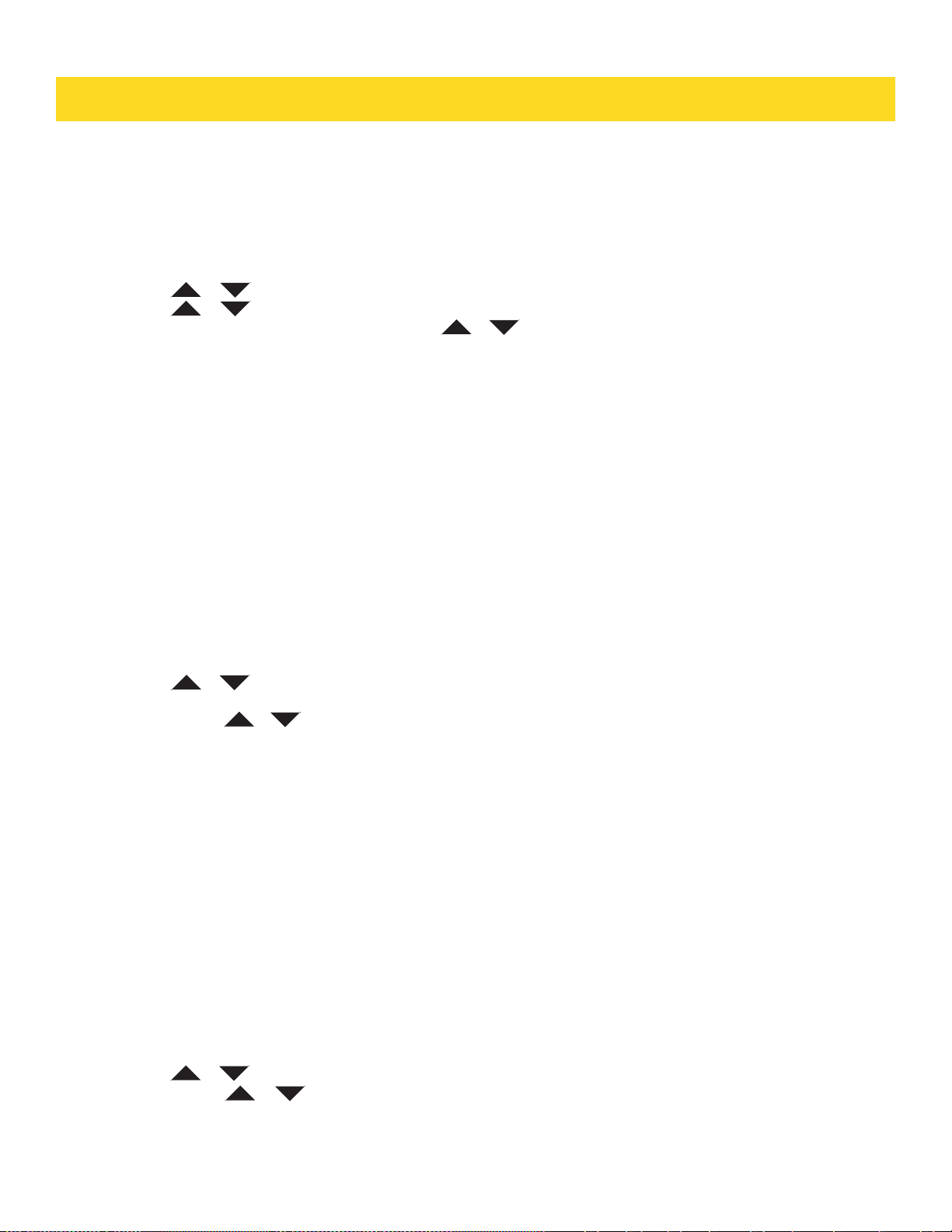
OPERATING THE OVEN
Pizza
The oven can be programmed to bake at any temperature from 175 °F to 550 °F. Baking temperature
and time will vary depending on the ingredients and the size and shape of the baking pan used. Dark or
nonstick coatings may cook faster with more browning.
How to set the oven for pizza:
1. Press or to select “Pizza”, and then press “Start/OK”
2. Press or to select the desired temperature, and then press “Start/OK”
3. Displays cooking time Settings,you can press or to select you want cooking
time.
4. Press “Start/OK”, or do not set the cooktime directly press “Start/OK” and then the
oven will work on the maximum safe time, The temperature display will start to
change once the oven temperature reaches 100 °F (the actual oven temperature is
displayed when the remaining oven temperature is greater than 100 °F)
5. Press “Start/OK” to save the changes.
6. If you want to change the cooking time, Press “Cancel” to reset it.
7. If you want to cancel pizza or if you have finished, press “Cancel” for 3 seconds, or
short press the “Cancel” button the oven will stop working and return to cookTime
setting to reset the time, 30 seconds without setting the oven to return to standby.
Warm
When cooking is finished, Keep Warm will hold the food at a safe serving temperature for up to 3 hours.
After 3 hours, the feature will shut off automatically. You can use the keep warm feature without any
other cooking operations, or you can set it to activate after a timed or delay timed cooking operation.
You should not use this feature to reheat cold food. How to set the oven for warm:
1. Press or to select “Warm,”,and then press “Start/OK”,Displays the default
temperature but cannot be set.
2. You can press or to select you want cooking time.
3. Press “Start/OK” to save the changes,or do not set cooktime directly press “Start/
OK” and then the oven will work on the maximum safe time.
4. If you want change the cooking time, Press “Cancel” to reset it.
5. If you want to cancel warming or if you have finished, press “Cancel” for 3 seconds,
or short press the “Cancel” button the oven will stop working and return to
cookTime setting to reset the time, 30 seconds without setting the oven to return to
standby.
Broil
Broiling is a method of cooking tender cuts of meat by direct heat under the broil element of the oven.
The high heat cooks quickly and gives a rich, brown outer appearance. Broil mode is best for meats, fish,
and poultry up to 1” thick.
Always preheat the oven for 5-10 minutes before broiling.
How to set the oven for broiling:
1. Press or to select “Broil,”,and then press “Start/OK”.
2. You can press or to select “Hi”or “Lo”.
3. Press “Start/OK” to save the changes.
4. If you want to cancel broiling , press “Cancel” for 3 seconds, or short press the “Cancel” button the
oven will stop working and return to select “Hi”or “Lo”, 30 seconds without setting the oven to return to
standby.
28
Loading ...
Loading ...
Loading ...
