Loading ...
Loading ...
Loading ...
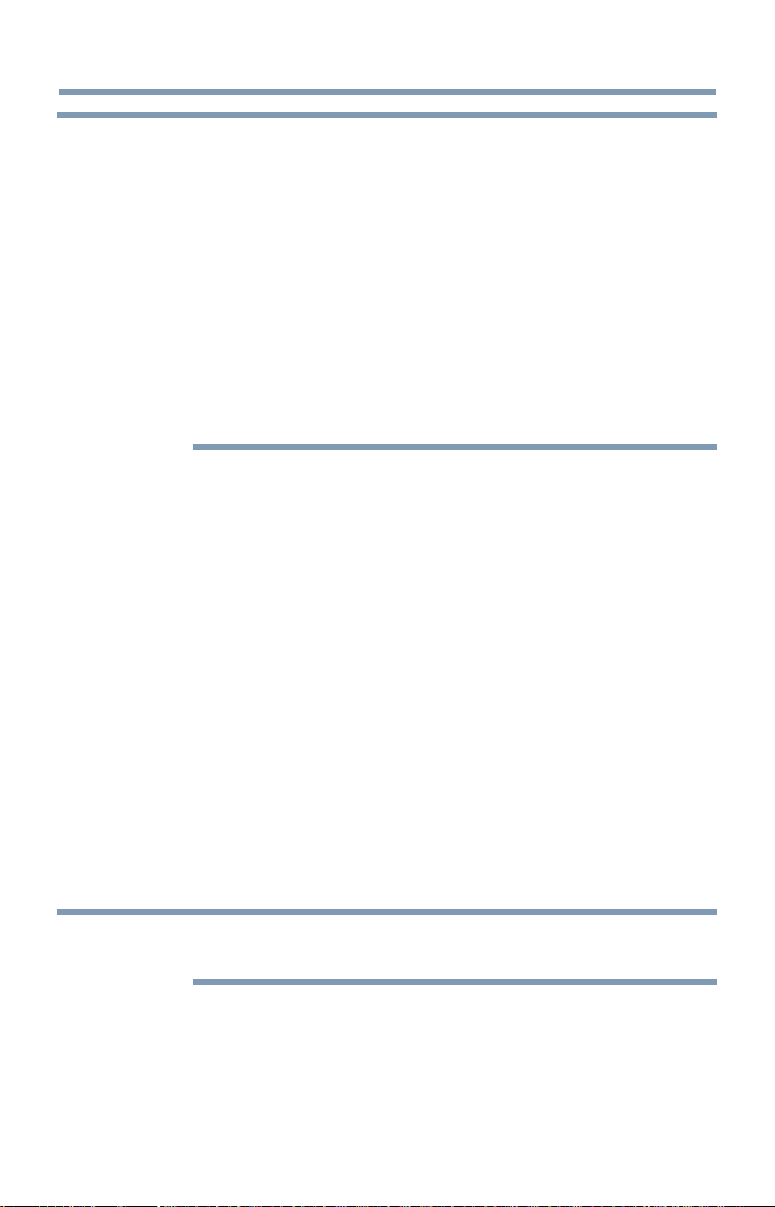
86
Basic features
NOTE
v
You can label the video input sources according to the specific devices
you have connected to the TV, see “Labeling video inputs” on page
72.
v
You can skip sources, see “Skipping video inputs” on page 71.
v
Inputs that are set to be skipped will be skipped when selecting by
repeatedly pressing the INPUT button or the
p
/
q
(arrow) buttons.
v
You can select inputs that are set to be skipped using the number
buttons.
v
If one or more HDMI
™
CEC devices are connected to an HDMI
™
input,
the icon appears in the input selector. In this case, the label, see
“Labeling video inputs” on page 72 will not appear in the input
selector.
To select an HDMI
™
CEC device:
1 Press the
p
/
q
(arrow) buttons to select an HDMI
™
input.
2 Press the
u
(arrow) button. The list of HDMI
™
CEC devices for
that input appears.
3 If the input has multiple HDMI
™
CEC devices, press the
p
/
q
(arrow) buttons to select a device.
4 Press the OK button.
Using closed captions
To turn on the closed caption mode:
1 Press the SETUP button.
2 Select Options > Closed Captions.
3 Press the OK button.
4 Press the
p
/
q
(arrow) buttons to select Closed Captions Display
and press the OK button.
5 Press the
p
/
q
(arrow) buttons to select On or Off.
NOTE
If Closed Captions Display is set to Off, Analog CC Mode and
Digital CC Settings will be not available.
Using closed captions
Loading ...
Loading ...
Loading ...
