Loading ...
Loading ...
Loading ...
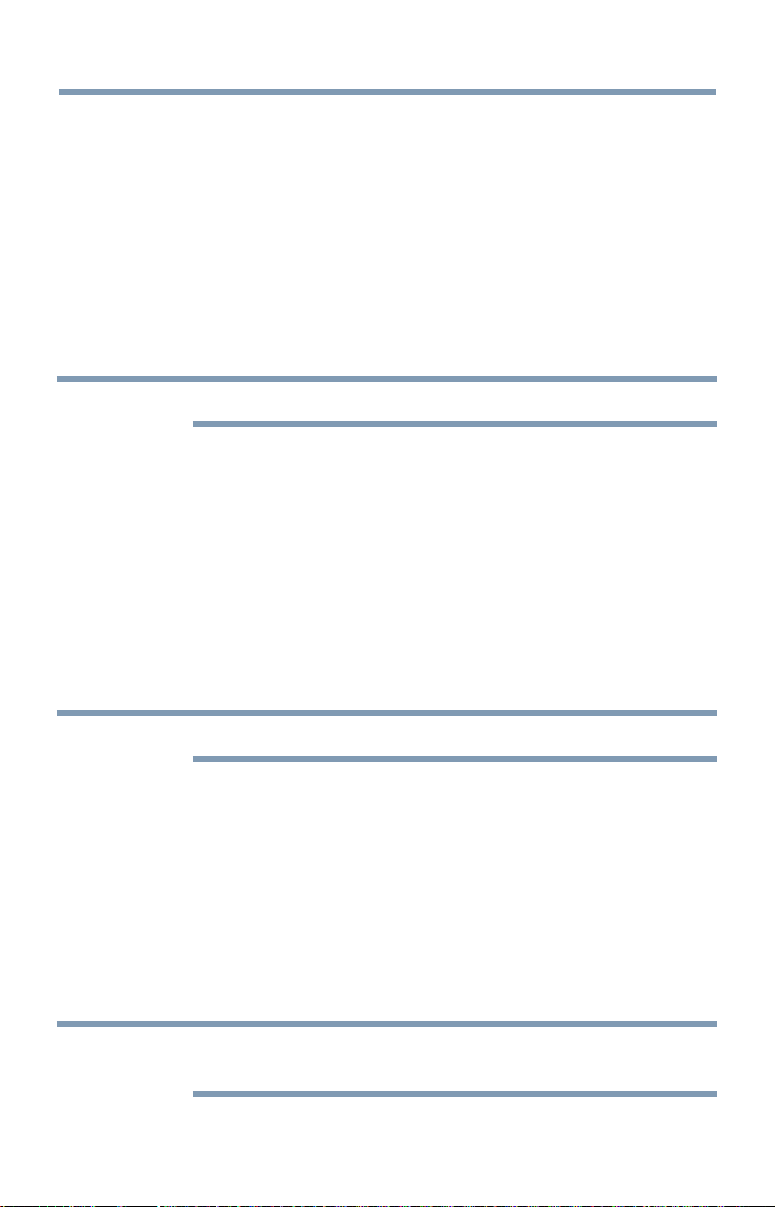
118
Picture and Sound Controls
Fine Texture Restoration
This feature allows you to adjust ne texture of the picture.
1 Press the SETUP button.
2 Select Picture > Advanced Picture Settings > Fine Texture
Restoration.
3 Press the OK button. Fine Texture Restoration screen appears.
4 Press the
p
/
q
(arrow) buttons to select Auto or the picture texture
level (1 to 10).
5 Press the EXIT button.
NOTE
This feature should normally be set to Auto.
Brilliance Restoration
This feature allows you to adjust the picture brilliance.
1 Press the SETUP button.
2 Select Picture > Advanced Picture Settings > Brilliance
Restoration.
3 Press the OK button. Brilliance Restoration screen appears.
4 Press the
p
/
q
(arrow) buttons to select Auto or the picture
brilliance level (1 to 10).
5 Press the EXIT button.
NOTE
This feature should normally be set to Auto.
3D Judder Cancellation
This feature will reduce 3D images blur without adding icker.
1 Press the SETUP button.
2 Select Picture > Advanced Picture Settings > 3D Judder
Cancellation.
3 Press the OK button. 3D Judder Cancellation screen appears.
4 Press the
p
/
q
(arrow) buttons to select Auto or Off.
5 Press the EXIT button.
NOTE
When Picture Mode is set to Game, this feature will be grayed out and
automatically set to Off.
Using the advanced picture settings features
Loading ...
Loading ...
Loading ...
