Loading ...
Loading ...
Loading ...
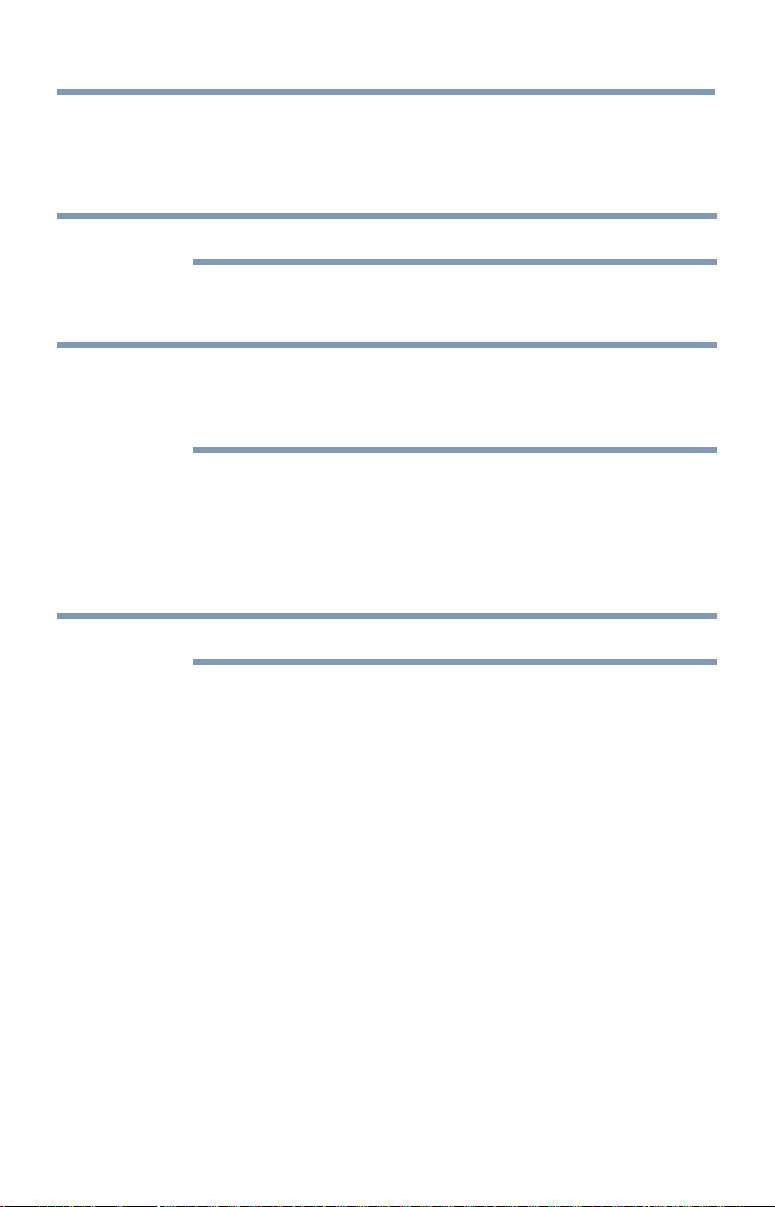
Advanced features
139
Performing a Software Upgrade
TOSHIBA may offer upgrades for the TV's software in the future.
The TV's software is upgraded via the Network.
NOTE
An Internet connection is required.
Before downloading software:
1 Congure your TV to connect to the Internet.
NOTE
v
You will not be able to use the TV set while performing the upgrade.
v
Do not turn off the TV during the upgrade.
v
By upgrading, the factory default values may be changed.
2 Press the SETUP button.
3 Select Get Help > Software Upgrade.
4 Press the OK button.
The Network Upgrade screen appears.
5 Press the OK button.
NOTE
If the network is not available, a warning message appears.
6 After a successful download, the TV software upgrade will start
automatically.
Viewing the Software Licenses
The Licenses for the software used in this TV are available for viewing.
1 Press the SETUP button.
2 Select Get Help > Software Licenses.
3 Press the OK button.
A screen appears displaying all the licensing information required
for the television’s software.
Performing a Software Upgrade
Loading ...
Loading ...
Loading ...
