Loading ...
Loading ...
Loading ...
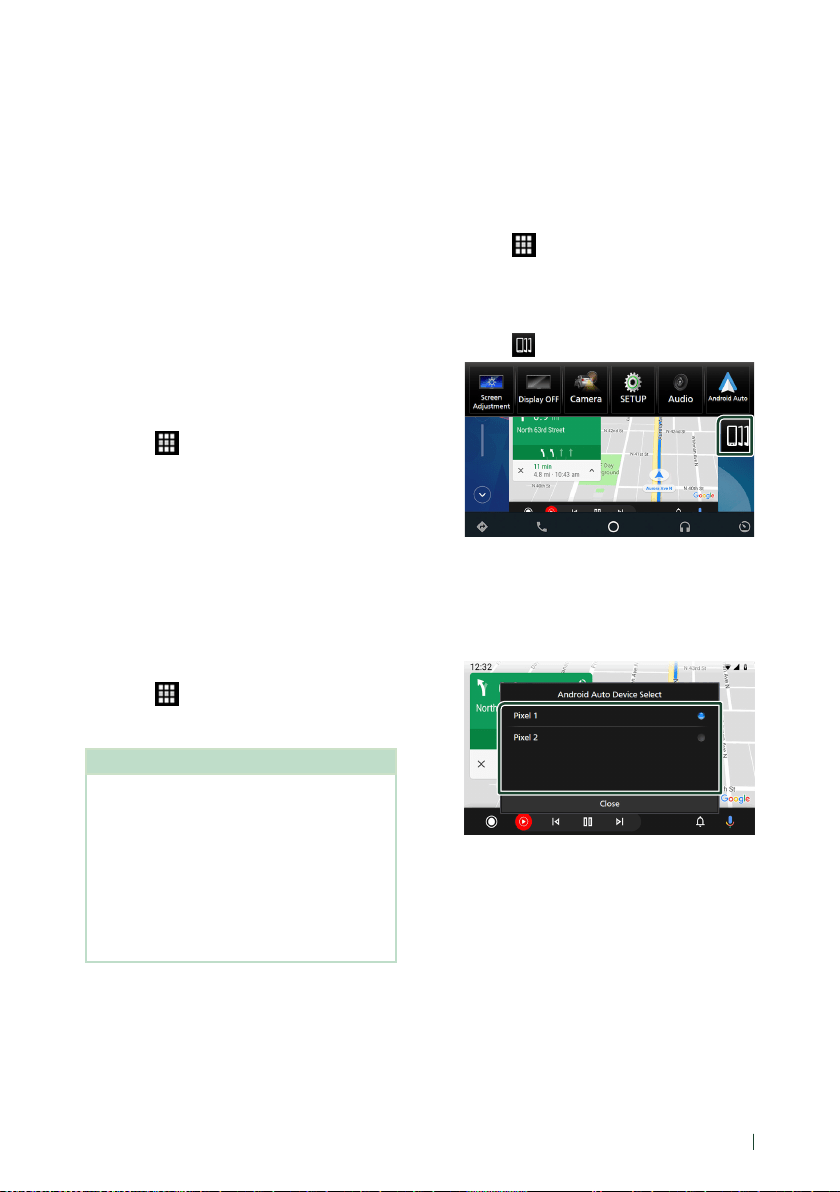
APPS
35English
Ñ Connect Android smartphone
Wired connection
1
Connect an Android smartphone via the
USB terminal. (P. 107)
To use the hands-free function, connect the
Android smartphone via Bluetooth.
When an Android smartphone compatible
with Android Auto is connected to the
USB terminal, the device is connected via
Bluetooth automatically, and the Bluetooth
Hands-Free phone currently connected is
disconnected.
2
Unlock your Android smartphone.
3
Press the [HOME] button.
4
Touch [ ].
5
Touch [Android Auto]. ( P.15)
Wireless connection
When the Android smartphone is ready for
wireless connection, connecting it via the USB
registers Bluetooth and Wi-Fi automatically.
Thus, the registered Android smartphone will
be able to be connected wirelessly to be used
as an Android Auto source.
1
Press the [HOME] button.
2
Touch [ ].
3
Touch [Android Auto]. ( P.15)
NOTE
• Turn on the Bluetooth function and Wi-Fi function
of Android smartphone.
• If two or more Android smartphones have been
registered, select the Android smartphone to be
used as the Android Auto source. ( P. 35)
• To change the password for wireless connection
manually, refer to [Reset Android Auto
Wireless Connection] ( P. 86).
• When the Wi-Fi connection becomes unavailable,
the HOME screen is displayed.
Ñ Select an Android smartphone
If two or more Android smartphones
have been registered, select the Android
smartphone to be used as the Android Auto
source.
1
Press the [HOME] button.
2
Touch [ ].
3
Touch [Android Auto]. ( P.15)
4
Press the [MENU] button.
5
Touch [ ].
6
Select an Android smartphone.
The registered Android smartphones ready
for wireless connection and the Android
smartphone connected via the USB are
displayed.
Loading ...
Loading ...
Loading ...