Loading ...
Loading ...
Loading ...
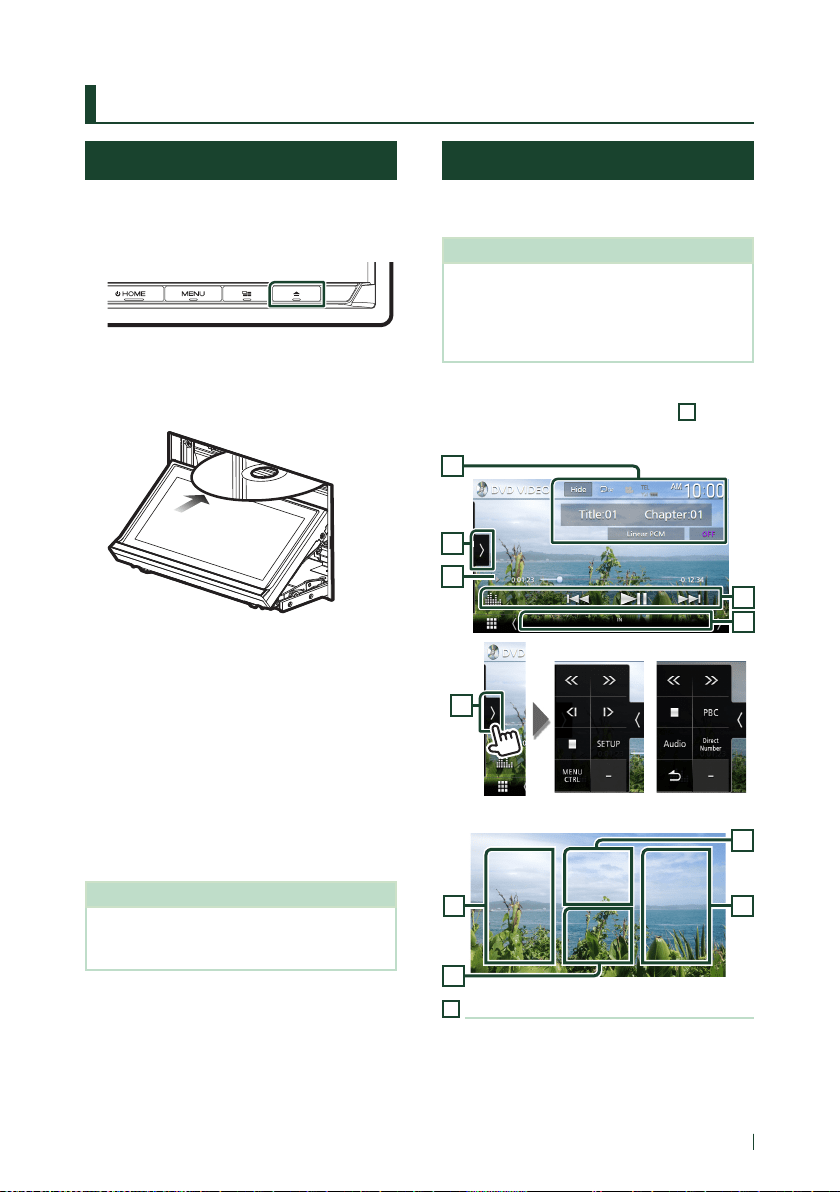
Disc
23English
Disc
(DDX9907XR / DDX9707S)
Playing a disc
Ñ Insert a disc
1
Press the [G] button.
2
Touch [DISC EJECT].
The panel opens.
3
Insert the disc into the slot.
The panel closes automatically.
The unit loads the disc and playback
starts.
Ñ Eject a disc
1
Press the [G] button.
2
Touch [DISC EJECT].
When removing a disc, pull it horizontally.
3
Press the [G] button.
The panel closes.
NOTE
• To forcibly eject the disc, press and hold the
[G] button for 2 seconds and then touch [DISC
EJECT] after the message is displayed.
DVD/VCD Basic Operation
Most functions can be controlled from the
source control screen and playback screen.
NOTE
• Set the remote control mode switch to DVD
mode before starting operation for DVD and VCD,
see Switch the operation mode (P.96).
• The screen shot below is for DVD. It may be
different from the one for VCD.
1
When the operation keys are not
displayed on the screen, touch
7
area.
Control screen
2
3
4
5
1
DVD VCD
2
Video screen
7
6
8
6
1
Information display area
Displays the following information.
• Title #, Chapter #: DVD title and chapter
number
Loading ...
Loading ...
Loading ...