Loading ...
Loading ...
Loading ...
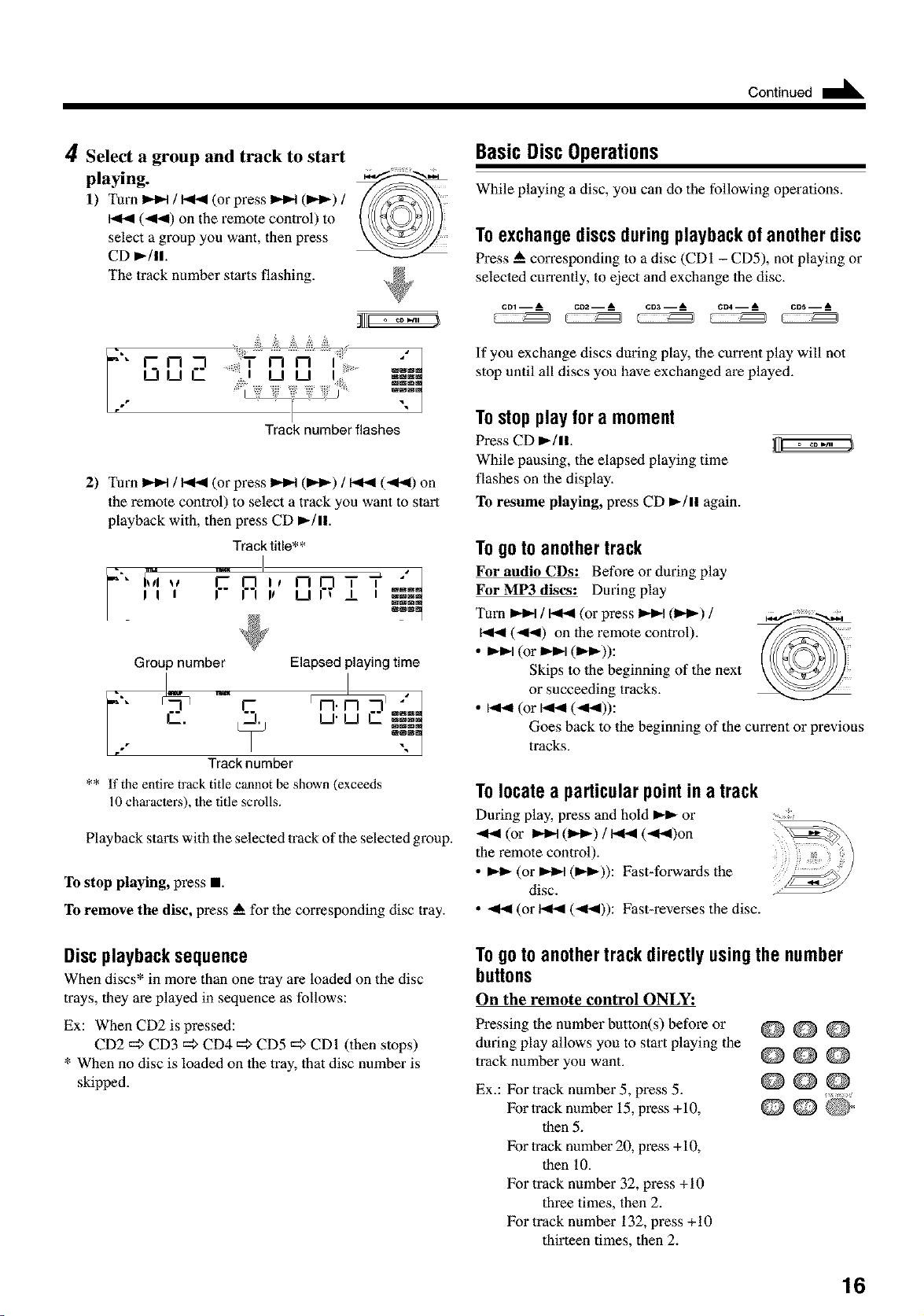
Continued II_
4 Select a group and track to start
playing.
1) Turn _t / _ (or press _t (_t_) /
(-<<) on the remote control) to
select a group you want, then press
CD D,-/ll.
The track number starts flashing.
o _ _i
Track number flashes
2) Turn _ / _ (or press _ (I_,Q / _ (<1<) on
the remote control) to select a track you want to start
playback with, then press CD I_/ll.
Track title* *
nPTT
II I I II It II _ _
Group number Elapsedplaying time
1--
Track number
** If the entire track title cannot be shown (exceeds
10 chm'acle_s), the title scrolls.
Playback starts with the selecled track of the selected group.
To stop playing, press I
To remove the disc, press A for the corrosponding disc tray.
BasicDiscOperations
While playing a disc, you can do the following operations.
Toexchangediscsduringplaybackofanotherdisc
Press & corrosponding to a disc (CDI - CD5), not playing or
selected cmTently, to eject and exchange lhe disc.
cm -- A c02 -- _ CDa-- A CO4-- _ COS--
If you exchange discs during play, the curront play will not
stop until all discs you have exchanged are played.
Tostopplayfor a moment
Press CD _/ll.
While pausing, the elapsed playing time
flashes on the display.
To resume playing, press CD _/ll again.
Togoto anothertrack
For audio CDs: Beforo or during play
For MP3 discs: Daring play
Turn _ / _ (or press _ (1_,-) /
(<1_1) on lhe remole control).
• _ (or _ OD'_)):
Skips to the beginning of the next
or succeeding tracks.
• _ (or_ (_)):
Goes back to the beginning of the current or previous
tracks.
Tolocatea particularpointin atrack
During play, press and hold _ or
-.I.,t(or _q (m,q_)/ _ (<_)on
the remote control).
• _ (or _ (IH_)): Fast-forwards the
disc.
• _ (or _ (4t4)): Fast-reverses the disc.
Discplaybacksequence
When discs* in more than one tray are loaded on the disc
trays, they are played in sequence as follows:
Ex: When CD2 is pressed:
CD2 =;> CD3 =_>CD4 =_>CD5 =;> CD1 (then stops)
* When no disc is loaded on the tray, that disc number is
skipped.
Togoto anothertrackdirectlyusingthe number
buttons
On the remote control ONLY:
Pressing the number button(s) beforo or
during play allows you to start playing the
track number you want.
Ex.: For ¿rack number 5, press 5.
For track number 15, pross +10,
then 5.
For track number 20, pross +10,
then 10.
For track number 32, press +10
three times, then 2.
For track number 132, press +10
thirteen times, then 2.
@@@
@@@
@@@
r
16
Loading ...
Loading ...
Loading ...