Loading ...
Loading ...
Loading ...
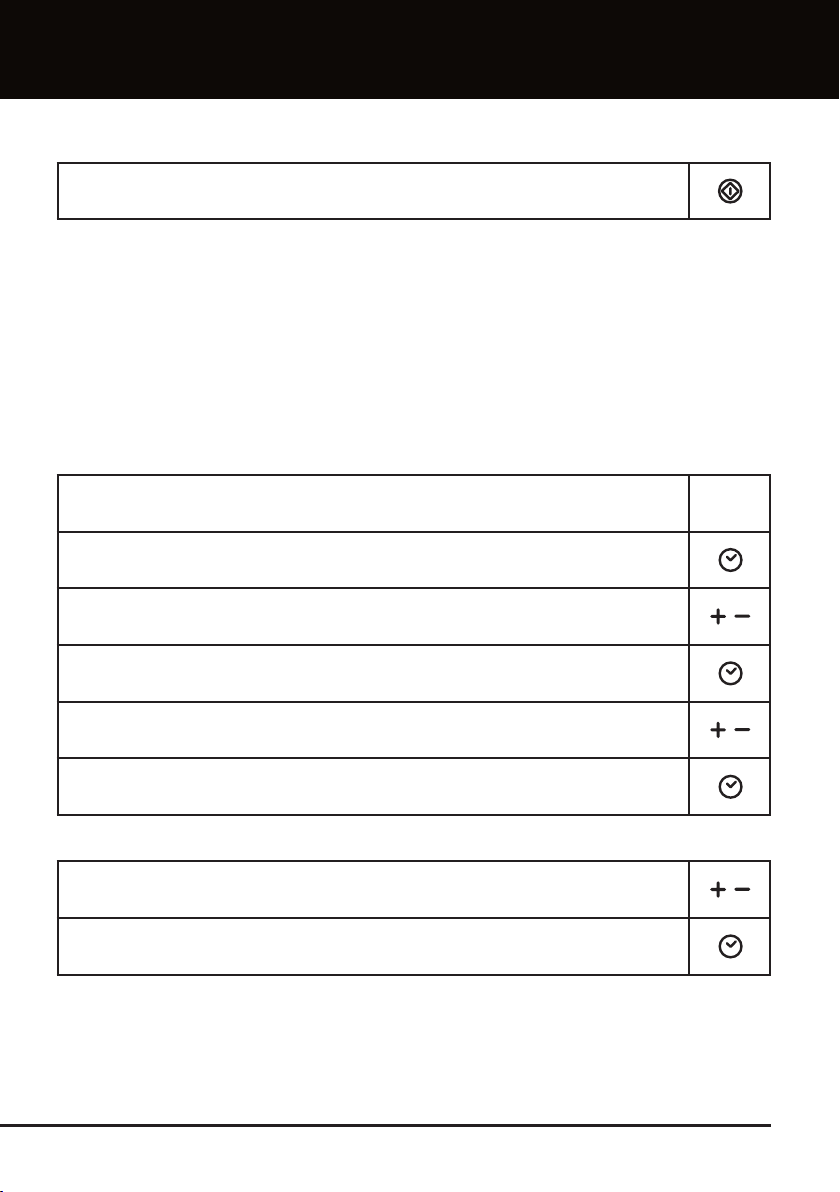
9
Cancelcooking
Press and hold the start/stop/cancel button for two seconds to cancel the
cooking and keep warm functions, or to silence the alarm.
Note
When you cancel cooking or the keep warm function, the alarm will sound to alert you
that cooking/warming has stopped. Press the start/stop/cancel button to silence the alarm
TimedCooking
Timed cooking allows you to decide what time cooking will begin. Note that you need to
set the clock to the correct time of day before programming a timed cooking session.
Setthetimeyouwantcookingtostart:
Set the clock as previously described
Press the set time/set timer button. The hours will ash.
Use the increase/decrease buttons to set the hours. The hours are set in 24
hour format.
Press the set time/set timer button. The minutes will ash.
Use the increase/decrease buttons to set the minutes.
Press the set time/set timer button.
Setthecookingtime:
The display will show :00. Use the increase/decrease buttons to set the
cooking time. The time is set in 5 minute increments from 5 to 60 minutes.
Press the set time/set timer button to end programming.
A clock icon will appear on the LCD display indicating that the delay timer has been set.
At the selected time, your steamer will start cooking. The water gauge will light up red and
the dot icon on the display will ash during cooking.
using your steamer
Loading ...
Loading ...
Loading ...