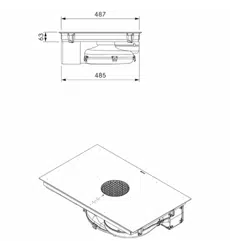Loading ...
Loading ...
Loading ...

EN
47
Operation
www.bora.com
Starting the LED test
Tap the slider zone
All indicators are displayed at 50 % brightness.
Tap any indicator you wish.
The selected indicator will be displayed at 100%
brightness for one second.
Any other indicators can be tested by touch as
required.
Ending the LED test
The LED test will be automatically ended when there
has been no activity for 5 seconds.
or
long press on the multi-function display.
The LED test is ended.
Move to another menu item or close the menu.
7.6.5 Menu item 7:
Permanent pan size recognition
INFO With menu item 7 the permanent pan size
recognition can be permanently switched on or
off.
Fig. 7.8 Menu item 7: Permanent pan size recognition
Activating permanent pan size recognition
Tap the top slider segment
The pan size recognition symbol
v
,
is displayed on all
cooking zones for one second.
o
n
is displayed.
Move to another menu item or close the menu.
Deactivating permanent pan size recognition
Tap the bottom slider segment
Move to another menu item or close the menu.
Menu item 5:
Touch zone reaction speed
INFO The reaction speed of the touch zones can be set
using menu item 5.
Reaction speed
1
: slow
Reaction speed
2
: medium
Reaction speed
3
: fast
Fig. 7.6 Menu item 5: Reaction speed
The current reaction speed is displayed.
Selecting the reaction speed:
Tap the corresponding slider segment .
Move to another menu item or close the menu.
7.6.4 Menu item 6:
LED test
INFO With menu item 6 all LEDs in the individual touch
zones can be tested to ensure that they are
working.
Fig. 7.7 Menu item 6: LED test
Loading ...
Loading ...
Loading ...