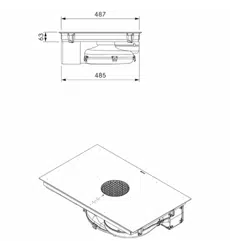Loading ...
Loading ...
Loading ...
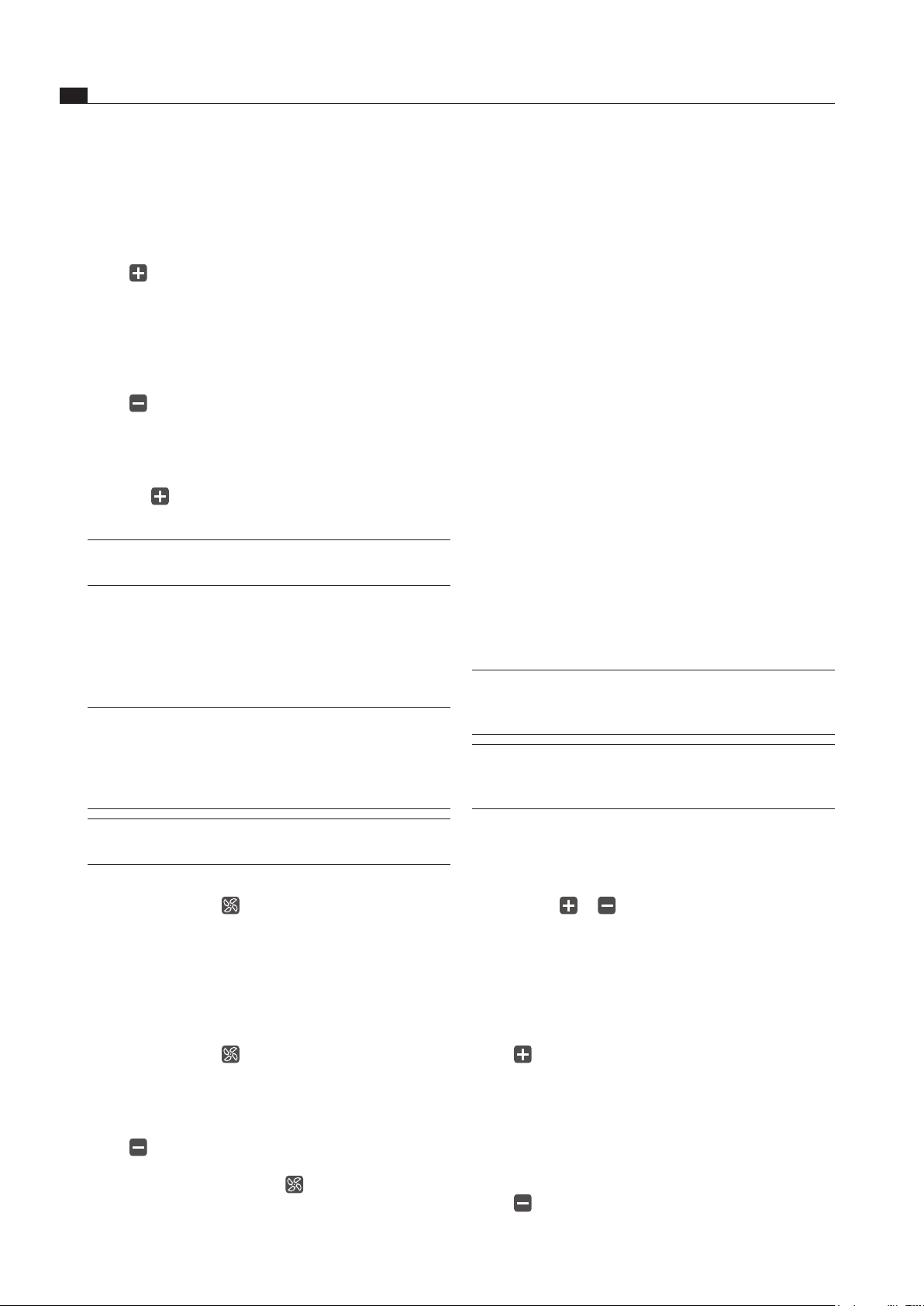
EN
42
Operation
www.bora.com
long press on the fan power level in the multi-function
display.
The automatic after-run function is started.
7.5 Operating the cooktop
7.5.1 Selecting a cooking zone
Tap on a cooking zone
0
.
The cooking zone controls are activated for 2 seconds
and you can apply settings to the chosen cooking
zone.
The additional cooking zone functions appear.
Repeat this process to operate further cooking zones if
necessary.
Changing to another cooking zone
Tap another cooking zone within 2 seconds.
The cooking zone lights up in the operating panel
display.
Operation of the second cooking zone is activated.
The first cooking zone is dimmed in the operating
panel display and the previous settings remain active
or are adopted.
7.5.2 Setting cooking zone power levels
INFO The cooking zone power levels are shown in
the corresponding cooking zone display as a
7-segment font (
1
-
9
).
INFO Two seconds after the power level is changed, the
operating panel display automatically returns to
the standard display.
The cooking zone power levels can be adjusted in 3
different ways:
By tapping a certain position on the slider.
By swiping until you reach the required power level.
By tapping or .
Increasing the power level
Tap the required cooking zone
Tap a higher position on the slider.
or
swipe upwards to the required power level
or
tap until the required power level is reached.
Reducing the power level
Tap the required cooking zone.
Tap a lower position on the slider
or
swipe downwards to the required power level
or
tap until the required power level is reached.
Increasing the power level
Tap a higher position on the slider
or
swipe upwards to the required power level
or
tap until the required power level is reached.
Reducing the power level
Tap a lower position on the slider
or
swipe downwards to the required power level
or
tap until the required power level is reached.
7.4.2 Fan power setting
Activating the fan power setting
Tap on when power level 9 is active.
ßp
appears in the display.
INFO After 5 minutes, the power setting is automatically
switched back to power level 9.
Deactivating the fan power setting
The fan power setting is deactivated early if another
power level is set (see Fan power levels).
7.4.3 Automatic extractor control
INFO The automatic extractor function automatically
adjusts the extraction performance to the highest
power level used on all connected cooking zones.
If the cooking zone power level is changed, the
extractor power is automatically adjusted.
INFO The extractor power is adjusted after a 20 second
delay.
Activating the automatic extractor function:
tap the fan button .
The fan symbol lights up.
An animation appears on the slider.
A
is displayed.
Deactivating the automatic extractor function:
Swipe
to a fan power level
or
tap the fan button .
7.4.4 Switching the fan off
Swipe downwards to power level 0
or
tap until power level 0 is reached.
or
long press on the fan button .
or
Loading ...
Loading ...
Loading ...