Loading ...
Loading ...
Loading ...
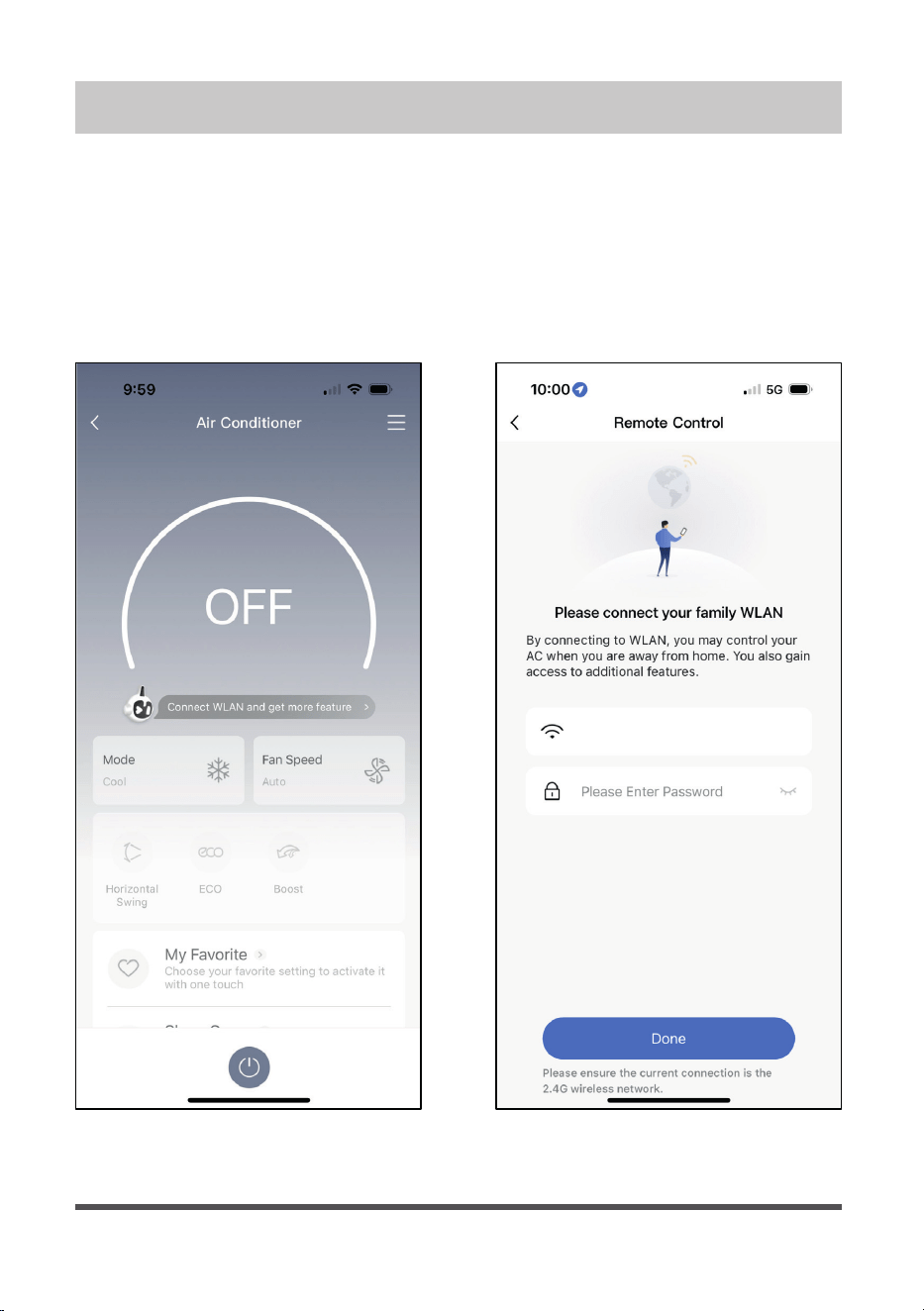
Page 9
3.2.5 Go to your phone’s wireless
network settings, connect to the
network named “net_ac_xxxx”,
(where each x is some number,
0-9 or letter, A-F) and use the
password “12345678”.
3.2.6 Return to the “Midea Air” App,
select your preferred 2.4 GHz
wireless network, and type in
your password. Then press “Start
Configuration”.
Loading ...
Loading ...
Loading ...