Loading ...
Loading ...
Loading ...
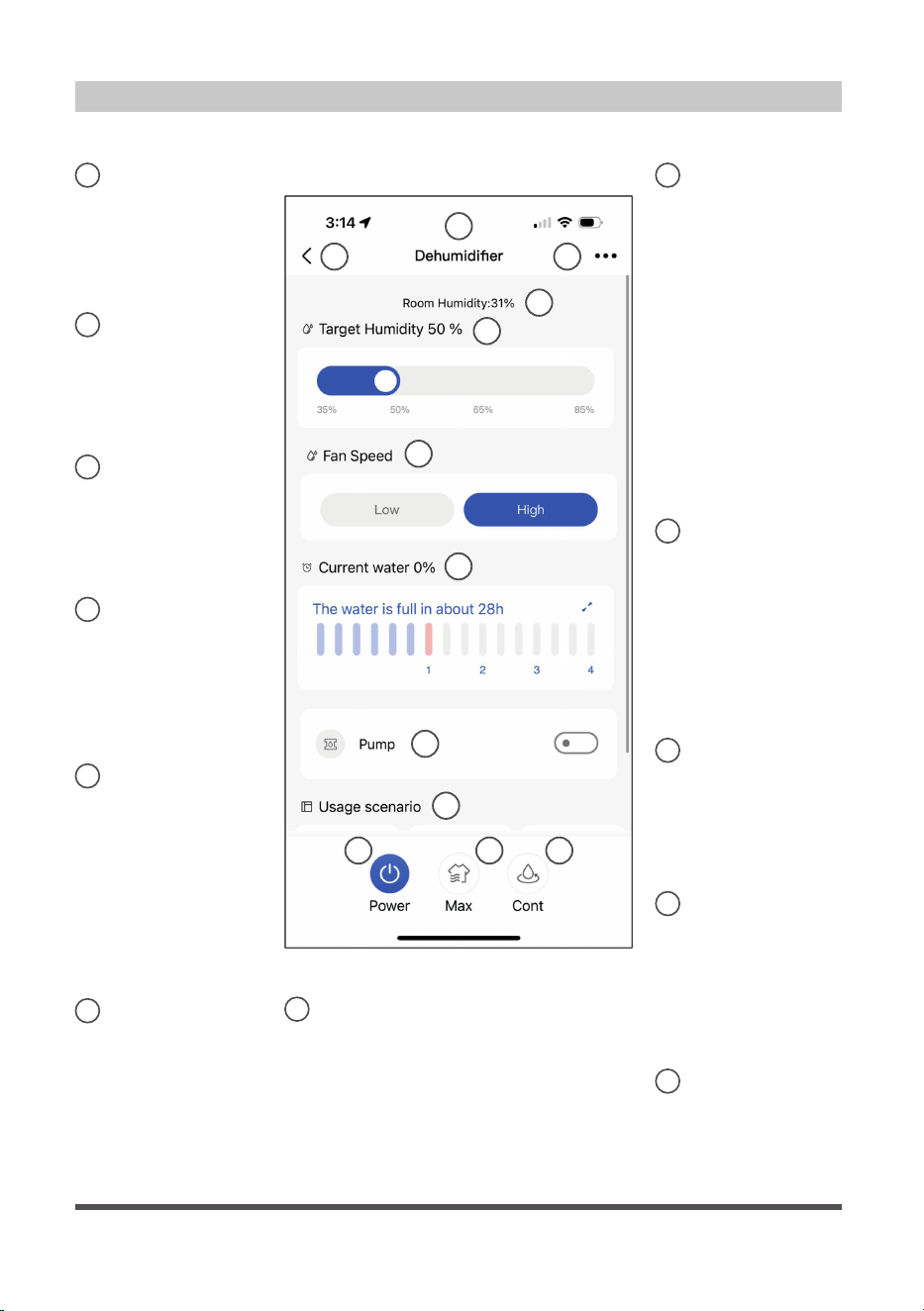
Page 13
Using the App
Cube Dehumidifier Display
BACK ARROW:
Use this arrow to
take you back to the
main screen.
1
UNIT NAME:
This is the name
of the unit you are
currently controlling.
2
FUNCTION:
Use this to access the
schedule and device
sharing options.
3
CURRENT HUMIDITY
DISPLAY:
This display shows
the current humidity
in the area.
4
HUMIDITY SETPOINT
CONTROL AND
DISPLAY:
This allows the
user to control the
humidity setpoint
and see what the unit
is currently set to.
5
FAN SPEED
CONTROL AND
DISPLAY:
This allows you to
see the current fan
speed setting and
adjust if desired.
6
CURRENT WATER
DISPLAY AND FILL
LEVEL SELECTION:
This allows the user
to see the estimated
current water level
in the bucket and
adjust the fill level
to the desired
setting by tapping
the arrows in the
box and moving the
slider that appears.
7
USAGE SCENARIOS:
These options
allow you to set
the dehumidifier to
common settings
with the push of one
button.
8
MAX MODE:
Use this button to
toggle max mode on
your unit.
9
CONTINUOUS
MODE:
Use this button to
toggle continuous
mode on your unit.
10
POWER:
Use this button to
turn the unit on and
off.
11
1
2
4
5
6
7
8
9
3
10
11
Loading ...
Loading ...
Loading ...