Loading ...
Loading ...
Loading ...
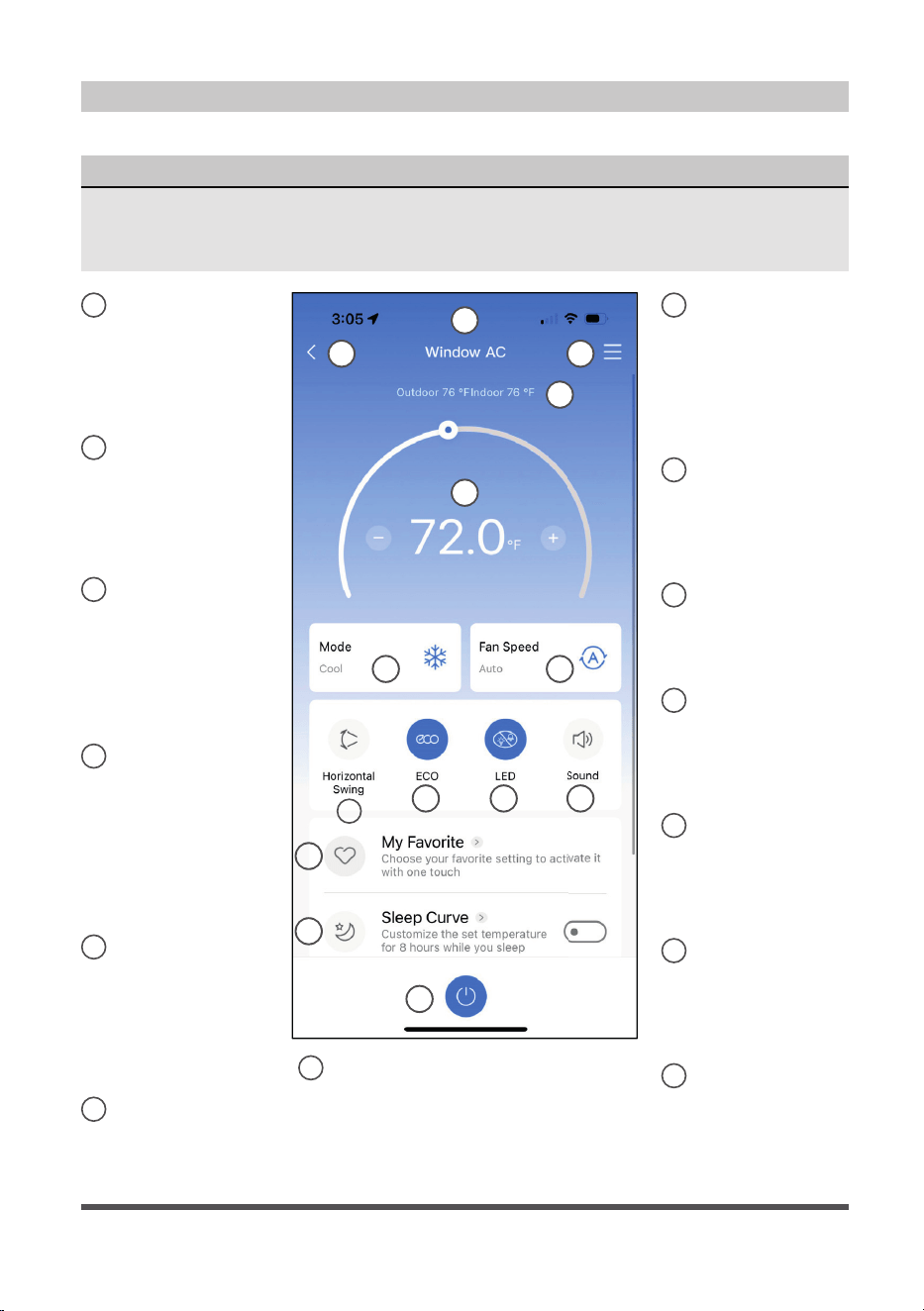
Page 12
Using the App
NOTICE
• Every function may not be supported by your model. Please refer to your
product’s user manual for more details.
• Additional functions can be accessed if you swipe up on the bottom menu.
BACK ARROW:
Use this arrow to
take you back to the
main screen.
1
MODE: Use these buttons to switch
between modes. Modes may include:
Auto, Cool, Dry, Fan, and Heat. The
background color will also change
based on the current mode.
7
UNIT NAME:
This is the name
of the unit you are
currently controlling.
2
FAN SPEED:
Use this button to
switch between fan
speeds. Fan speeds
include: AUTO, LOW,
MEDIUM, and HIGH.
8
SLEEP CURVE:
Use this button
to turn the SLEEP
CURVE mode on
and off.
11
EXPRESS RUN:
Use this button to
set the unit to the
Express run settings
chosen in the
function menu.
9
ECO:
Use this button to
turn Eco Mode on
and off.
10
LED:
Use this button to
turn the display on
or off.
12
FUNCTION:
Use this button to
access functions such
as express run, sleep
curve, and schedule.
3
TEMPERATURE AND
MODE DISPLAY:
This display shows
what temperature
and mode the air
conditioner is set to.
4
POWER:
Use this button to turn
the unit on and off.
6
TEMPERATURES:
This display
shows the current
temperature
readings at the unit.
5
2
4
6
5
3
9
10 11
12
1
8
7
Air Conditioner Display
Loading ...
Loading ...
Loading ...