Loading ...
Loading ...
Loading ...
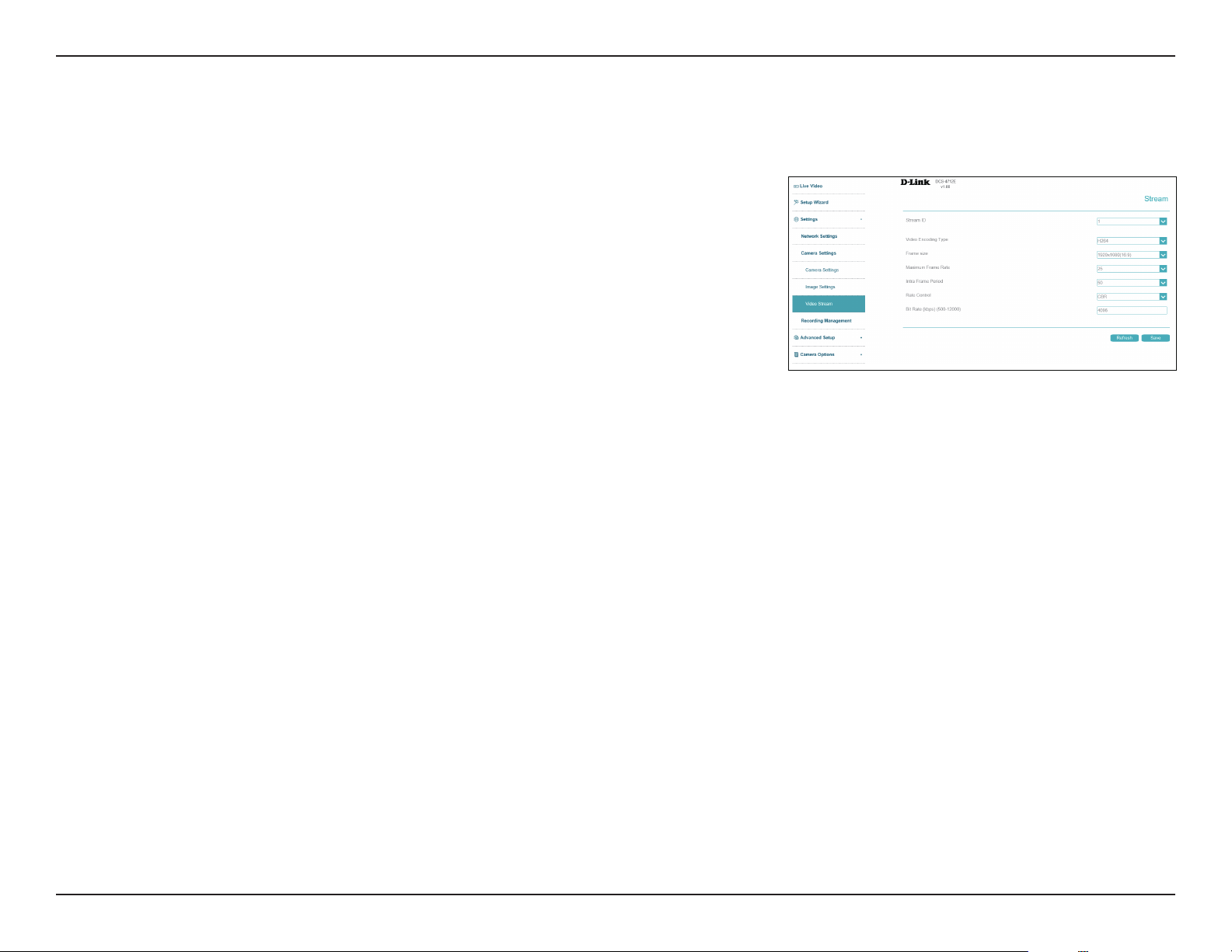
46D-Link Vigilance H.265 Outdoor Bullet Camera User Manual
Section 3: Conguration
Video Stream
Stream ID
Video
Encoding Type
Frame Size
Max. Frame
Rate
Intra Frame
Period
Rate Control
Bit Rate
Select the stream ID to congure.
Select the video encoding type (H265, H264, or MJPEG).
Select the frame size and aspect ratio.
Set the max. frame rate.
Select the interval (in frames) at which the camera should record a complete
image frame. A shorter interval is more resource-intensive than a longer one.
Select the bitrate type (i.e. CBR or VBR).
• VBR: Variable Bit Rate will automatically change the bit rate based on the
camera video's complexity. If the Mode is set to MJPEG, this will be the
only choice available
• CBR: Constant Bit Rate will use a xed bit rate that you set.
Enter the bitrate in kbps.
You may congure up to 2 video proles with dierent settings for your camera. This allows you to set dierent settings for recording video and for
viewing your video remotely, for example. Click Save at any time to save the changes.
Loading ...
Loading ...
Loading ...
