Loading ...
Loading ...
Loading ...
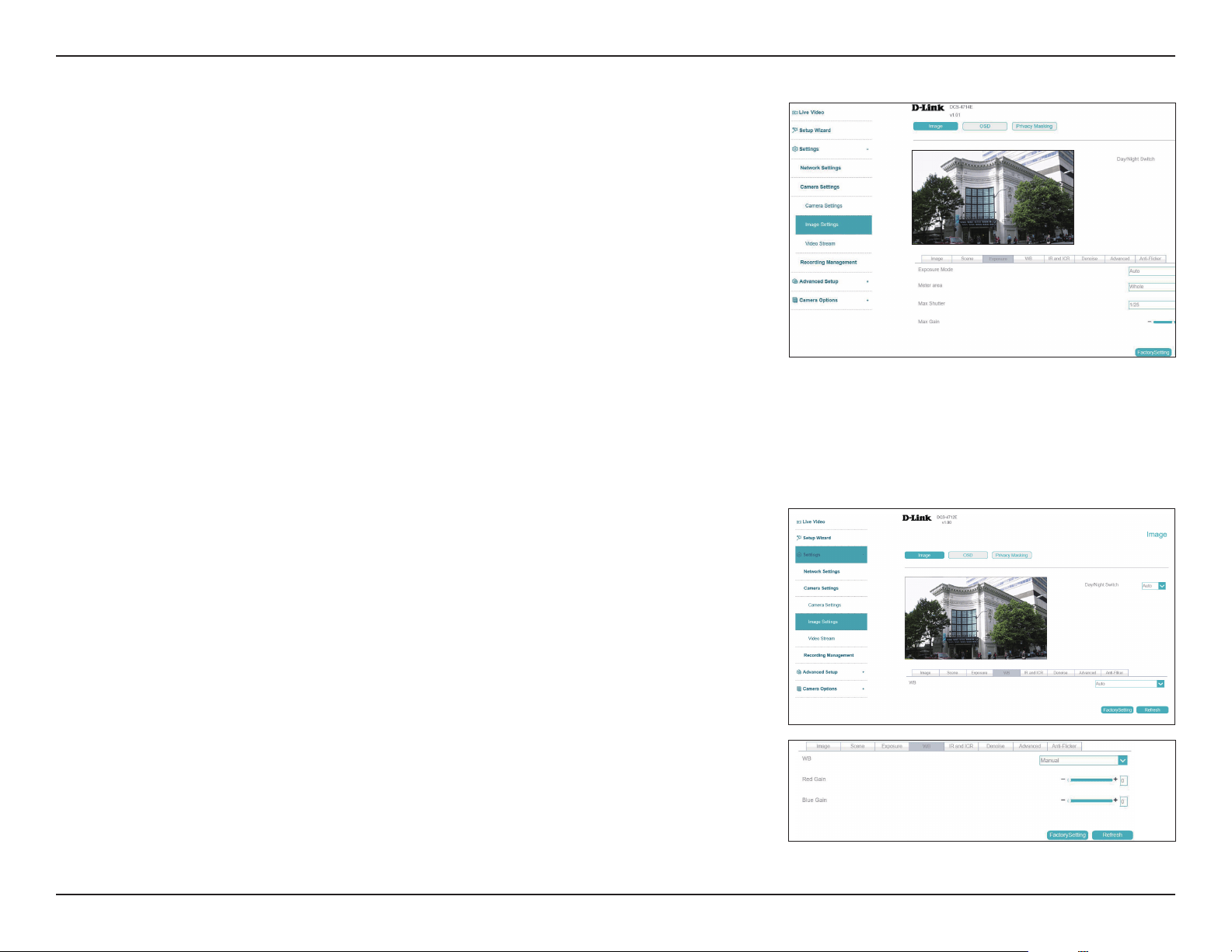
40D-Link Vigilance H.265 Outdoor Bullet Camera User Manual
Section 3: Conguration
Exposure Mode
Meter Area
Max Shutter
Max Gain
Choose an appropriate mode to limit exposure from backlit subjects. Select
Shutter Priority to set the exposure time automatically and then adjust
the video gain. Select Manual to set the shutter speed manually with the
settings below.
Select the area of the frame to use to determine the exposure.
Select the maximum shutter speed (in seconds) to use. Shorter shutter
speeds provide a sharper picture, but require more light.
Set the maximum camera gain. A higher gain amplies the value of each
pixel of the display.
Exposure
WB In the White Balance settings, you can select from a number of white balance
presets including Tungsten, Fluorescent, Daylight, Shadow, Auto, and
Manual. If Manual is selected, you can congure the red and blue gain
individually.
WB
Loading ...
Loading ...
Loading ...
