Loading ...
Loading ...
Loading ...
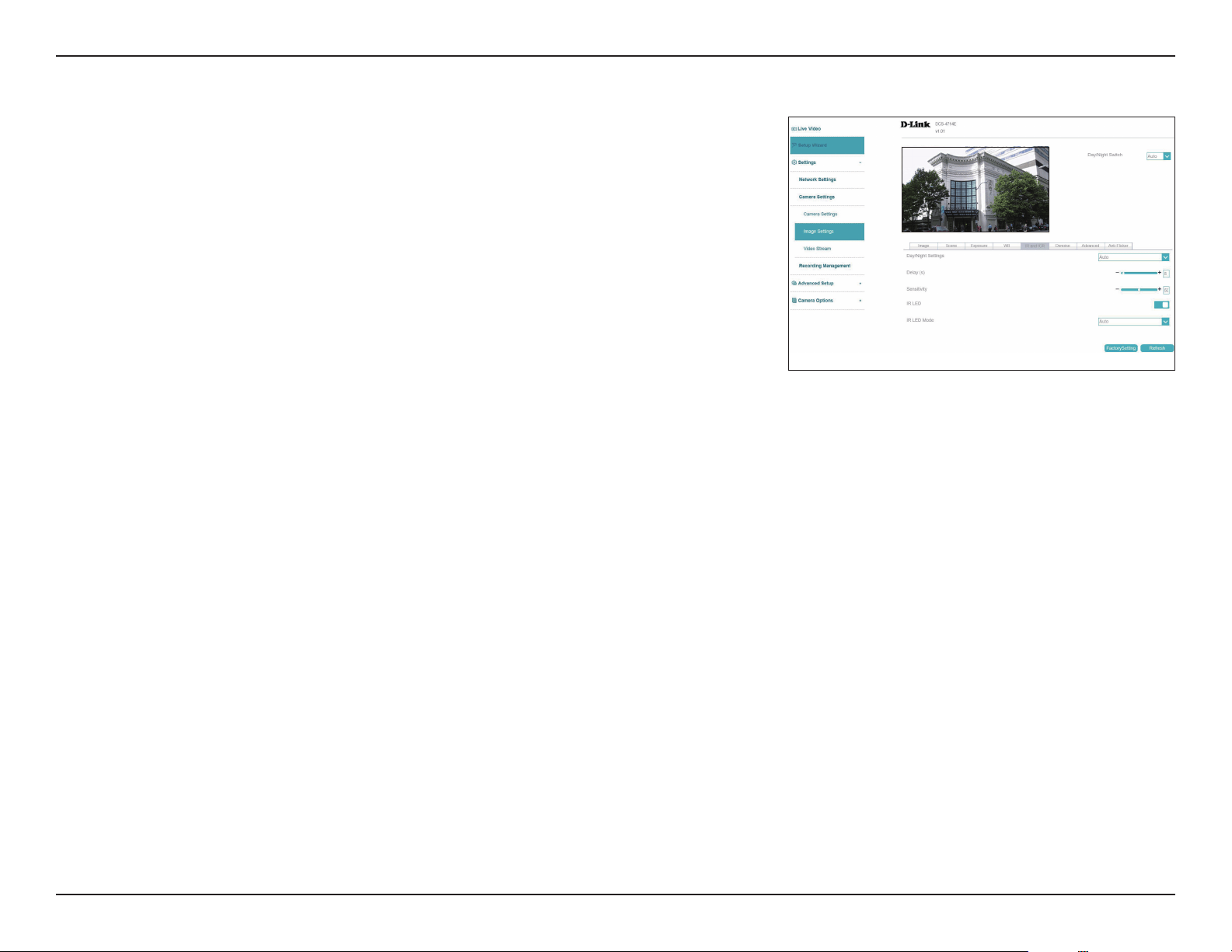
41D-Link Vigilance H.265 Outdoor Bullet Camera User Manual
Section 3: Conguration
Day/Night
Settings
Delay(s)/
Sensitivity
IR LED
IR LED Mode
Day Mode enables the IR Cut Filter and turns o the IR LEDs. Night Mode
disables the IR Cut Filter and turns on the IR LEDs. Select Auto to set the
day/night mode automatically according to the amount of light in the
environment, or Timing to set it according to a schedule.
If Auto is selected, congure how long the camera should wait after a
change in lighting conditions to adjust between the day/night mode, and
how sensitive it is to changes in the environment.
Toggle to enable or disable the IR LED.
Select Manual to set the IR LED level or Auto to have the camera adjust it
automatically.
ICR & IR
Use this section to congure the IR LED and IR-cut removable lter behavior
for your camera.
Loading ...
Loading ...
Loading ...
