Loading ...
Loading ...
Loading ...
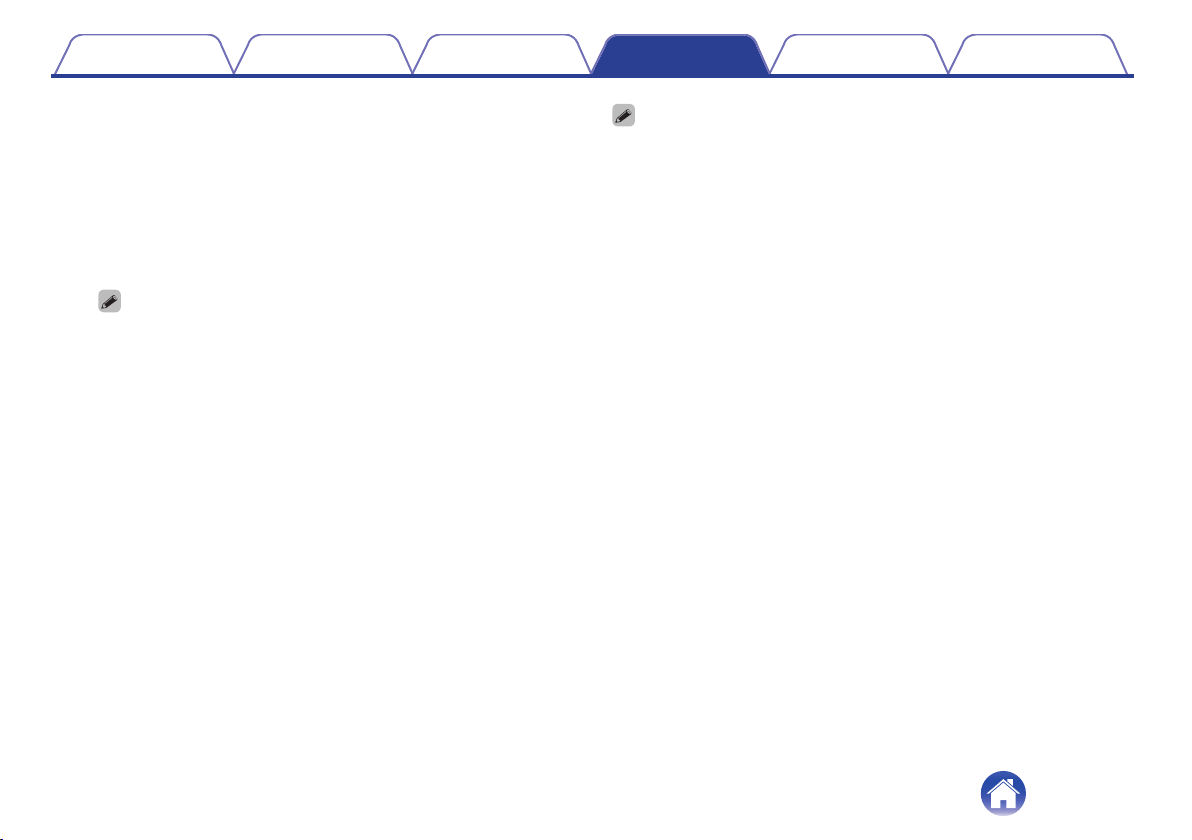
3
Point the remote control of the TV at the remote control
sensor of this unit and press the remote control button
to be learned (e.g. the button to increase the volume)
once.
If learning is successful, the rightmost status LED blinks in green
three times.
If learning is unsuccessful, the rightmost status LED blinks in red
three times. Repeat steps 2 and 3 if this happens.
0
When the status LEDs blink in white again, press the TV remote control
button (e.g. the button to increase the volume) once more.
4
To learn a new function, repeat steps 2 and 3 with the
next function.
5
Press and hold the main unit’s d for 3 seconds or
more.
The rightmost status LED blinks white three times and indicates that
the remote control learning mode is completed.
6
Confirm that the operation (e.g. increasing the volume)
can be performed on this unit with the TV remote
control.
0
To delete all learned data, press and hold d on the sound bar for 10 seconds
until all status LEDs blink in purple five times.
0
Operations cannot be performed with the remote control learning function during
the Deep standby.
0
Other operations cannot be performed when in remote control learning mode.
0
Remote control learning may not be possible depending on the type of TV remote
control.
Contents Connections Playback Settings Tips Appendix
32
Loading ...
Loading ...
Loading ...