Loading ...
Loading ...
Loading ...
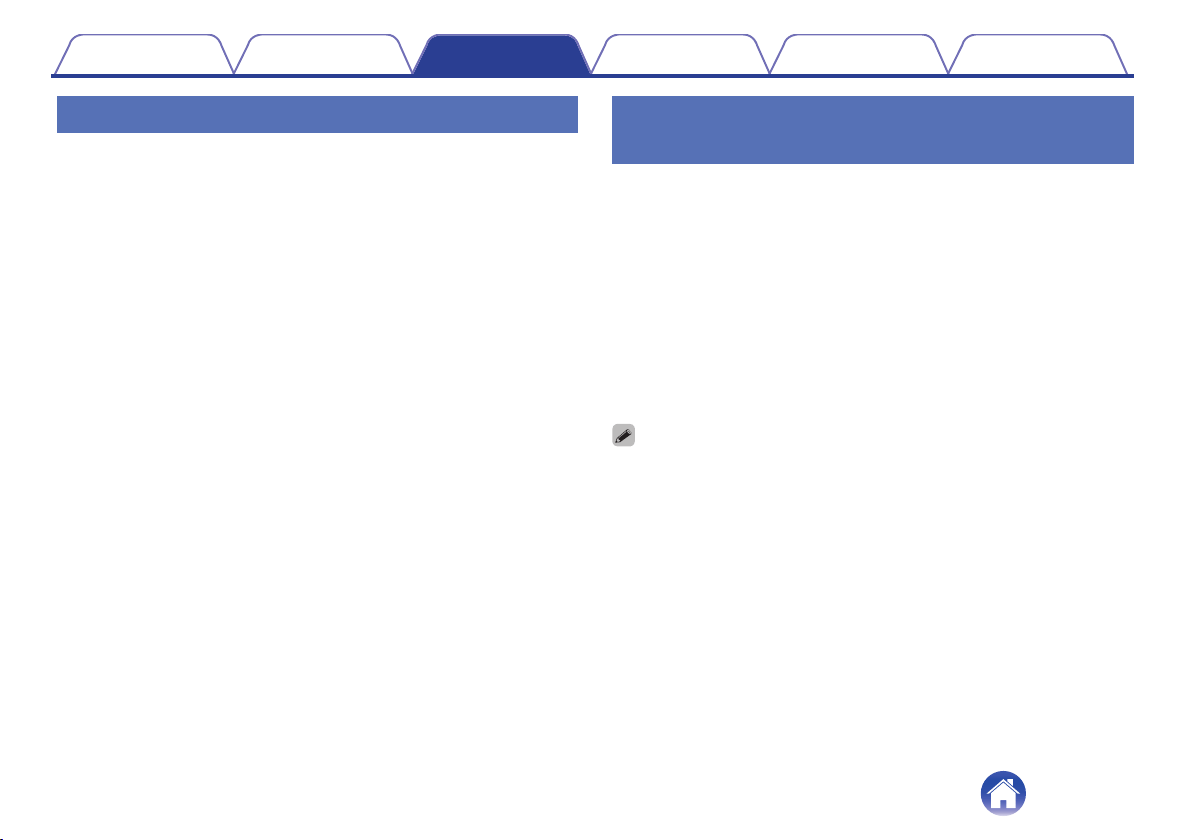
Pairing with other Bluetooth devices
1
Press c to turn on power to the unit.
2
Press g to switch the input source to “Bluetooth”.
3
Activate the Bluetooth settings on your Bluetooth
device.
4
Press and hold g for 3 seconds.
This unit enters pairing mode, and the status LED repeatedly blinks
in blue.
5
Select “Denon DHT-S217” from the list of devices
displayed on the screen of the Bluetooth device.
The status LED lights up in blue and this unit and the Bluetooth
device are paired.
Playing music with a paired Bluetooth
device
1
Press c to turn on power to the unit.
2
Press g to switch the input source to “Bluetooth”.
3
Activate the Bluetooth settings on your Bluetooth
device.
The status LED lights up in blue and connects to the last Bluetooth
device connected. If the connection is cut, perform connection
again.
4
Play music using any app on your Bluetooth device.
0
When this unit is in standby mode, if you try to connect from a paired Bluetooth
device, the power of this unit automatically turns on.
Contents Connections Playback Settings Tips Appendix
26
Loading ...
Loading ...
Loading ...