Loading ...
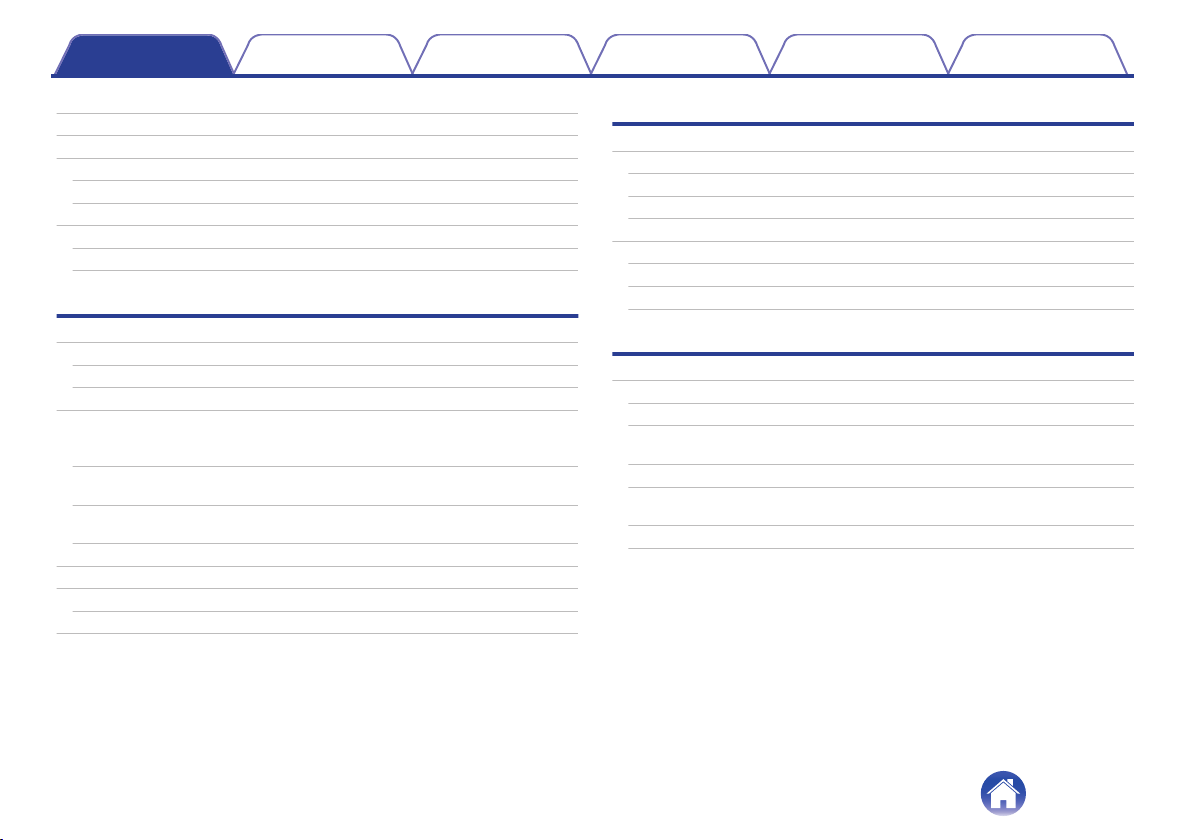
About manuals
4
About descriptions of this manual
4
Accessories
5
Inserting the batteries
6
Operating range of the remote control unit
6
Part names and functions
7
Sound bar
7
Remote control unit
11
Connections
Positioning
13
Positioning the sound bar in front of a TV
13
Hanging the sound bar on a wall
14
Connecting a TV
16
TV equipped with an HDMI connector and compatible with the
eARC (Enhanced Audio Return Channel) or ARC (Audio Return
Channel)
17
TV equipped with an HDMI connector and incompatible with the
eARC or ARC / TV equipped with an optical digital connector
18
TV equipped with an HDMI connector and incompatible with the
eARC or ARC / TV equipped with an analog connector
19
Connecting an external subwoofer
20
Connecting a playback device
21
Connecting an HDMI device
21
Connecting the power cords
22
Playback
Playing TV, movies and music
23
Adjusting the volume
24
Adjusting the subwoofer volume
24
Turning off the sound temporarily
24
Playing music on a Bluetooth device
25
Pairing a Bluetooth device for the first time
25
Pairing with other Bluetooth devices
26
Playing music with a paired Bluetooth device
26
Settings
Settings
27
Selecting a sound mode
27
Automatically setting to standby (Auto standby function)
28
Reducing the standby power consumption (Deep standby
function)
28
Switching the standby linking via HDMI control function on or off
29
Automatically turning on the power according to the playback of
the playback device (Auto on control function)
29
Operating this unit using the remote control of a TV
31
Contents Connections Playback Settings Tips Appendix
2
Loading ...
Loading ...
Loading ...