Loading ...
Loading ...
Loading ...
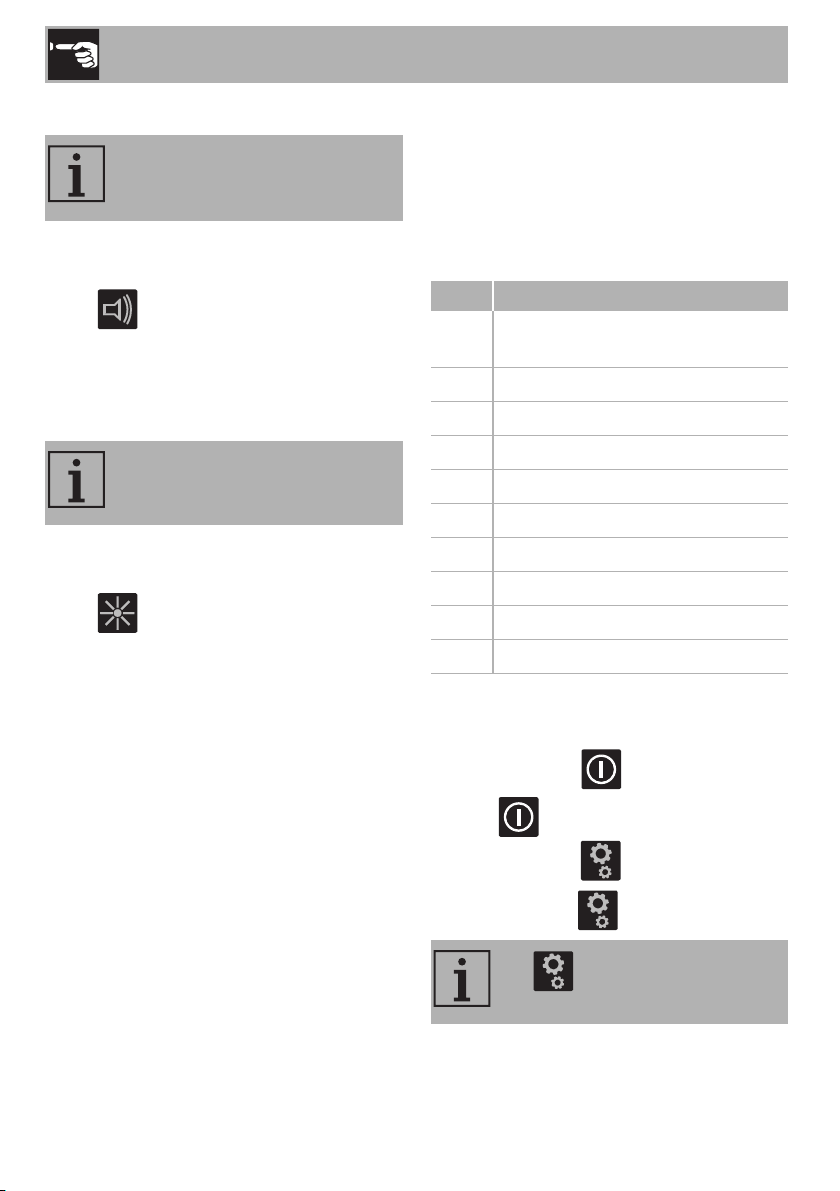
Use
28
Button sound volume
1. Access the settings menu.
2. Press the segment of the scroll bar below
the icon.
3. Use the scroll bar to select the required
volume.
Display lighting
1. Access the settings menu.
2. Press the segment of the scroll bar below
the icon.
3. Use the scroll bar to select the required
level of brightness.
3.7 User menu
The user menu allows you to modify the
operating characteristics of the appliance.
The user menu contains 9 options that can
be modified. Each option is indicated on
the display with the letter “U”, which
alternates with a progressive number.
Accessing the user menu
1. If the hob is off, switch it on using the
On/Off button .
2. Press again within 3 seconds to
switch it off; the button starts to flash.
3. Press and hold .
Allows you to adjust the volume of
the sounds associated with
pressing the buttons.
Allows you to adjust the brightness
of the displays.
Option Description
U0
Appliance power limitation (kW) -
Change by the installer only
U1
Option disabled
U2
Button volume
U3
Timer alarm volume
U4
Display brightness
U5
Timer animation
U6
Automatic pan detection
U7
Timer alarm duration
U8
Hood fan configuration
U9
Auto-Vent 2.0 function
The button continues to flash
when you access the user menu.
Loading ...
Loading ...
Loading ...