Loading ...
Loading ...
Loading ...
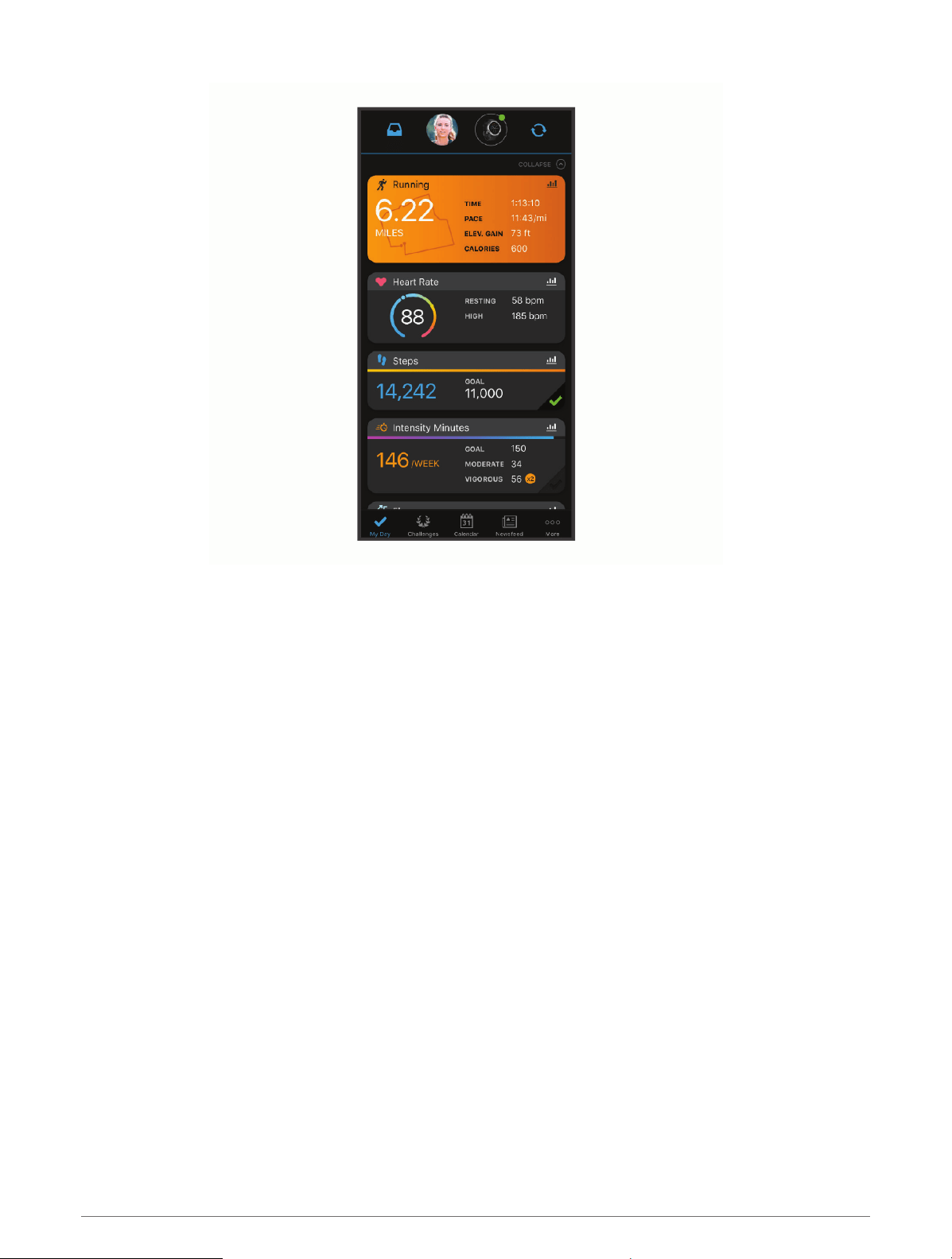
Plan your training: You can choose a fitness goal and load one of the day-by-day training plans.
Track your progress: You can track your daily steps, join a friendly competition with your connections, and meet
your goals.
Share your activities: You can connect with friends to follow each other's activities or post links to your
activities on your favorite social networking sites.
Manage your settings: You can customize your device and user settings on your Garmin Connect account.
Access the Connect IQ store: You can download apps, watch faces, data fields, and widgets.
Using Garmin Connect on Your Computer
The Garmin Express application connects your device to your Garmin Connect account using a computer. You
can use the Garmin Express application to upload your activity data to your Garmin Connect account and to
send data, such as workouts or training plans, from the Garmin Connect website to your device. You can also
install device software updates and manage your Connect IQ apps.
1 Connect the device to your computer using the USB cable.
2 Go to www.garmin.com/express.
3 Download and install the Garmin Express application.
4 Open the Garmin Express application, and select Add Device.
5 Follow the on-screen instructions.
Data Management
NOTE: The device is not compatible with Windows 95, 98, Me, Windows NT
®
, and Mac
®
OS 10.3 and earlier.
History 71
Loading ...
Loading ...
Loading ...
