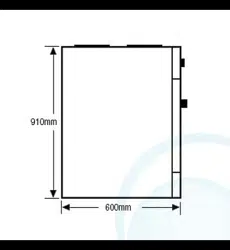Loading ...
Loading ...
Loading ...

22
OPERATING THE PUSH BUTTON & TOUCH CONTROL CLOCK
MODELS WFE912 & WFE914 ONLY
GENERAL FEATURES
Yourtouchcontrolclockhasthefollowingfeatures:
•Timer–allowsyoutosetacountdowntimethatwill
beepwhenthesettimehaselapsed.
•Cookingduration–Youcansetacookingduration.
Atimerwillcountdownthepresetcookingtime,beep
whenthetimehaselapsedandturntheovenoff.
•Endcookingtime–youcansetacookingfinishtime.
Atimerwillcountdownthepresetcookingtime,beep
whenthefinishtimehasbeenreachedandturnthe
ovenoff.
•Delayedstartcookingtime–Youcancombinethe
cookingtimeandstopcookingtimetoswitchtheoven
onandoffataspecifictimeduringtheday.
NOTE: Your touch control clock only operates with
your main oven.
SETTING THE TIME OF DAY
Youmustsetthetimeofdaybeforeyoucanoperateyour
appliance.Whenpowerissuppliedtoyouroven“12.00“
willbedisplayedandthe“clock”indicatorIwillflash.
1.Tosetthetimeofdayinhoursandminutes,press
–or+.5secondsafterthelastchange,the“clock”
indicatorIwilldisappear,confirmingthetimehas
beenset.
NOTE: The clock has a 24-hour display.
CHANGE THE TIME OF DAY (DAYLIGHT SAVING)
1.Press“mode”untilthe“clock”indicatorIbegins
flashing.
2.Press–or+tochangethetime.5secondsafterthe
lastchange,the“clock”indicatorIwilldisappear,
confirmingthetimehasbeenset.
SETTING THE TIMER
1.Press“mode“untilthe“timer”indicatorIbeginsflashing.
2.Setthecountdowntimeyouwantbyusing–and+.
5secondsafterthelastchangethe“timer”indicatorI
willstopflashing,confirmingthetimerhasbeenset.
3.Tostopthebeeper,press–,+or“mode”.
USAGE
USING YOUR OVEN
OPERATING YOUR OVEN TEMPERATURE AND FUNCTION SELECTORS
MODELS WFE912 & WFE914
Tosettheoven,turnthefunctionselectortothedesired
cookingfunctionandthenturnthetemperatureselector
tothedesiredtemperature.Anindicatorlightabovethe
temperatureselectorwillcomeon.Whenthetemperature
isreachedtheheatingsourceswitchesitselfoffandthe
indicatorlightgoesout.Whentheoventemperaturefalls
belowthedesiredsetting,theheatingsourceswitcheson
andtheindicatorlightcomesonagain.
Oncethefoodiscooked,turnthetemperatureselectoroff
inananticlockwisedirection.Donotforceitrightroundin
aclockwisedirectionasthiswillresultindamagetothe
thermostat.Turnthemultifunctionselectoroff.
PREHEATING YOUR OVEN WITH “RAPID HEAT”
Topreheatyourovenselectthe“RapidHeat”function.This
functionallowsyouroventoreachthepresettemperature
quickerthananyothercookingfunction.
1.Turnthefunctionselectorto“RapidHeat”
2.Setthedesiredpreheattemperature,byrotatingyour
oventemperatureselector.Whentheindicatorlightabove
thetemperatureselectorgoesout,theovenhasreached
thedesiredtemperature.Selecttheovenfunctionyourequire
forcookingorbakingandplacethefoodintheoven.
MODEL WFE912
MODEL WFE914
Oven
indicator
Oven
indicator
BAKE
Loading ...
Loading ...
Loading ...