Loading ...
Loading ...
Loading ...
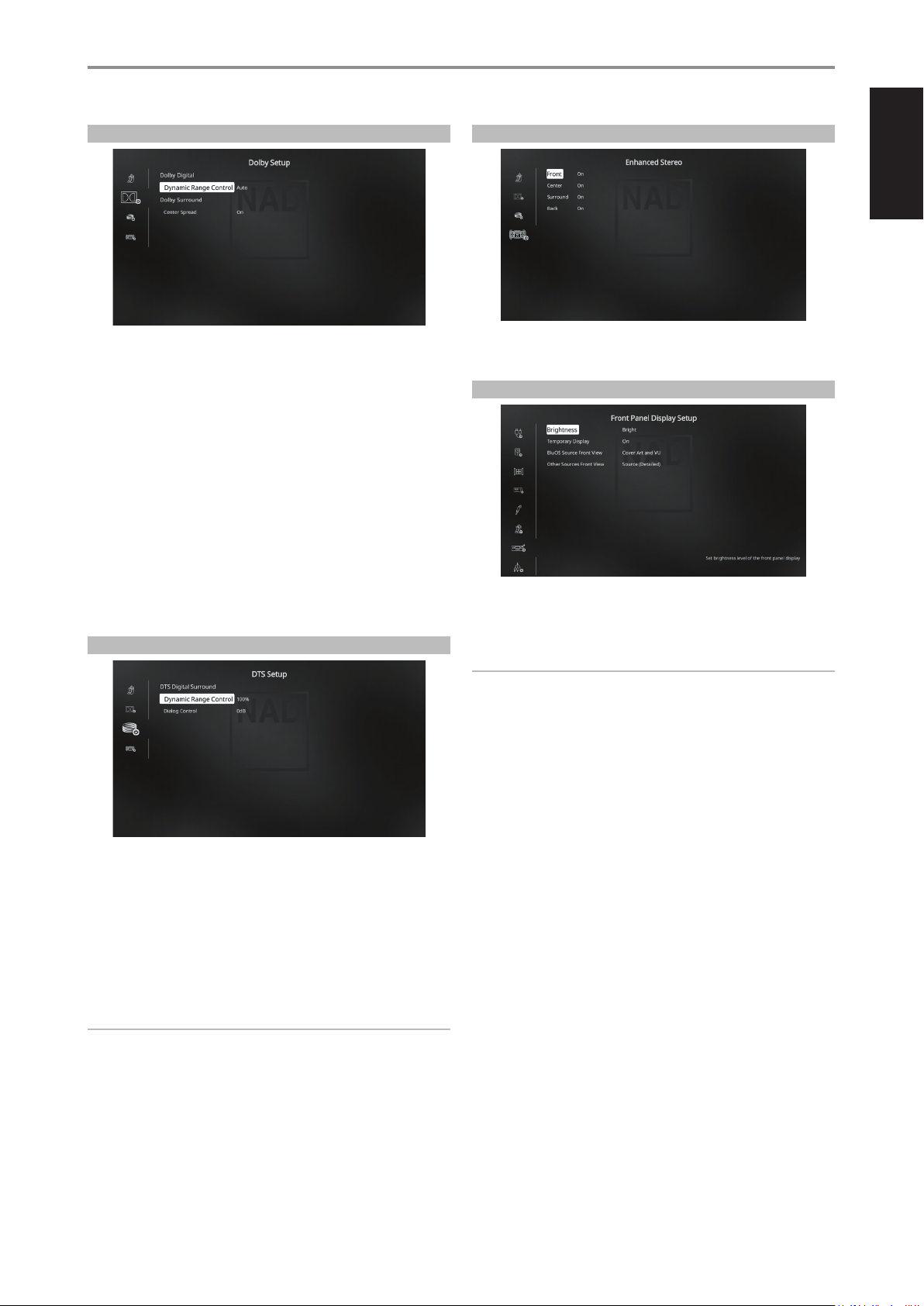
ENGLISH
21
DOLBY SETUP
Dynamic Range Control: You can select the eective dynamic range
(subjective range from soft to loud) for playback of Dolby Digital
soundtracks. For fully cinematic eect, always select 100%. Settings of 75%,
50%, and 25% progressively reduce dynamic range, making soft sounds
comparatively louder while limiting the peak loudness of loud ones.
The 25% setting will yield the least dynamic range and is best for late-
night sessions or other times when you wish to retain maximum dialog
intelligibility while minimizing overall volume levels.
For Dolby TrueHD sources, set the Dynamic Range Control to “Auto”.
Center Spread: Center image is spread into the Left and Right speakers.
It is designed to complement musical content or to spread the dialogue
more evenly across a wide screen display.
On: Center Spread function is enabled.
O: Center Spread function is disabled.
DTS SETUP
Dynamic range control and dialog content can be congured at DTS Setup
menu.
Dynamic Range Control: This is the same congurable Dynamic
Range Control feature as described above at Dolby Setup, the only
dierence being the soundtrack is now in DTS format.
Dialog Control: Dialog levels are adjusted. Dialog control is more
than just adjusting center channel level as the center channel may also
contain other sound elements that get raised or lowered along with
the dialog.
NOTE
Dialog control applies only for playback of DTS:X content that supports
DTS Dialogue Control feature.
ENHANCED STEREO
Please refer to the same description of ENHANCED STEREO under
“LISTENING MODES”.
FRONT PANEL DISPLAY SETUP
The front panel display and On-Screen Display (OSD) can be shown in
various ways by navigating through the parameters at the Front Panel
Display Setup menu.
NOTE
The congurations set forth at “Front Panel Display Setup” are carried
over whenever it is enabled during A/V Presets setting. Please see also
the section below about “A/V Presets”.
Brightness function makes it possible to adjust the brightness level of the
front panel display.
Bright: Display is at its brightest level or above normal brightness level.
Normal: Display brightness level is normal.
Dim: Display is dimmed or below normal brightness level.
Temporary Display feature enables the display to be turned o
temporarily after a period of non-user interface.
Temp: Display is turned o temporarily after 30 seconds of non-
user interface (or right after user interface). Standby LED remained
illuminated blue. Display is activated once user interface is initiated.
On: Display remains illuminated.
OPERATION
CONFIGURING T 778 SETUP MENU VIA ONSCREEN DISPLAY
Loading ...
Loading ...
Loading ...
