Loading ...
Loading ...
Loading ...
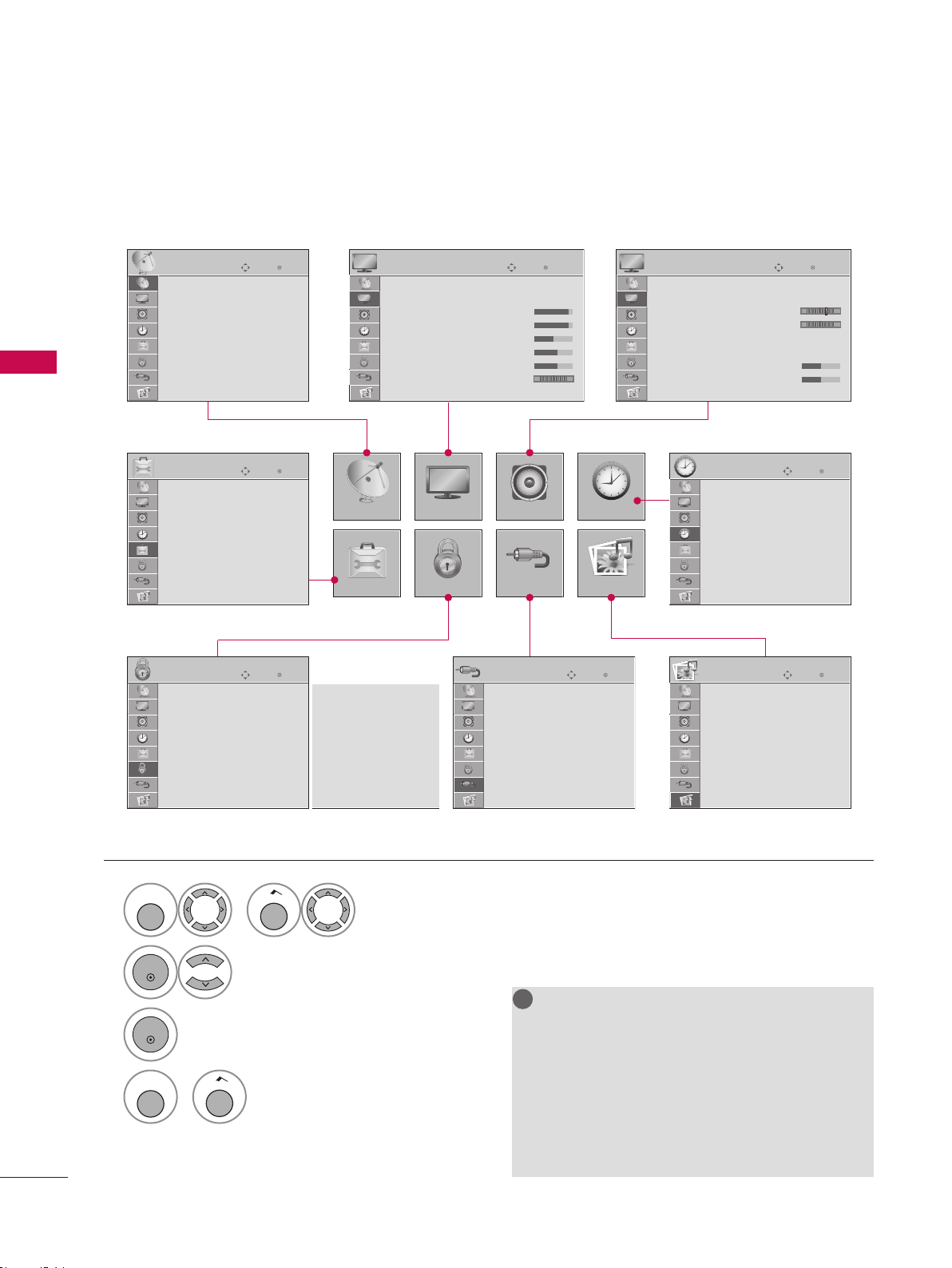
54
WATCHING TV / CHANNEL CONTROL
WATCHING TV / CHANNEL CONTROL
1
MENU
or
Home
Display each menu.
2
ENTER
Select a menu item.
3
ENTER
Accept the current selection.
4
MENU
or
Home
Return to TV viewing.
Your TV's OSD (On Screen Display) may differ slightly from that shown in this manual.
NOTE
G Infinite Sound: For 32/37/42/47/55LD650H,
32/37/42LD655H, 32/37/42LD660H,
32/37/42LD665H, 32/37/42/47/55LV555H
G Data Broadcasting: For 32/37/42LG710H,
32/37/42/47/55LD650H,
32/37/42LD655H
G Zone : For 32/37/42LD660H,
32/37/42LD665H, 32/37/42/47/55LV555H
! !
ON-SCREEN MENUS SELECTION
CHANNEL
OPTION
PICTURE
LOCK
AUDIO
INPUT
TIME
USB
EnterMove
PICTURE
Aspect Ratio : 16:9
Picture Mode : Standard
• BackLight 90
• Contrast 90
• Brightness 50
• Sharpness 30
• Color 60
• Tint 0
R G
E
EnterMove
AUDIO
Auto Volume : On
Clear Voice II : On
•Le vel 3
- +
Balance 0
L R
Sound Mode : Standard
• SRS TruSurround XT: Off
•Treble 50
•Ba ss 50
E
EnterMove
CHANNEL
Auto Tuning
Manual Tuning
Channel Edit
Channel Label
EnterMove
OPTION
Menu Language : English
Audio Language : English
Caption : Off
Set ID : 1
Demo Mode : Off
Data Broadcasting
Zone
For USA
EnterMove
LOCK
Lock System : Off
Set Password
Block Channel
Movie Rating
TV Rating-Children
TV Rating-General
Downloadable Rating
Input Block
For CANADA
Lock System : Off
Set Password
Block Channel
TV Rating-English
TV Rating-French
Downloadable Rating
Input Block
EnterMove
INPUT
TV
AV1
AV2
Component
RGB-PC
HDMI1
HDMI2
EnterMove
USB
Photo List
Music List
Extra Contents
Eject
EnterMove
TIME
Clock
Off Time : Off
On Time : Off
Sleep Timer : Off
Auto Off : On
Loading ...
Loading ...
Loading ...