Loading ...
Loading ...
Loading ...
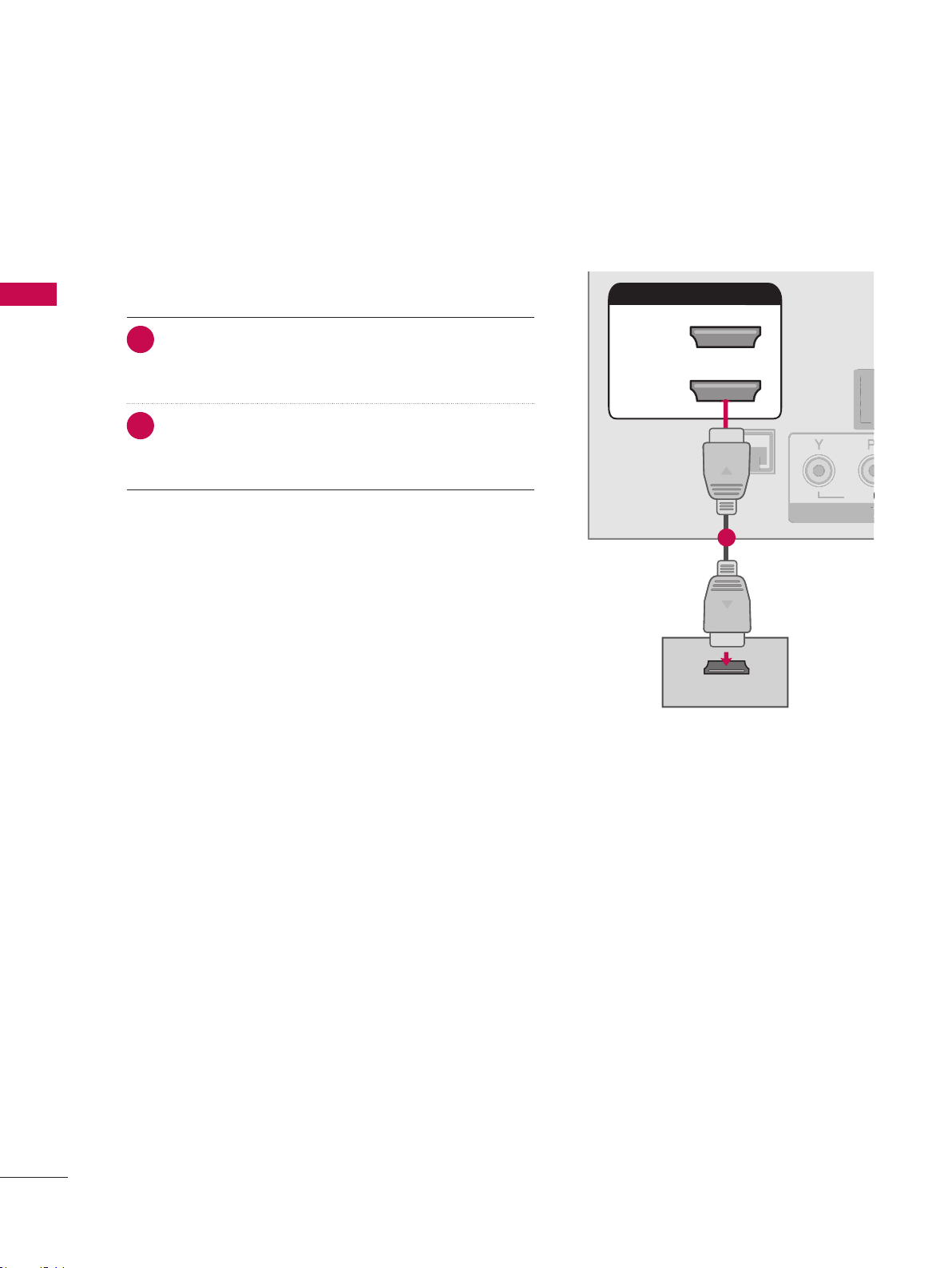
38
EXTERNAL EQUIPMENT SETUP
EXTERNAL EQUIPMENT SETUP
ὤ㨴㥄
(S
COMPONENT IN
VIDEO
RJP
INTERFACE
RGB IN
(
S
CO
VIDE
R
J
P
INTERFA
CE
R
G
B IN
HDMI/DVI IN
2
1(DVI)
HDMI-DTV OUTPUT
1
(
CO
O
JP
CE
ὤ㨴㥄
HDMI Connection
1. How to connect
1
Connect the HDMI output of the DVD to the HDMI/
DVI IN 1 (DVI)
or 2* jack on the TV.
2
No separate audio connection is necessary.
HDMI supports both audio and video.
2. How to use
V Select the HDMI1 or HDMI2 input source on the TV
using the
INPUT button on the remote control.
V Refer to the DVD player's manual for operating
instructions.
Loading ...
Loading ...
Loading ...