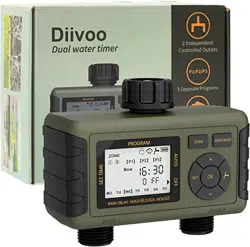Loading ...
Loading ...
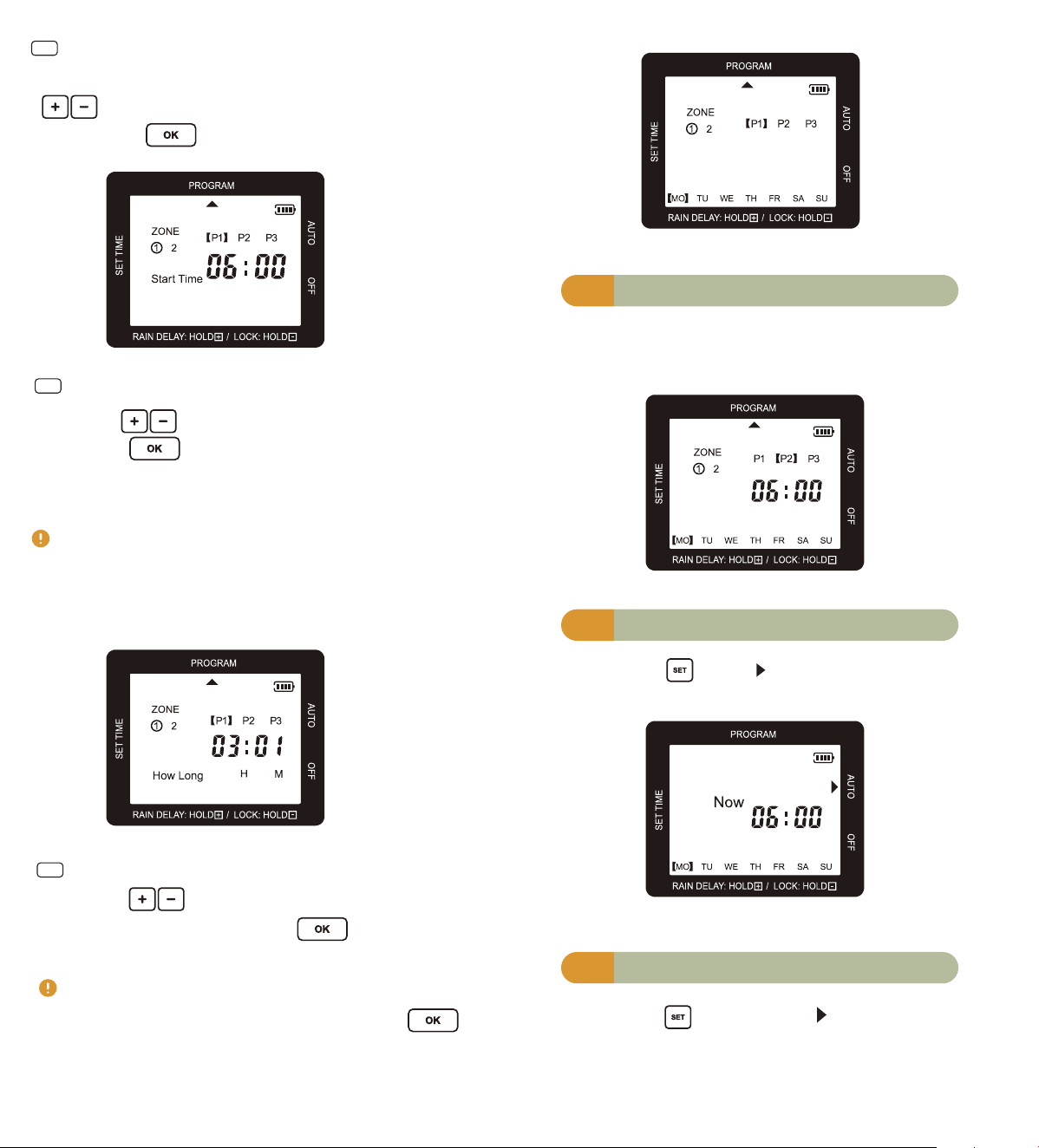
Dual water timer
More effectively manage your garden
USER MANUAL
Press the " ", the " " points to Auto and the
program will be running as you set before.
WT-04
The default display of Start time is OFF. Press the
" " button to set the time to start water-
ing, and press" " button to confirm.
Start Time
Press the " " to set the time of
watering duration,
and press " " to confirm.
Watering can be customized to run from 1 min to
23hours 59 mins.
How long
1. Press the " ", the " " points to Set Time.
2. Press the " " to set the current hour and
minute. Press " " to confirm.
3. Press the " " to set the current day of the
week. Press " " to save changes and moving
to next setting,
Program.
Please make sure the timer is in AutoRun states
when set Rain Delay or Children Lock.
2
3
Need Help?
Thank You!
1. Product Appearance 3. Automatic Watering Program Setting
Attention
Program Logic
2. Indicators Introduction
Children Lock
Rain Delay
Watering State
Battery Indicator
Select P1/P2/P3
For Watering
Select Zone
For Watering
The Next
Watering Time
· The watering duration ranging from 00:00-23:59
If the hour of watering duration is set to 00,aer
switching, the program is OFF.
Note:
Note:
1
Set Time - Set the current week and time
4
Auto
1. Press the " ", the "▲" points to Program. And
press the button to set Zone1/Zone2,press
" " to confirm.
2. P1 have been selected and Press " "if
switch to P1/P2/P3.
1. Press the " ", OFF is displayed. By pressing
" ",the time can be changed.
2. Hours/minutes can be switched cyclically.
Program 1 State
1
2
Set Z1/P1
Follow the steps likes Z1/P1 setting to set Z1/P2,Z1/P3.
(Set Zone/Program-start time-How long-water days)
3
Z1/P2,Z1/P3... Setting
Step1: SET TIME
Step2: SET PROGRAM
Step3
AutoRun
Set Z1-Set the Zone for watering
Set P1-Set the Program for watering
How long: Minutes or hours
Set Water Days-Set the days of the
week to run
Start
Set the current time and week
support@diivoosmart.com
If you have any questions, please feel free to contact us first.
We are always here for you.
Press the " " button, the " " points to OFF, the
screen shows OFF and the battery level.
All program are saved but the timer stop working.
5
OFF
·The Water days can be cancelled when press " "
button again if the week has been selected.
·The day will come with a 【】 if be selected.
Set Water Days
4
Press the " " to choose the day of the week
you would watering, and press " " to confirm.
Note:
Start time: 00:00-23:59
Manual Watering
Button
3 Separate Watering
Programs Button
2 Independent
Controlled Outlets
Decrease Button
Confirm Button
Setting Button
Increase button
Hose Faucet Connection
Outlet
Fitting NH3/4”
Filter
Z1/P2~P3, Z2/P1~P3 : the same
as Z1/P1(start from step 2)
Loading ...
Loading ...
Loading ...