Loading ...
Loading ...
Loading ...
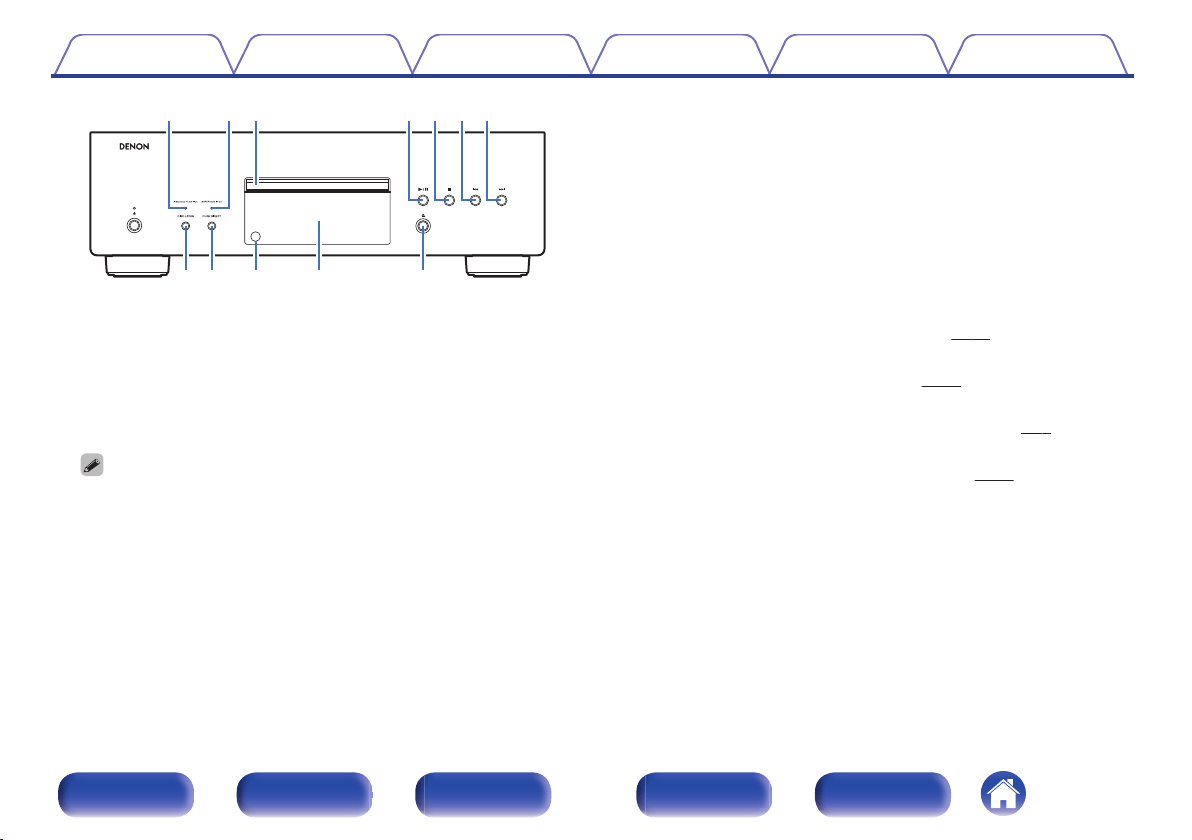
.
Q
3
Q
4
Q
2
Q
1
Q
0
yuioert
C
Advanced AL32 Plus indicator
When this unit is used in the following ways, Advanced AL32
Processing Plus is activated and this light turns on.
0
When a CD is inserted
0
When a data disc is inserted
0
When “CD” is set as the layer mode of a Super Audio CD
0
When a DSD file is played, Advanced AL32 Processing Plus stops and this
light turns off.
D
SUPER AUDIO CD indicator
This light turns on when this unit is used in the following ways.
0
When a Super Audio CD is inserted
0
When “STEREO” or “MULTI” is set as the layer mode of a Super
Audio CD
E
Disc tray
Used to insert a disc.
F
Play/pause button (1 / 3)
Plays the track/Pauses the track.
G
Stop button (2)
Stops playback.
H
Reverse-skip button (8)
Returns to the start of the currently playing track.
I
Forward-skip button (9)
Plays the next track.
J
DISC LAYER button
This switches the Super Audio CD layer. (v
p. 24)
K
PURE DIRECT button
This switches the Pure Direct mode. (v
p. 23)
L
Remote control sensor
This receives signals from the remote control unit. (v
p. 5)
M
Display
This displays various pieces of information. (v p. 10)
N
Disc tray open/close button (5)
Opens and closes the disc tray.
Contents
Connections Playback Settings Tips Appendix
9
Front panel Display Rear panel Remote Index
Loading ...
Loading ...
Loading ...