Loading ...
Loading ...
Loading ...
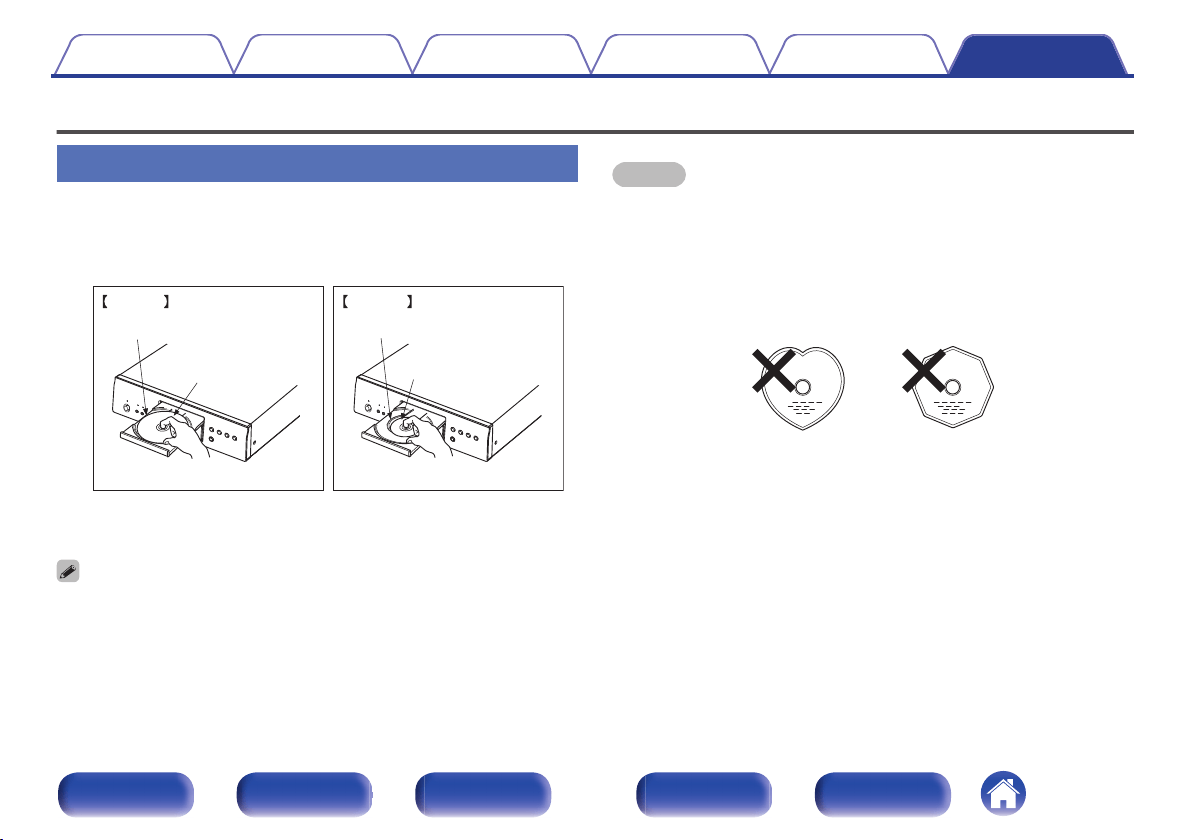
Cautions on using media
Inserting a disc
0
Set the disc in the tray label side up.
0
Make sure the disc tray is fully open when inserting the disc.
0
Place the discs flatly, 12 cm discs in the outer tray guide (Figure 1), 8
cm discs in the inner tray guide (Figure 2).
.
Outer tray guide Inner tray guide
12 cm disc
8 cm disc
Figure 2Figure 1
0
Place 8 cm discs in the inner tray guide without using an adapter.
0
“Unsupported” is displayed if a disc that cannot be played is loaded.
0
“No Disc” is displayed if the disc is loaded upside-down or if no disc is loaded.
NOTE
0
Only load one disc at a time. Loading two or more discs can damage the unit or
scratch the discs.
0
Do not use cracked or warped discs or discs that have been repaired with
adhesive, etc.
0
Do not use discs on which the sticky part of cellophane tape or labels is exposed
or on which there are traces of where labels have been removed. Such discs can
get caught inside the player and damage it.
0
Do not use discs in special shapes, as they may damage the player.
.
0
Do not push the disc tray in by hand when the power is off. Doing so could
damage the set.
0
If the unit is left in a room full of smoke from cigarettes, etc., for long periods of
time, the surface of the optical pickup may get dirty, preventing it from receiving
signals properly.
Contents
Connections Playback Settings Tips Appendix
44
Front panel Display Rear panel Remote Index
Loading ...
Loading ...
Loading ...