Loading ...
Loading ...
Loading ...
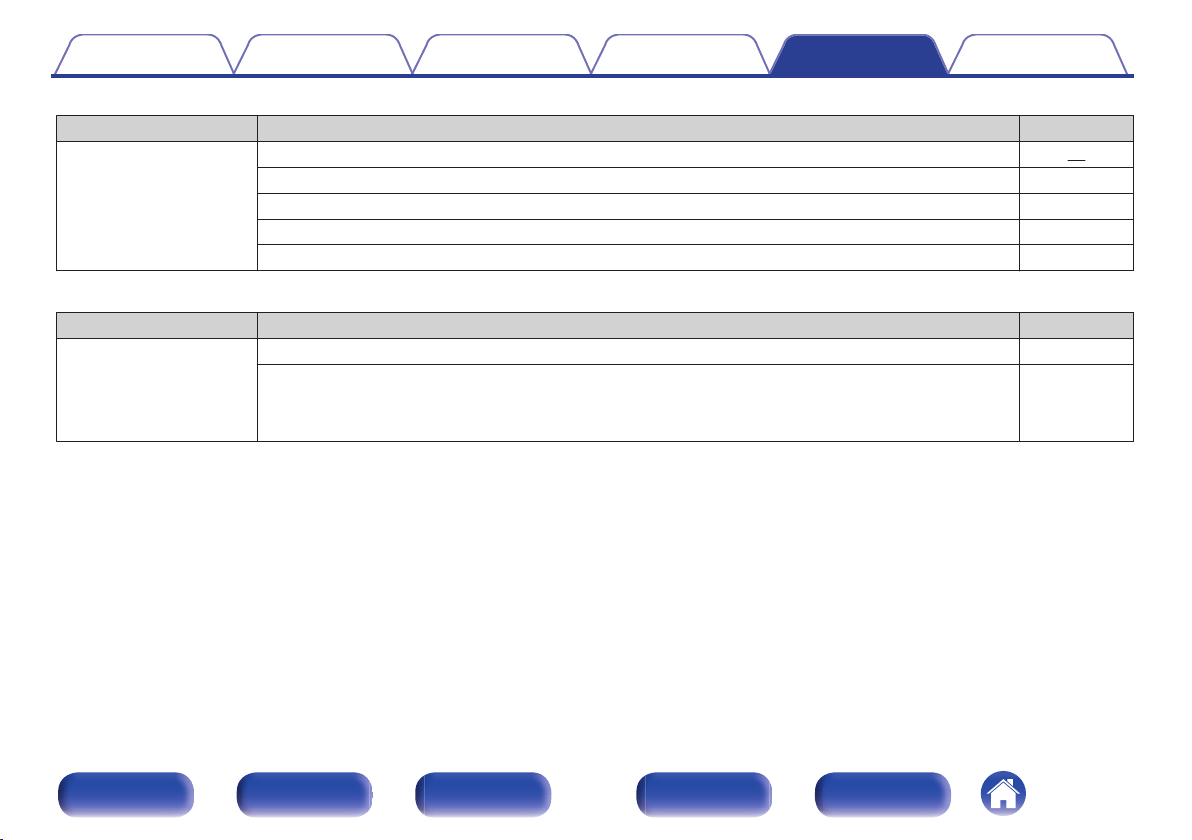
o
No sound comes out
Symptom Cause / Solution Page
No sound is produced. Or
sound is distorted.
0
Check the connections for all devices. 16
0
Insert connection cables all the way in. -
0
Check that input connectors and output connectors are not reversely connected. -
0
Check cables for damage. -
0
Check the amplifier’s functions and controls and adjust as necessary. -
o
Sound is interrupted or noise occurs
Symptom Cause / Solution Page
During playback from the
CD-R/CD-RW/DVD-R/
DVD-RW/DVD+R/DVD
+RW, sound is
occasionally interrupted.
0
The sound may skip during playback of a CD-R/CD-RW containing a high-resolution audio source. -
0
This may be caused by poor recording conditions, or the disc itself may be of poor quality. Use a correctly
recorded disc.
-
Contents Connections Playback Settings Tips Appendix
38
Front panel Display Rear panel Remote Index
Loading ...
Loading ...
Loading ...