Loading ...
Loading ...
Loading ...
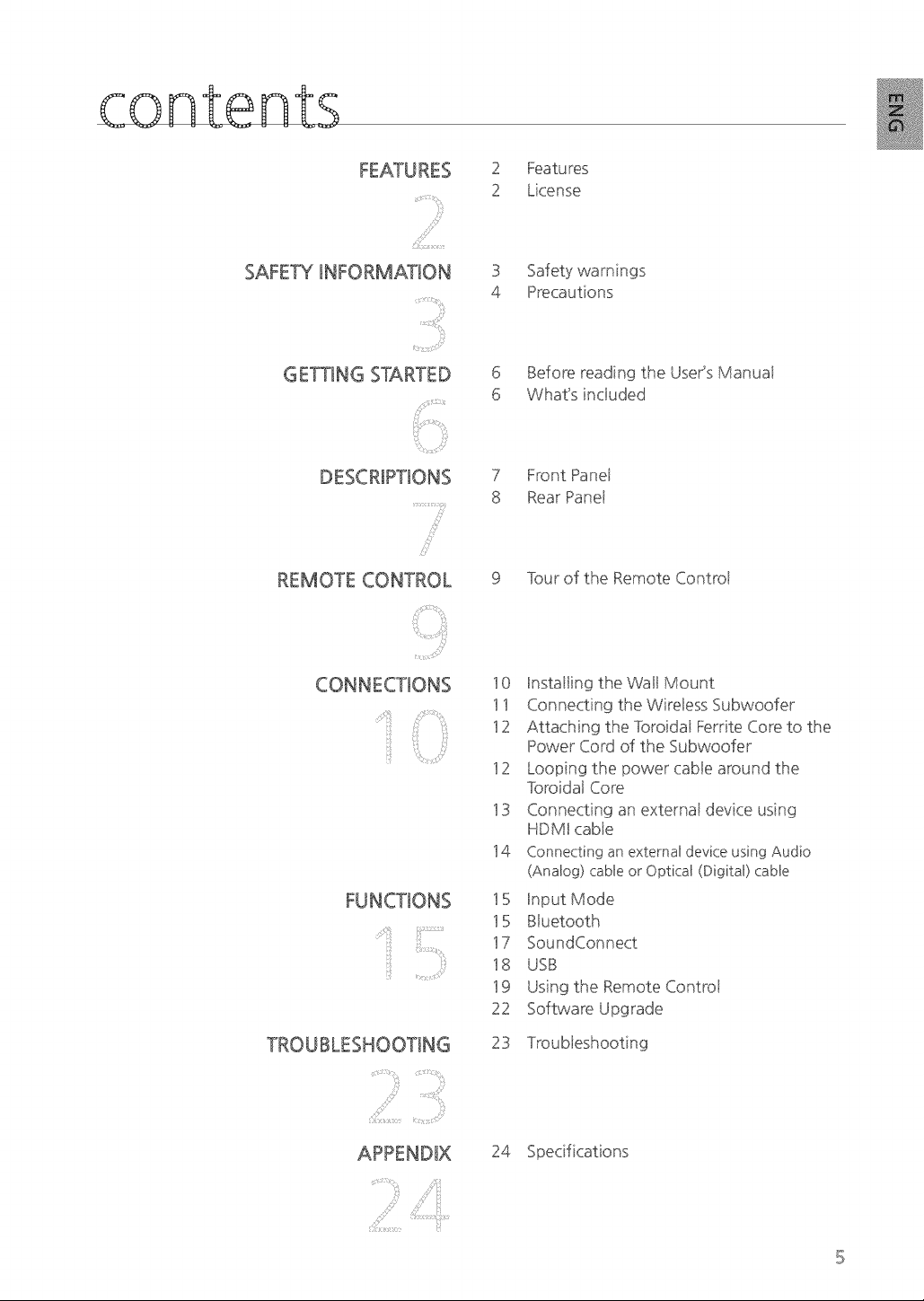
£onten
.it,
2 Features
2 License
SAFETY _NFORMAT_ON 3 Safety warnings
4 Precautions
,t F¸¸¸¸¸¸
GETTING STARTED 6 Before reading the User's Manuai
6 What's inctuded
REMOTE CONTROL
,, >x_¢{¸}
iiii_!j '_:ib_.##!:_'
TROUBLESHOOTING
......' }iiiii ii ..............................
:i_}_:_'i_ii_!'i
7
8
Front Panet
Rear Panet
9 four of the Remote Controt
10 Installing the Wal! Mount
11 Connecting the Wire!ess Subwoofer
12 Attaching the Toroidal Ferrite Core to the
Power Cord of the Subwoofer
12 Looping the power cable around the
foroidal Core
13 Connecting an externat device using
HDMI cable
14 Connecting an external device using Audio
(Analog) cable or Optical (Digital) cable
15
15 Btuetooth
17 SoundConnect
18 USB
19 Using the Remote Controt
22 Software Upgrade
24
23
Loading ...
Loading ...
Loading ...