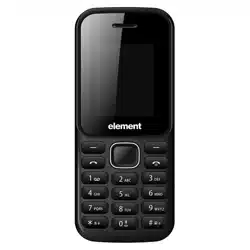Loading ...
Loading ...

EN 1
EN
Revision 03/2020Copyright © 2020, Fast ČR, a. s.
Contents
Contents
1. Basic information .............................................................................................................................2
1.1. Brief description of functions ................................................................................................ 2
2. Safety instructions ...........................................................................................................................3
3. Prior to use ........................................................................................................................................7
3.1. Marking and description of the parts of the device ........................................................ 7
3.2. Inserting SIM and memory cards ........................................................................................8
3.3. Telephone on/off ....................................................................................................................10
3.4. Charging the battery .............................................................................................................. 11
3.5. Security password .................................................................................................................. 11
4. Quick calling guide ........................................................................................................................ 12
4.1. Making acall .......................................................................................................................... 12
4.2. Ignoring acall ......................................................................................................................... 12
4.3. Receiving acall ...................................................................................................................... 12
4.4. Ending acall ........................................................................................................................... 12
4.5. Emergency calls .................................................................................................................... 12
4.6. Speed dial of extension ....................................................................................................... 12
4.7. Call volume level ................................................................................................................... 13
5. Available functions in the phone menu ................................................................................... 14
5.1. Call history .............................................................................................................................. 14
5.2. Contacts ................................................................................................................................... 14
5.3. Message ................................................................................................................................... 14
5.4. Multimedia .............................................................................................................................. 15
5.5. Volume ..................................................................................................................................... 16
5.6. Apps ..........................................................................................................................................16
5.7. List of files ................................................................................................................................17
5.8. Internet ..................................................................................................................................... 18
5.9. Settings .................................................................................................................................... 18
6. Entering text .................................................................................................................................... 21
7. Care and maintenance ................................................................................................................ 22
8. Technical specifications ...............................................................................................................23
Loading ...
Loading ...
Loading ...