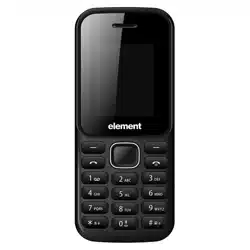Loading ...
Loading ...
Loading ...
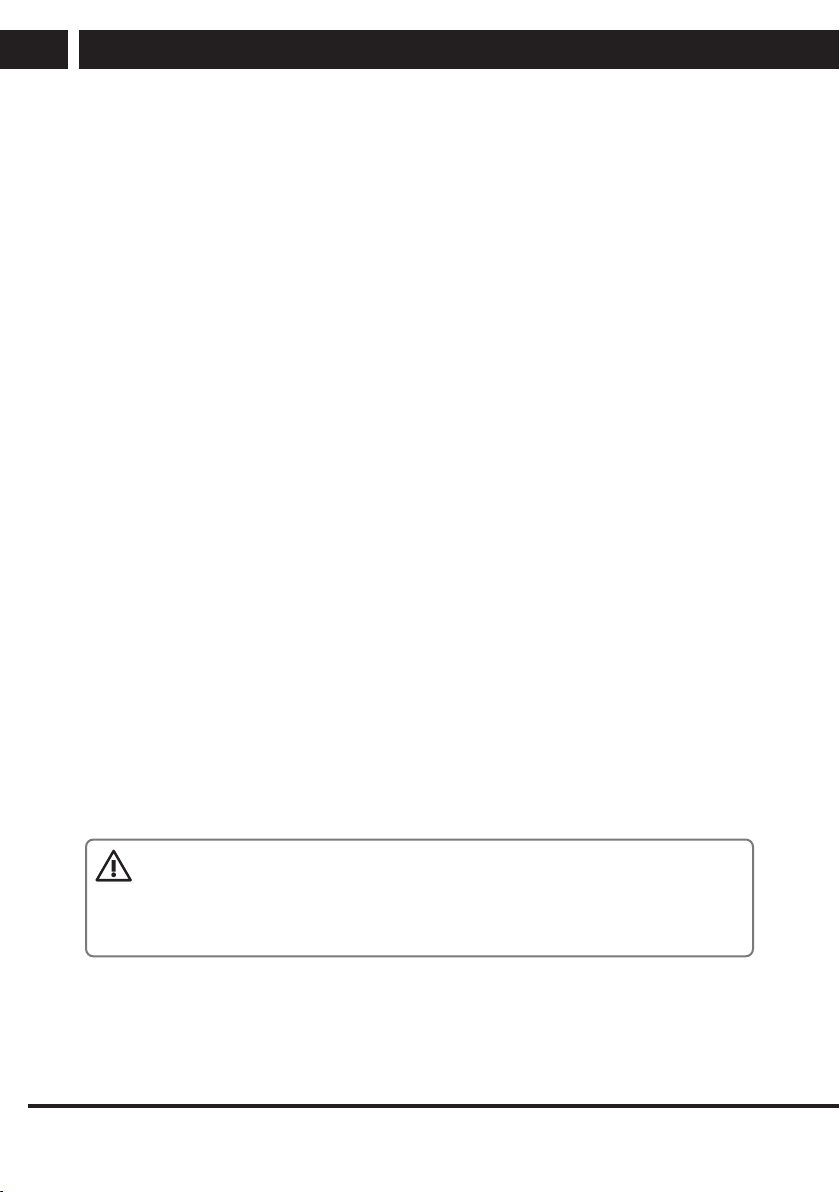
16 EN
EN
Revision 03/2020
Copyright © 2020, Fast ČR, a. s.
Available functions in the phone menu
5.4.6. FM radio
To connect the FM radio, you need to have earphones that work as an aerial for the
telephone. You can call or receive calls when listening to the radio without limitations.
The radio sound is muted during acall. Press left/right navigation keys to switch between
stations. Press OK to stop/start play of the FM radio. Use the navigation keys up/down
to control the volume. On the radio play screen, press the left software key to enter the
options menu, where you can do the following:
Automatic searching and storing: Starts automatic station search and saves the found
station in the station list.
Channel list: Allows you to play, edit the name or frequency of the selected station.
Manual search: You can search for the frequency manually, and save it.
To turn on speaker: Allows loud playback.
Playback in the background: Allows you turn on or off listening to the radio in the
background.
5.4.7. Games
The phone offers games, which can be controlled by the navigation keys, middle key or
the keyboard keys.
5.5. Volume
The phone can play MP3 files stored in the phone memory or from the memory card and
supports background playback. Use the navigation keys and the center key to control the
player and its volume. Use the left soft key to enter the editing of the playlist or continue
to Settings:
Repeat: Setting the repeat mode
Mix: Setting the shuffle mode
5.6. Apps
5.6.1. Torch Light
Allows to turn on/off the flashlight in the top part of the phone.
NOTICE:
Never aim the flashlight directly into the eyes. If abeam of light shines directly
into your eyes, immediately turn your eyes away. Do not use any magnifying
devices together with the flashlight to increase the force of the light beam.
5.6.2. Alarm
You can edit the name of the alarm clock, time of alarm and the snooze mode. You can
have several active or inactive alarm presets.
Loading ...
Loading ...
Loading ...