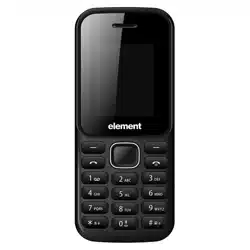Loading ...
Loading ...
Loading ...
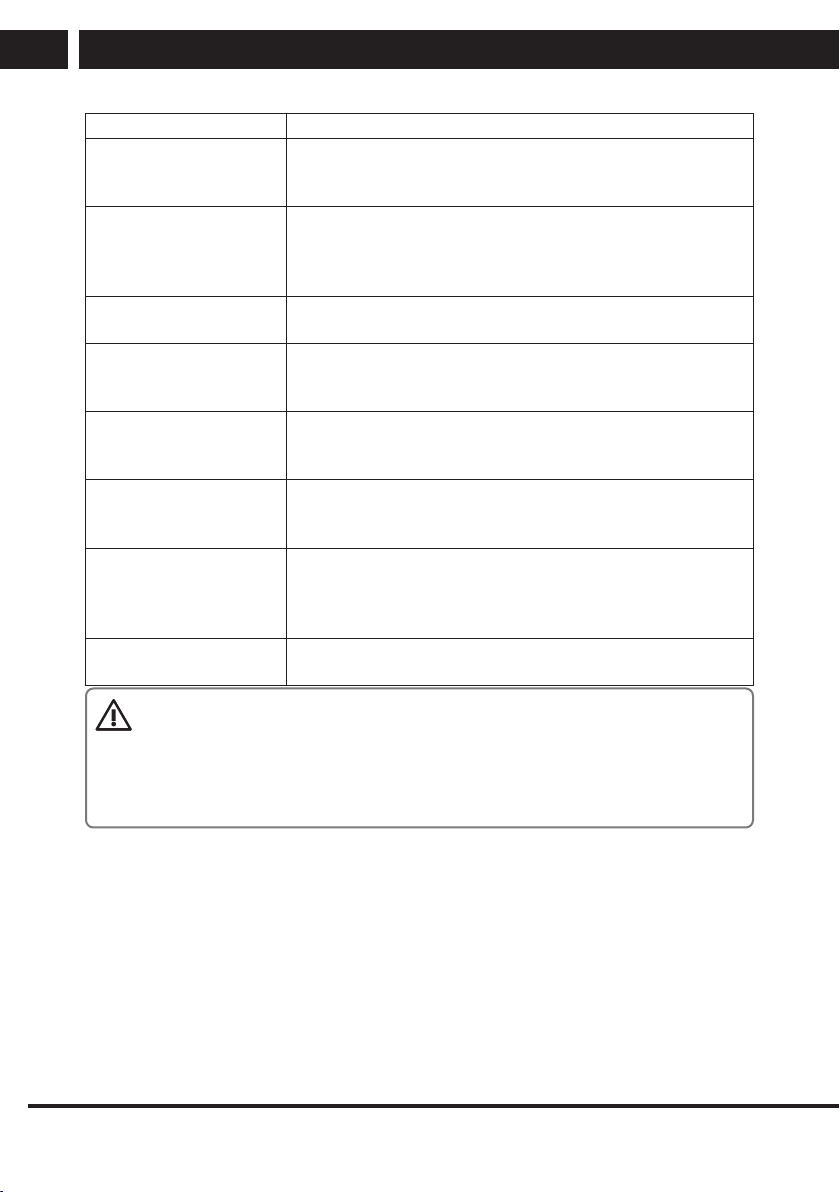
8 EN
EN
Revision 03/2020
Copyright © 2020, Fast ČR, a. s.
Prior to use
Buttons Functions
Navigation keys The navigation keys correspond to the directional buttons
except for special functions. You can increase/decrease the
volume of the speaker during acall using up/down keys.
Call button 1. By pressing this button, you dial anumber or accept an
incoming call.
2. Press this button in standby mode to enter the call
history lists.
OK button (center key) This provides access to the phone menu from standby mode.
Press OK on the next screens to confirm the selection.
End call button 1. Press and hold the key to turn the phone on/off.
2. Press to return from any screen to the standby screen.
3. Press to end call or reject and incoming call.
Keys to enter text and
numbers
Serve to dial or enter numbers and symbols. Press and hold
the number 1 to go to the preset voicemail. Enter the required
text in the writing text mode.
Key ✱ From the standby screen, enter ✱ after entering aphone
number to enter the extension number; enter the extension
number after the “+” sign.
Key # 1. On screen for text editing, press the # key to switch the
text entry method.
2. On the standby screen, press and hold the button # to
switch between Normal and Silent modes of the phone.
“0” key 3. In standby mode, press and hold the “0” key to
activate/ deactivate the phone flashlight.
WARNING
Never aim the flashlight directly into anybody’s eyes. If abeam of light shines
directly into your eyes, immediately turn your eyes away. Do not use any
magnifying devices together with the flashlight to increase the force of the light
beam.
3.2. Inserting SIM and memory cards
A SIM card must be inserted into the phone before it is first used. Your telephone operator
will provide the SIM card.
When purchasing services from the mobile network, you receive aSIM card together with
details including your PIN code and the optional services that are available.
Loading ...
Loading ...
Loading ...