Loading ...
Loading ...
Loading ...
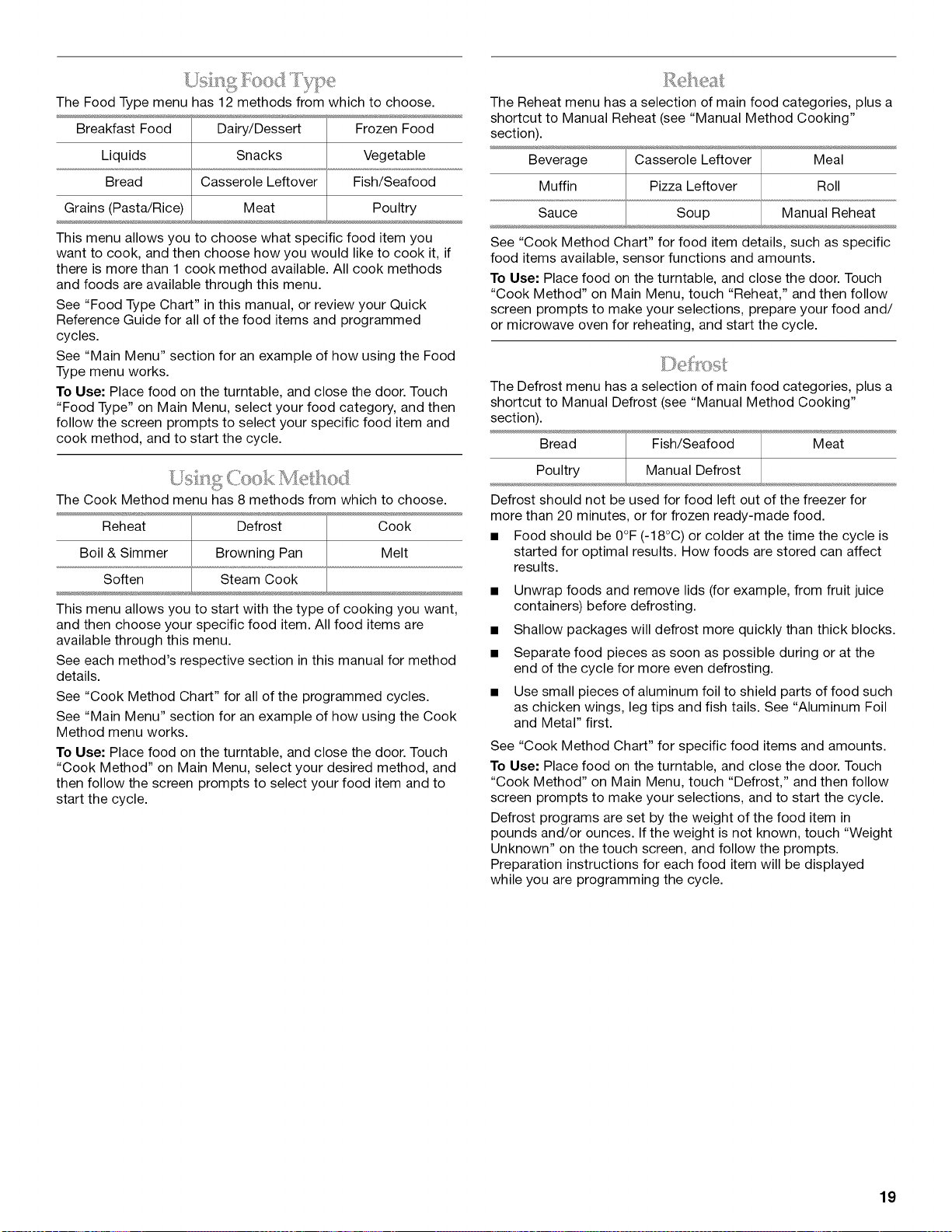
The Food Type menu has 12 methods from which to choose.
Breakfast Food Dairy/Dessert Frozen Food
Liquids Snacks Vegetable
Bread Casserole Leftover Fish/Seafood
Grains (Pasta/Rice) Meat Poultry
This menu allows you to choose what specific food item you
want to cook, and then choose how you would like to cook it, if
there is more than 1 cook method available. All cook methods
and foods are available through this menu.
See "Food Type Chart" in this manual, or review your Quick
Reference Guide for all of the food items and programmed
cycles.
See "Main Menu" section for an example of how using the Food
Type menu works.
To Use" Place food on the turntable, and close the door. Touch
"Food Type" on Main Menu, select your food category, and then
follow the screen prompts to select your specific food item and
cook method, and to start the cycle.
The Cook Method menu has 8 methods from which to choose.
Reheat Defrost Cook
Boil & Simmer Browning Pan Melt
Soften Steam Cook
This menu allows you to start with the type of cooking you want,
and then choose your specific food item. All food items are
available through this menu.
See each method's respective section in this manual for method
details.
See "Cook Method Chart" for all of the programmed cycles.
See "Main Menu" section for an example of how using the Cook
Method menu works.
To Use" Place food on the turntable, and close the door. Touch
"Cook Method" on Main Menu, select your desired method, and
then follow the screen prompts to select your food item and to
start the cycle.
The Reheat menu has a selection of main food categories, plus a
shortcut to Manual Reheat (see "Manual Method Cooking"
section).
Beverage
Muffin
Sauce
Casserole Leftover
Pizza Leftover
Soup
Meal
Roll
Manual Reheat
See "Cook Method Chart" for food item details, such as specific
food items available, sensor functions and amounts.
To Use" Place food on the turntable, and close the door. Touch
"Cook Method" on Main Menu, touch "Reheat," and then follow
screen prompts to make your selections, prepare your food and/
or microwave oven for reheating, and start the cycle.
The Defrost menu has a selection of main food categories, plus a
shortcut to Manual Defrost (see "Manual Method Cooking"
section).
Bread Fish/Seafood Meat
Poultry Manual Defrost
Defrost should not be used for food left out of the freezer for
more than 20 minutes, or for frozen ready-made food.
• Food should be 0°F (-18°C) or colder at the time the cycle is
started for optimal results. How foods are stored can affect
results.
• Unwrap foods and remove lids (for example, from fruit juice
containers) before defrosting.
• Shallow packages will defrost more quickly than thick blocks.
• Separate food pieces as soon as possible during or at the
end of the cycle for more even defrosting.
• Use small pieces of aluminum foil to shield parts of food such
as chicken wings, leg tips and fish tails. See "Aluminum Foil
and Metal" first.
See "Cook Method Chart" for specific food items and amounts.
To Use" Place food on the turntable, and close the door. Touch
"Cook Method" on Main Menu, touch "Defrost," and then follow
screen prompts to make your selections, and to start the cycle.
Defrost programs are set by the weight of the food item in
pounds and/or ounces. Ifthe weight is not known, touch "Weight
Unknown" on the touch screen, and follow the prompts.
Preparation instructions for each food item will be displayed
while you are programming the cycle.
19
Loading ...
Loading ...
Loading ...