Loading ...
Loading ...
Loading ...
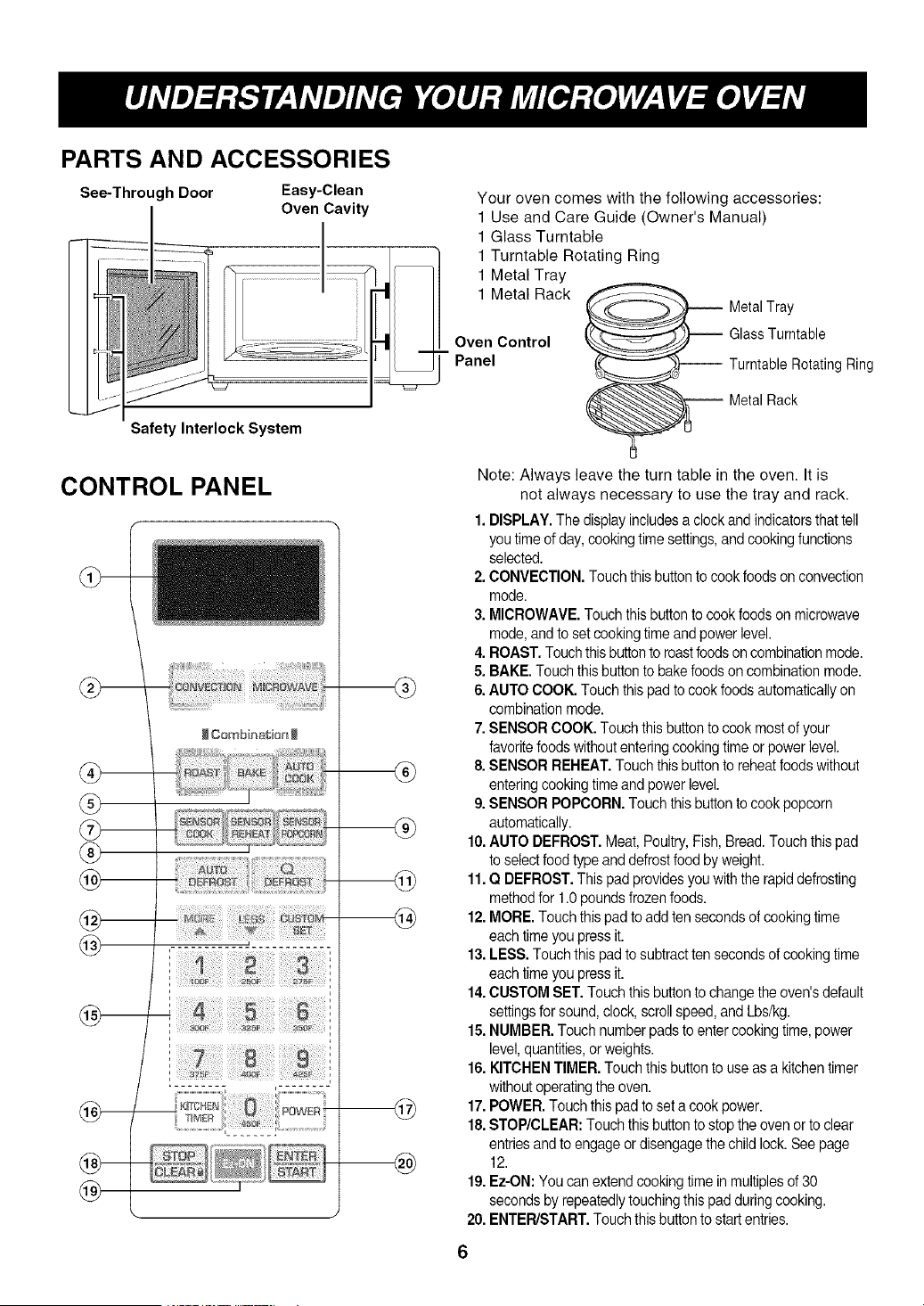
PARTS AND ACCESSORIES
See-Through Door Easy-Clean
Oven Cavity
Safety Interlock System
CONTROL PANEL
Your oven comes with the following accessories:
1 Use and Care Guide (Owner's Manual)
1 Glass Turntable
1 Turntable Rotating Ring
1 Metal Tray
1 Metal Rack
Oven Control
Panel
Metal Tray
Glass Turntable
-- Turntable Rotating Ring
Rack
Note: Always leave the turn table in the oven. It is
not always necessary to use the tray and rack.
1. DISPLAY.Thedisplayincludesa clockandindicatorsthattell
youtime ofday, cookingtimesettings,and cookingfunctions
selected.
2.CONVECTION.Touchthisbuttonto cookfoodsonconvection
mode.
3. MICROWAVE.Touchthisbuttontocookfoodson microwave
mode,andto setcookingtimeandpowerlevel.
4. ROAST.Touchthisbuttontoroastfoodsoncombinationmode.
5. BAKE.Touch thisbuttonto bakefoodson combinationmode.
6.AUTO COOK. Touchthispad tocookfoodsautomaticallyon
combinationmode.
7.SENSORCOOK.Touch thisbuttontocookmost ofyour
favoritefoodswithout enteringcookingtime orpowerlevel.
8.SENSORREHEAT.Touchthis buttonto reheatfoodswithout
enteringcookingtimeandpowerlevel.
9.SENSORPOPCORN.Touch thisbuttontocookpopcorn
automatically.
10.AUTO DEFROST.Meat,Poultry,Fish,Bread.Touch thispad
to selectfoodtype anddefrostfood byweight.
11.Q DEFROST.Thispad providesyou withthe rapiddefrosting
methodfor1.0 poundsfrozenfoods.
12. MORE.Touchthispad toaddten secondsofcookingtime
eachtimeyou pressit.
13. LESS.Touch thispadtosubtracttensecondsofcookingtime
eachtimeyou pressit.
14.CUSTOMSET.Touch thisbuttonto changethe oven'sdefault
settingsfor sound,clock,scrollspeed,and Lbs/kg.
15. NUMBER.Touchnumberpads toentercookingtime,power
level,quantities,or weights.
16. KITCHENTIMER.Touchthisbuttonto useasa kitchentimer
withoutoperatingthe oven.
17. POWER.Touchthis padtosetacook power.
18.STOP/CLEAR: Touchthisbuttontostopthe ovenor toclear
entriesandtoengageor disengagethechild lock.Seepage
12.
19. Ez-ON:You canextendcookingtime inmultiplesof30
secondsby repeatedlytouchingthispad duringcooking.
20. ENTER/START.Touchthisbuttontostartentries.
Loading ...
Loading ...
Loading ...