Loading ...
Loading ...
Loading ...
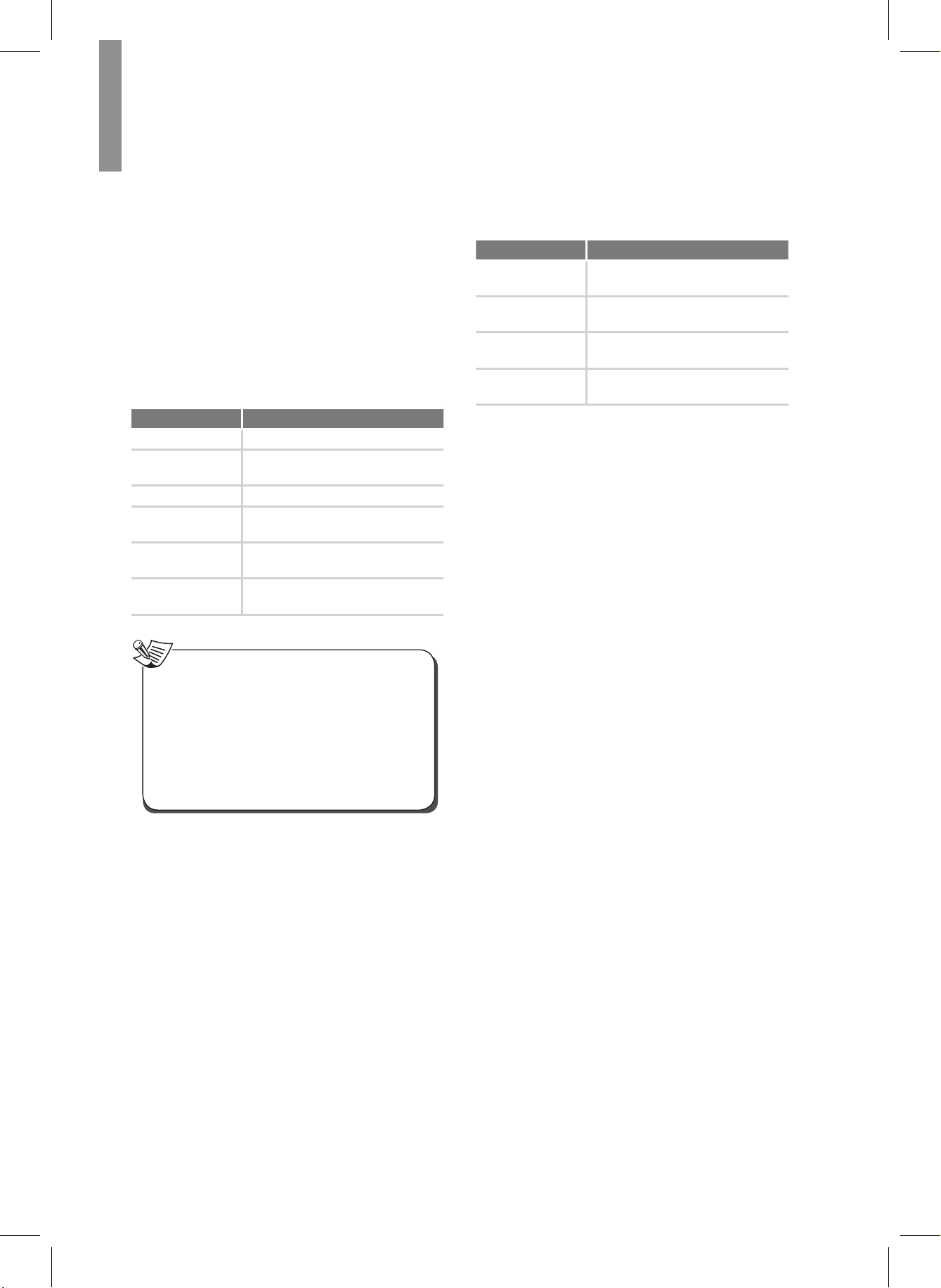
50
R-807 NETWORK AV RECEIVER
Setting the Wired Network Connection
Before you setup the connection, check that the LAN
cable is connected to the LAN/ETHERNET connector
properly and securely. For details, see “Connecting to
LAN cable” on page 20.
Ethernet
You can enable and set the Ethernet connection
automatically on the main unit.
EthernetConguration
You can set the Ethernet connection settings manually.
Menu item Description
Ethernet Device Inputs an Ethernet device name.
Connection Type
Sets the connection type as DHCP
or Static IP.
IP Address Inputs IP Address.
Netmask
Inputs subnet mask when the
DHCP function is disabled.
DNS address
Inputs DNS address when the
DHCP function is disabled.
Default Router
Inputs Default Router when the
DHCP function is disabled.
•
When you set DHCP as a connection type, you
do not need to set the IP Address, Netmask, or
DNS address etc.
•
When you set Static IP as a connection type, you
should set the network connection manually by
entering the IP Address, etc. In this case, some
knowledge of networks is required. If you do not
understand internet connections, contact your
internet service provider.
Note
Setting Other Network Options
Menu item Description
AP Name
Views and changes the name of
the unit displayed on the network.
Resolution
Sets the resolution of the video
output.
Display size
Adjusts the screen display size
manually.
Factory Setting
Resets all the settings to the
factory default.
Viewing the Network Information
Network Information
You can view the detailed information of a connected
network.
Passcode Information
You can view and change the passcode of the main
unit. When you use the main unit for the rst time, you
should input this passcode when you enable Soft AP
hotspot and try to connect the mobile device to the main
unit.
Loading ...
Loading ...
Loading ...