Loading ...
Loading ...
Loading ...
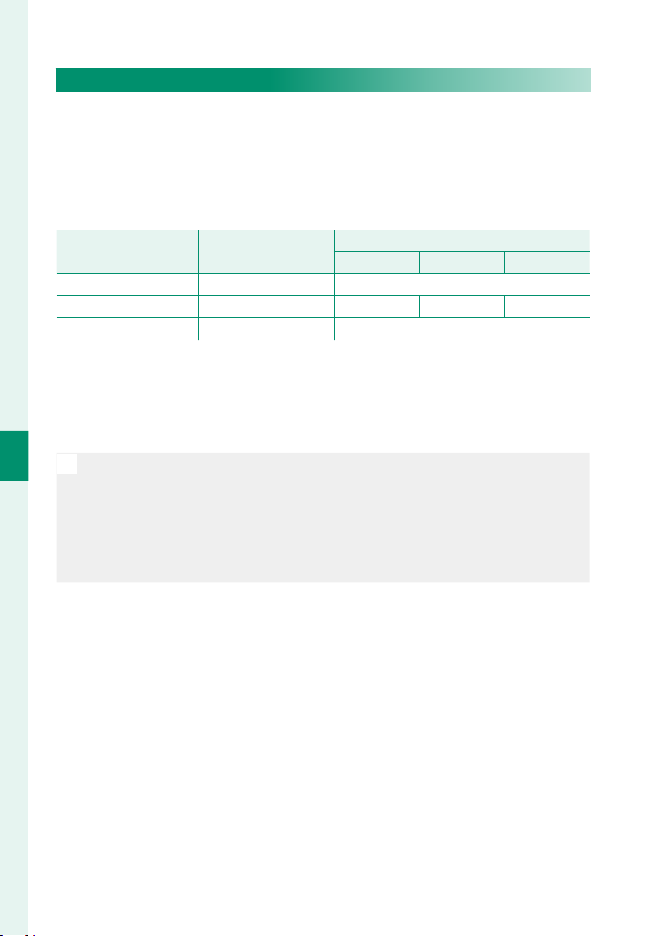
78
5
Taking Photographs
Sensitivity
Auto Sensitivity (A)
Use A SHOOTING SETTING> ISO AUTO SETTING to choose
the base sensitivity, maximum sensitivity, and minimum shut-
ter speed for the A position on the sensitivity dial. Settings for
AUTO1, AUTO2, and AUTO3 can be stored separately; the de-
faults are shown below.
ItemItem OptionsOptions
DefaultDefault
AUTO1AUTO1 AUTO2AUTO2 AUTO3AUTO3
DEFAULT SENSITIVITY 160–12800 160
MAX. SENSITIVITY 400–12800 800 1600 3200
MIN. SHUTTER SPEED ⁄–¼ SEC ⁄SEC
The camera automatically chooses a sensitivity between the de-
fault and maximum values; sensitivity is only raised above the
default value if the shutter speed required for optimal exposure
would be slower than the value selected for MIN. SHUTTER SPEED.
N
•
If the value selected for DEFAULT SENSITIVITY is higher than that
selected for MAX. SENSITIVITY, DEFAULT SENSITIVITY will be set to
the value selected for MAX. SENSITIVITY.
•
The camera may select shutter speeds slower than MIN. SHUTTER
SPEED if pictures would still be underexposed at the value selected
for MAX. SENSITIVITY.
Loading ...
Loading ...
Loading ...