Loading ...
Loading ...
Loading ...
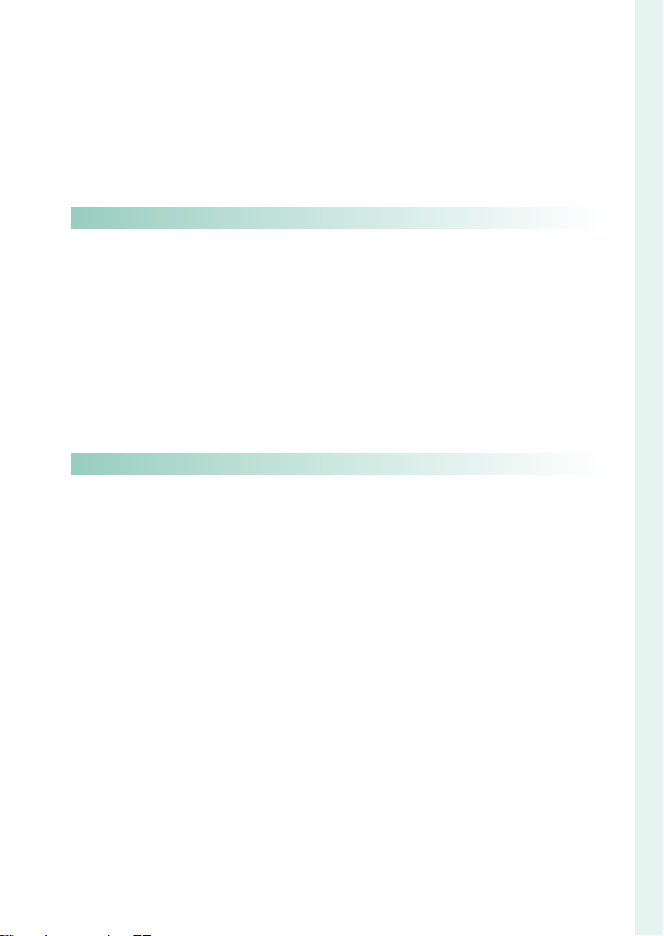
xvii
Table of Contents
The Q (Quick Menu) Button ......................................................................... 247
The Quick Menu Display ......................................................................................... 247
Viewing and Changing Settings ......................................................................... 248
Editing the Quick Menu ........................................................................................... 249
The Fn (Function) Buttons ...........................................................................250
Assigning Roles to the Function Buttons ...................................................... 252
10
Peripherals and Optional Accessories 255Peripherals and Optional Accessories 255
Optional Accessories ..................................................................................... 256
The AR-X100 Adapter Ring .................................................................................... 256
The LH-X100 Lens Hood .......................................................................................... 257
PRF-49 and PRF-49S Protective Filters ............................................................. 257
Conversion Lenses ...................................................................................................... 258
External Flash Units ........................................................................................ 260
Flash Settings .................................................................................................................261
SYNC TERMINAL ............................................................................................................ 262
SHOE MOUNT FLASH ................................................................................................ 263
MASTER(OPTICAL) ....................................................................................................... 266
11
Connections 271Connections 271
HDMI Output .................................................................................................... 272
Connecting to HDMI Devices .............................................................................. 272
Shooting ............................................................................................................................ 273
Playback .............................................................................................................................273
Wireless Connections (Bluetooth®, Wireless LAN/Wi-Fi) ................... 274
Smartphones and Tablets: FUJIFILM Camera Remote .......................... 274
Copying Pictures to a Computer: PC AutoSave ........................................ 276
Connecting via USB ........................................................................................277
Connecting to Computers ..................................................................................... 277
Copying Pictures to a Computer ........................................................................ 280
Connecting to Smartphones ................................................................................ 281
Converting RAW Images: FUJIFILM X RAW STUDIO ............................... 284
Backing up and Restoring Camera Settings
(FUJIFILM X Acquire)................................................................................................ 284
instax SHARE Printers .................................................................................... 285
Establishing a Connection ..................................................................................... 285
Printing Pictures ............................................................................................................ 286
Loading ...
Loading ...
Loading ...