Loading ...
Loading ...
Loading ...
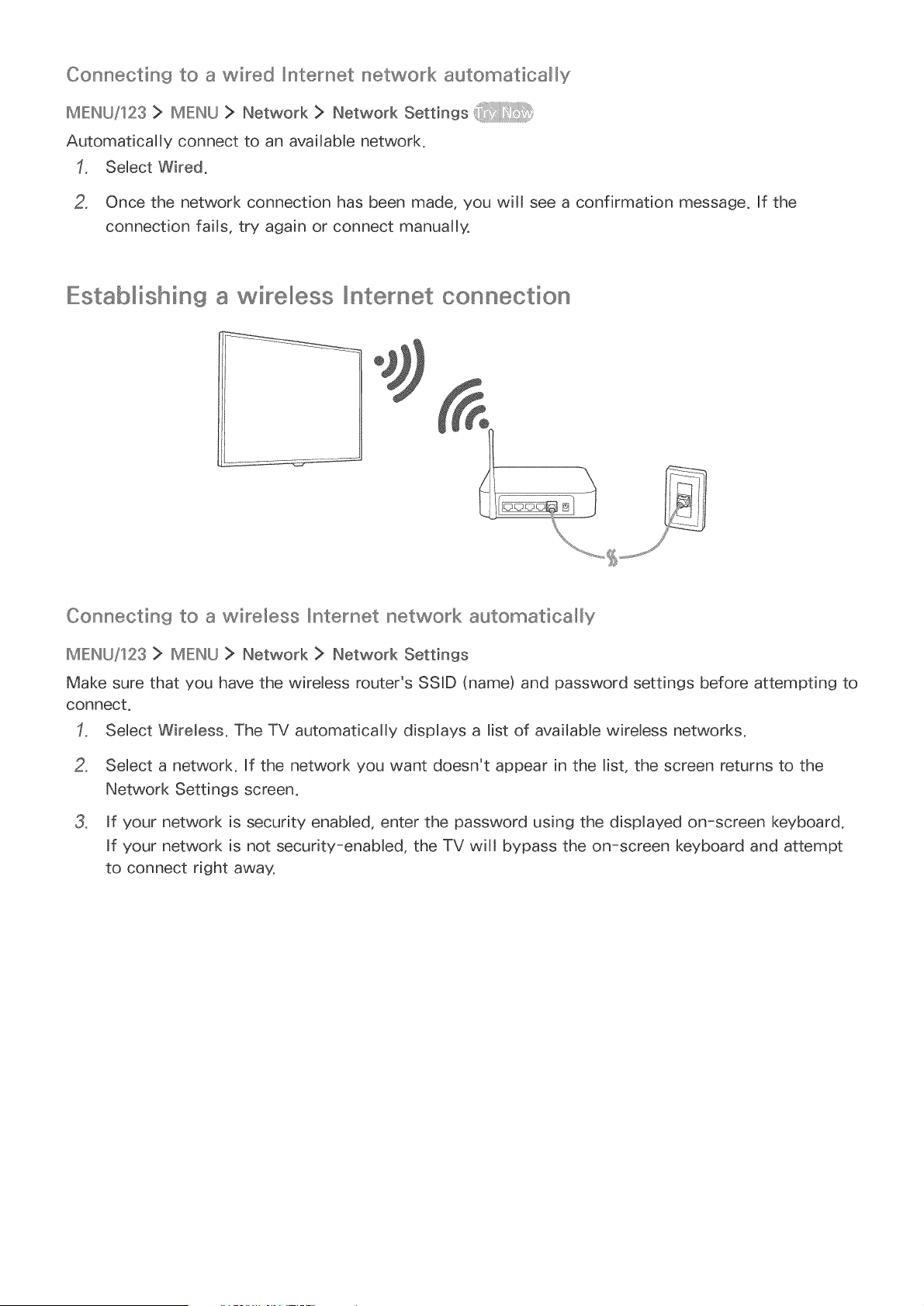
Connecting to a wi_ed Intenset network automatically
II_IEII_U/123 > II_IE:II_U> Network > Network Settings
Automatically connect to an available network.
Select Wired.
Once the network connection has been made, you will see a confirmation message. If the
connection falls, try again or connect manually.
Establlllishing a wi elllless Interact connection
Connecting to a wi_'eless Internet network automatically
IMIEINU/123 :> IMEINU > Network > Network Settings
Make sure that you have the wireless router's SSID (name) and password settings before attempting to
connect,
Select Wireless. The TV automatically displays a list of available wireless networks,
Select a network, If the network you want doesn't appear in the list, the screen returns to the
Network Settings screen,
If your network is security enabled, enter the password using the displayed on-screen keyboard,
If your network is not security-enabled, the TV will bypass the on-screen keyboard and attempt
to connect right away,
Loading ...
Loading ...
Loading ...