Loading ...
Loading ...
Loading ...
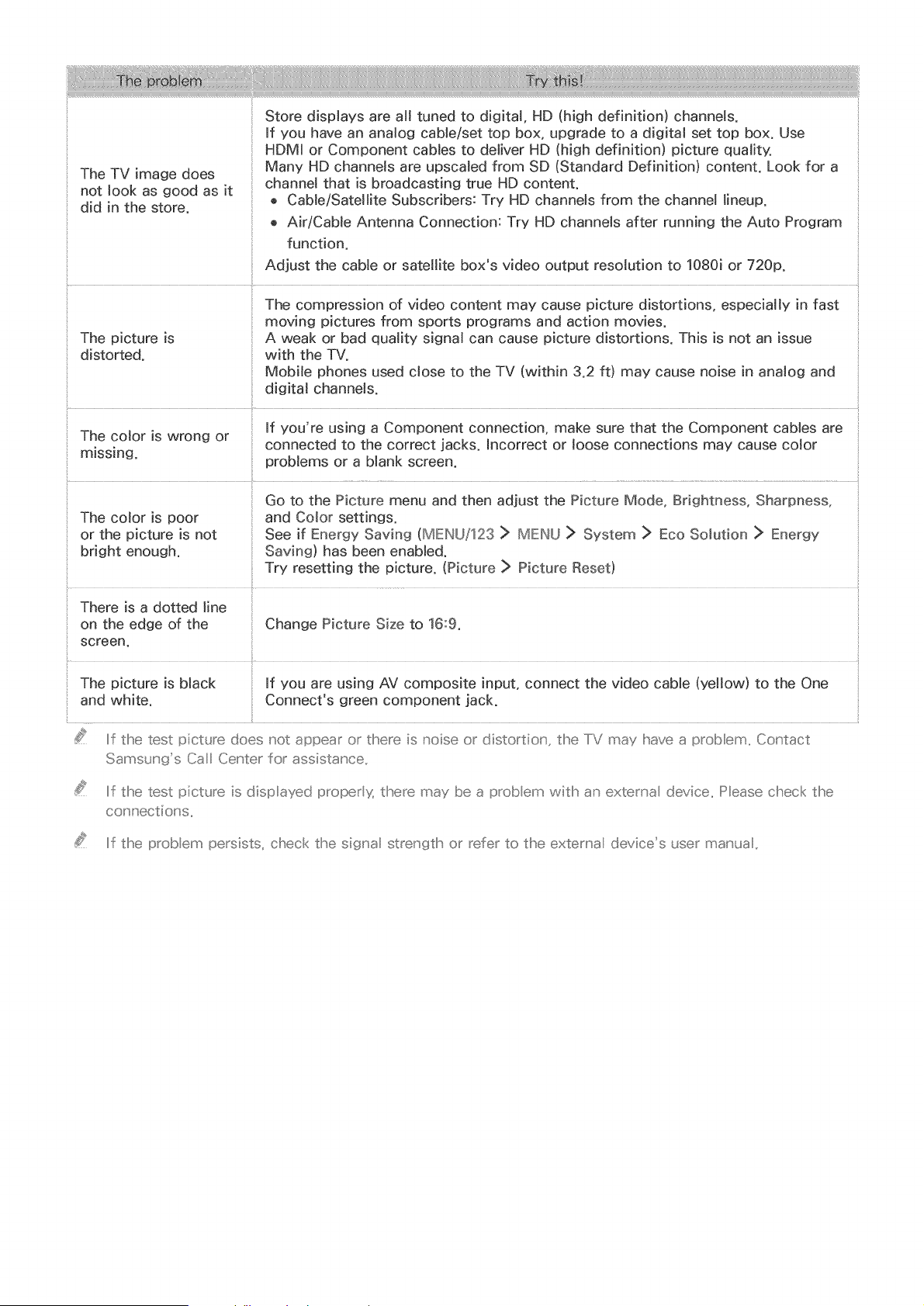
Storedisplaysareatltunedto digitat,HD(highdefinition)channels.
If youhaveananalogcable/settopbox,upgradeto adigitalsettop box.Use
HDMUorComponentcablesto deliverHD(highdefinition)picturequatity.
TheTVimagedoes ManyHDchannelsareupscaledfromSD(StandardDefinition)content.Lookfor a
notlookasgoodasit channelthatisbroadcastingtrueHDcontent.
o Cable/SatelliteSubscribers:TryHDchannelsfromthechannellineup.
didin thestore.
o Air/CableAntennaConnection:TryHDchannelsafterrunningtheAutoProgram
function.
Adjustthecabteor satellitebox'svideooutputresoJutionto 1080ior 720p.
Thecompressionof videocontentmaycausepicturedistortions,especiallyin fast
movingpicturesfromsportsprogramsandactionmovies.
Thepictureis A weakor badquatitysignalcancausepicturedistortions.Thisis notanissue
distorted, with theTV.
MobilephonesusedcJoseto theTV(within3.2ft) maycausenoisein analogand
digitalchannels.
If you'reusingaComponentconnection,makesurethattheComponentcablesare
Thecoloris wrongor
connectedto thecorrectjacks.Incorrectorlooseconnectionsmaycausecolor
missing, problemsor ablankscreen.
Goto the PicturemenuandthenadjustthePictureMode,Brightness,Sharpness,
Thecoloris poor andColorsettings.
orthepictureisnot Seeif EnergySaving(MENU/123> MENU> System> EcoSolution> Energy
brightenough. Saving)hasbeenenabled.
Tryresettingthe picture.(Picture> PictureReset)
Thereis adottedline
ontheedgeof the ChangePictureSizeto 16:9.
screen.
'.... i.......
ii
The picture is black if you are using AV composite input, connect the video cable (yellow) to the One
and white. Connect's green component jack.
the test picture does not appear or there is noise or distortion' _the TV may have a prob era,, Co_'tact
Samsuu'g's Ca Ceu'ter for assistance,,
If the test picture is disp ayed proper s{ there may be a prob em witlh an externa device.. Pease check the
c o_'u'ect i o_'s..
If the prob em persists, check the sigu' a streu' gds or refer to the externa devices user ma_' ua ..
Loading ...
Loading ...
Loading ...